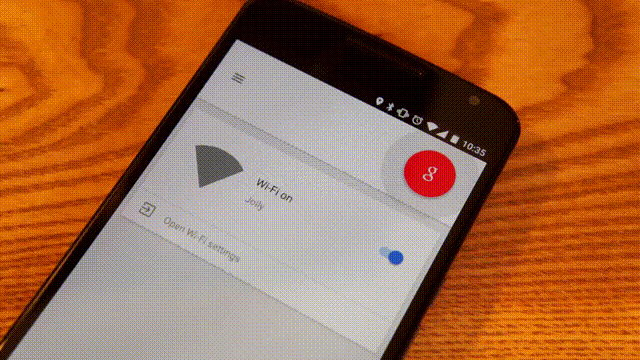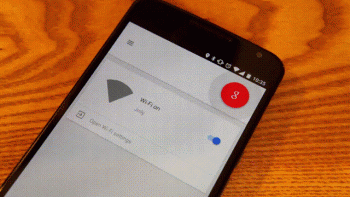
How to toggle hardware controls with Google Now voice commands [VIDEO]
One of the best features of the Google app for Android is the awesome power of voice commands. With a simple “Ok Google” your phone can do a plethora of tasks, just check out this huge list of commands. A newly discovered set of commands allows you to control even more with your voice.
A few months ago Google added the ability to open certain settings with your voice. You could say “Ok Google, turn off WiFi” and a quick shortcut to the WiFi settings would pop up. It wouldn’t automatically turn off WiFi for you. Someone must have recently flipped the switch on this feature, because now it’s working just like you would expect (at least in Android 5.0).
Currently you can use your voice to turn on/off WiFi, Bluetooth, and the flashlight. Here’s how to do it.
Enable “Ok Google” Detection
First, you’ll want to make sure you have “Ok Google” detection set to “Always on,” which is a trick every Android user should know.
- Open the Google app
- Open the slide-out menu by swiping from the left
- Go to Settings > Voice > “Ok Google” Detection
- Toggle on the Always on switch
- On that same page tap Retrain voice model and follow the instructions
Now you can say “Ok Google” from any screen and when your display is turned off. This is especially useful for these hardware toggle commands. If you have to unlock your phone to turn off WiFi it’s only another couple of taps to do it manually, so a voice command would be pretty useless.
Use the Voice Commands
Performing one of these voice commands is very simple, but it seems to only work in Android 5.0 right now. Simply say “Ok Google, turn off WiFi.” Your WiFi will be turned off and you’ll see a card pop up with a manual toggle and a shortcut to the full WiFi settings page. Here are the commands that currently can toggle hardware controls.
“Ok Google…”
- Turn off WiFi / turn on WiFi
- Turn off Bluetooth / turn on Bluetooth
- Turn on flashlight / turn off flashlight
There are also a couple of commands that don’t work as nicely as these, but can take you to the appropriate settings page.
“Ok Google…”
- adjust display brightness / turn up brightness / turn down brightness
- adjust volume / turn up volume / turn down volume
That’s all there is to it! Now you can turn on Bluetooth while you’re driving without taking your eyes off the road, turn on WiFi when your phone is in your pocket, or turn off the lights and find your phone by turning on the flashlight. Do you think you will use these voice commands?