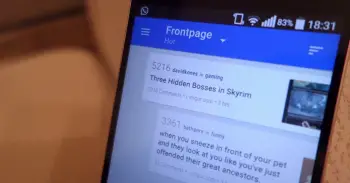
Watch this: Android 5.0 Lollipop UI animations shown off in stunning slow motion [VIDEO]
Lollipop is more than just a new coat of paint. For Android 5.0, Google introduced their all new Material design guidelines which focused on minimalism and rich animations. Whether it’s the new transition animation, or little icons spinning inside of apps, unlike previous versions of the OS, these animations breathe new life into Android in ways we never thought possible.
Since a good majority of you are still patiently waiting for X manufacturer on X carrier to push out the update to your device, we came across a video giving you a clear look at what you’re missing when it comes to Lollipop’s fun UI animations.
Chances are we all know the “trick” to access Android’s hidden developer menu (Settings > About phone > tap build number 5 times). While we’d normally access the developer settings in order to speed up the animations in an effort to make our device feel faster, you can also slow these own up to 10x. That’s exactly what the guys at The Nerd Herd did in their video, allowing you to see every Lollipop animation in gorgeous real-time slow motion. Check this out.
[via Reddit]