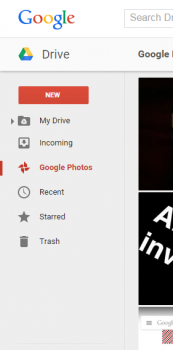
Is Google finally adding a Google+ Photos folder to Drive? [UPDATE]
We can’t for the life of us figure out why Google made the photos you back up to Google+ separate from Google Drive, but it’s one of the reasons we’ve favored competing services like Dropbox over the years. There have been rumors that Google may soon breakaway Photos into its own service away from Google+ and we’ve kept our ears to the ground counting down the minutes Google would finally free our photos from Google+’s walled garden.
Now, before we jump into our news bit, we want to urge you to take this latest tip with a grain of salt. A Reddit user — with an account in good standing — posted this screenshot of his Google Drive settings with the mysterious new option to “Automatically put your Google Photos into a folder in My Drive.” However, looking over the thread — which has a 100% upvote rating — there doesn’t seem to be anyone else seeing this option in their Google Drive settings.
That being said, we’re not sure of this user’s specific region. It’s possible Google could be testing a feature like this in specific markets before rolling it out to everyone. That, or this could be someone’s idea of a sick joke in an effort to troll the Google/Android community (in which case it’d be an odd, very specific joke).
With that, we ask you guys to hop into your Google Drive > Settings > General and see if you have the “Create a Google Photos folder” option available. Anyone?
UPDATE: The Reddit user has returned to the thread, posting some additional details:
“I enabled the option yesterday but I don’t see a new folder as of now. There’s also a new “Google Photos” tab in the left sidebar which only shows photos from G+.”
Photo proof:
The plot thickens…