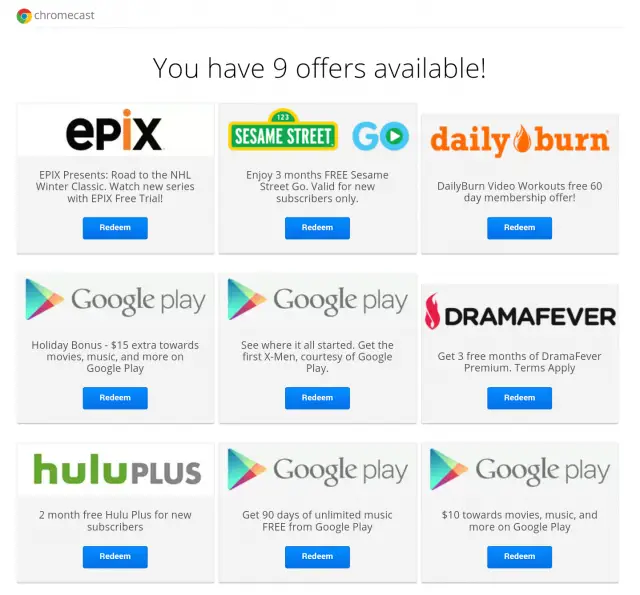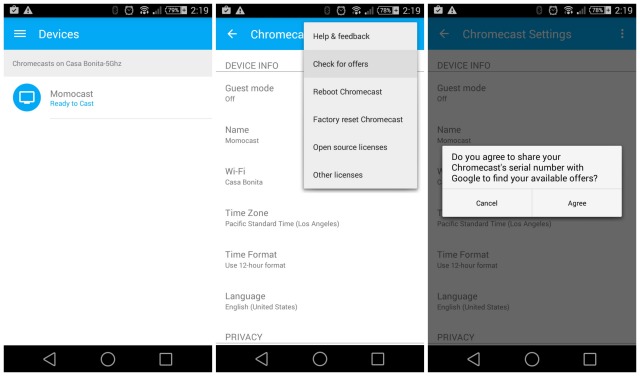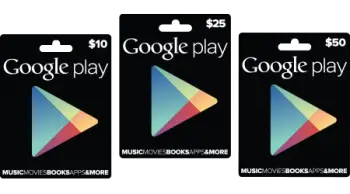
PSA: Some people have $20 Google Play Store credit waiting for them inside the Chromecast app
If you own a Google Chromecast, now might be a good time to check out some of the in-app offers available to you. What’s that? You didn’t know the Chromecast app was hiding offers specifically catered to owners, some reaching $25 in free Google Play Store credit? Well, you do now.
Whether or not you find actual Google Play Store credit (or just other mostly “meh” offers) depends largely when you purchased your Chromecast. Of course, checking is easy and just might be worth spending a few seconds to check.
Simply open up (or download) the Chromecast from the Google Play Store here, then on the Devices page, select your Chromecast. Wait for the app to connect and once it shows a bunch of miscellaneous info related to your Chromecast, click the 3-dot menu in the upper right hand corner and select “Check for offers.” From there you’ll be taken to your browser where you’ll see a list of currently available offers.
If you’re really lucky, you’ll have Google Play Store credit waiting for you. Good luck!
[via Reddit]