There’s no denying that Fleksy is one of the better Android keyboards on the market today. What started out as a beta project, the keyboard has slowly become more polished with every passing update. Now that they’ve got the layout and auto-correct down pat (it’s arguably the best out there), they can now focus on adding additional features.
Today’s 5.0 update in the Google Play Store is just that. The biggest update Fleksy has seen yet, users can now look forward to completely new settings UI and more features than you can shake a stick at. The settings for the app now features a much more Material design, complete with slide out menu and tabs separating its most commonly used features: themes, extensions, and size.
While there’s more themes available than ever — Material design, Chameleon (changes color based on app), Frozen, Hunger Games — extensions are the real news here. Fleksy’s new extensions allow users to pick from 3 of 7 currently available extensions: GIF keyboard, Android launcher, Editor, Number row, Keyboard shortcuts, Invisible keyboard, and Rainbow key pop ups.
They’re all pretty self explanatory with Fleksy saying their new GIF keyboard is the first of its kind, allowing users to browse GIFs (in the emoji menu) by category, then share them like they would a picture to any app (works best with Hangouts). Our favorite? The keyboard shortcuts for adding acronyms to commonly used phrases and having them expanded when typed.
The quick launcher is also pretty cool and although it allows users to add frequently used app icons above the keyboard for quick switching, it’s probably suited for frequent texters who use a variety of messaging apps.
We’re not sure why you can only choose 3 extensions at a time, but if there was ever a time to give Fleksy a download — this would be it. You can find Fleksy available in the Google Play Store in both free or paid varieties.


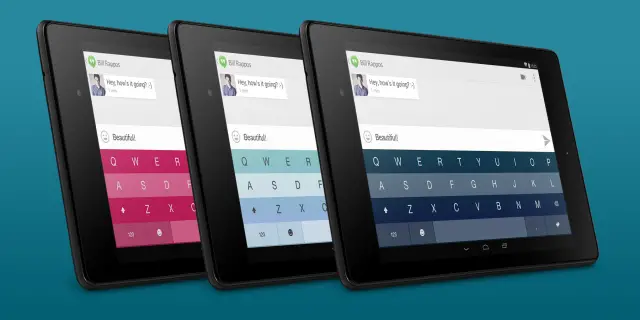
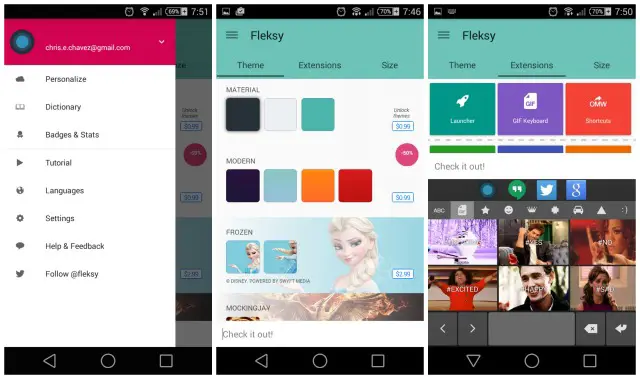









What makes this one better than Swiftkey?
I like the minimal look and responsiveness of it. I think they’re almost equally matched in terms of autocorrect, with Fleksy having the slight edge. Really, just comes down to personal preference.
I tried this a couple of times but still miss swiping. What am I doing wrong?
No swipe.. No dice
The swipe typing on Google’s keyboard has spoiled me. Also the ability to type several words without spaces and have it input them for you is great, and being able to swipe through space without stopping is nice too. That said, if those functions came to Fleksy, it would likely become my main keyboard, I really liked it when I tried it back in beta. It was very swift and responsive.
To me Swipe typing is horrible. With a standard keyboard I can type as i would on a real physical keyboard. With the Swipe, I literally have to look at the keyboard to make sure im swiping through the right letters, and hope the right words are selected. Otherwise i have to hit the backspace and start all over. Annoying, and frustrating. Im sure I’m not alone in this opinion. That said, I dont think id like this keyboard either.
What is a GIF keyboard?
Bought the paid version as well as buying 2 premium themes and every time there is an update, I loose them. Keep writing to the dev and nothing happens!!