The Google Play Movies & TV app is getting small — but still very useful — update in the Google Play Store. Rolling out right now, the app will now allow users to utilize Lollipop’s screen pinning feature inside the app. In other words, you can lock down your kids to a specific show or movie while you’re on the road or in a restaurant to keep them busy without them getting into your browser history or making phone calls. The feature serves a purpose for adults too. How many times have you accidentally exited out of a movie because you tapped one of the navigation buttons. Yeah, this will help you too.
Today’s update also introduces a new Downloads page, complete with storage information should you feel like downloading a movie to your device, but you aren’t quite sure how much space you have on your device. Very helpful. A previous update saw the introduction of Google’s Material design and info cards with information on songs or actors shown during a specific position in a paused video.
Unfortunately, to take advantage of the new movie/show screen pinning feature inside the app, you’ll need to be running Android 5.0 Lollipop or higher. Don’t worry about enabling the entire system setting, screen pinning inside Movies & TV will work even if you have it off. The update is rolling out on Google Play, but for those that don’t feel like waiting, you can grab it via our download link below.
Download: Google Play Movies & TV 3.6.11

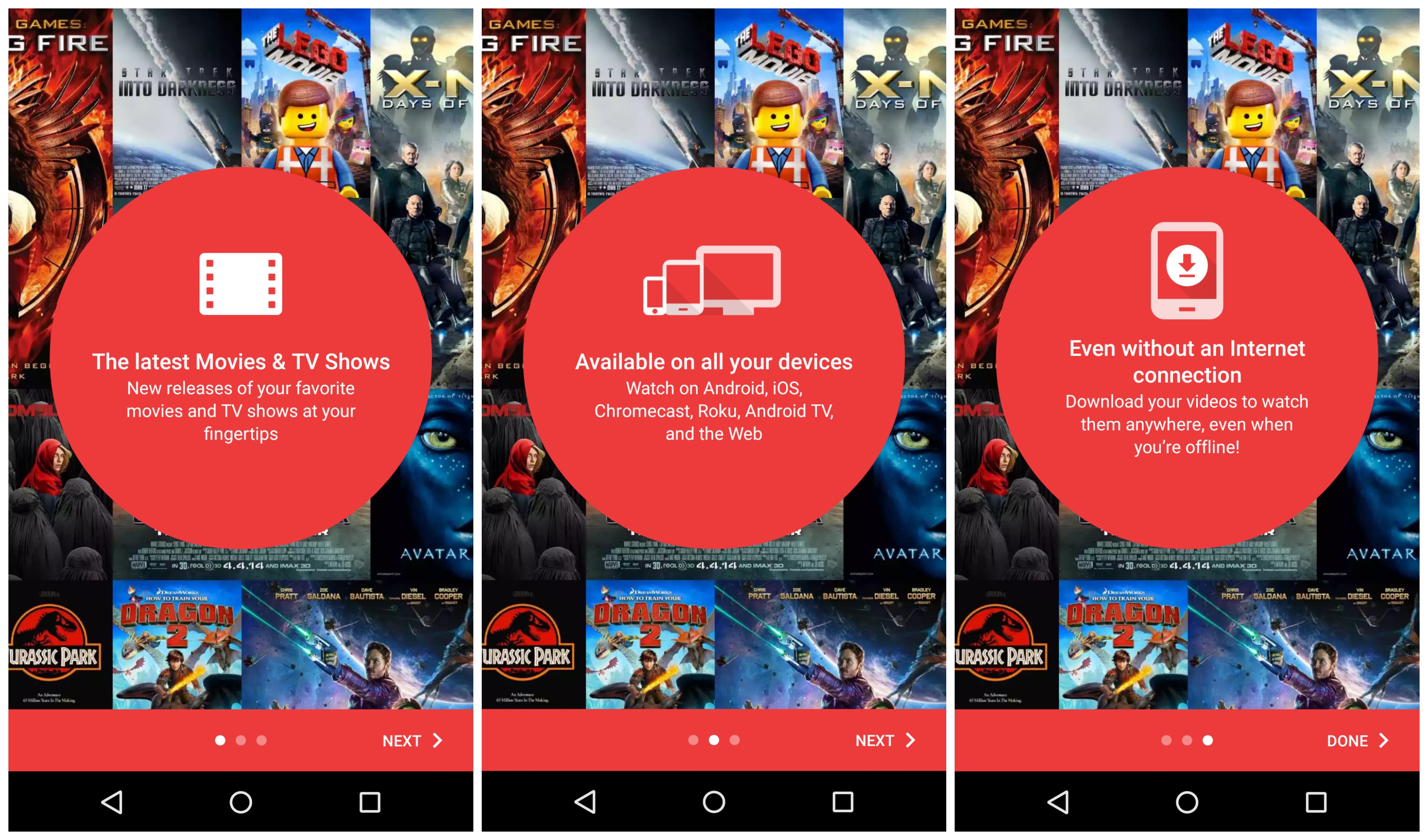
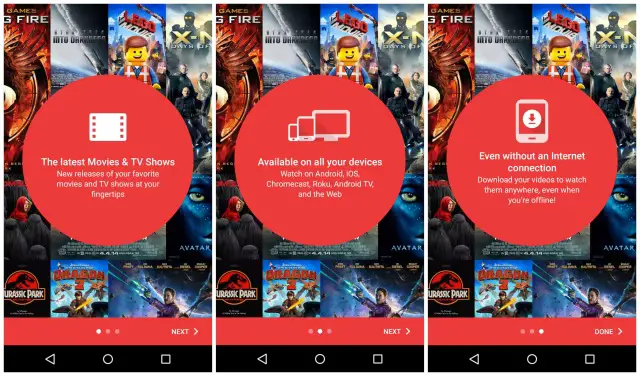
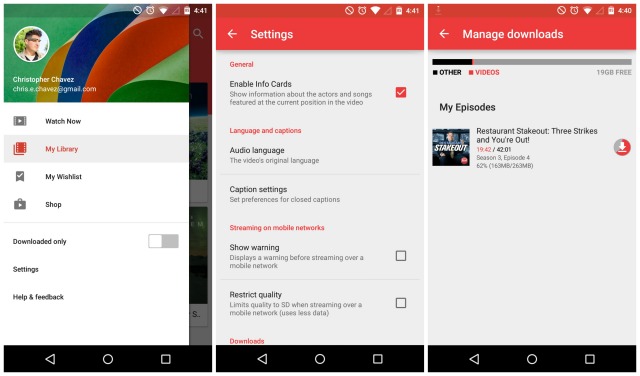










If this is anything like the new 5.0 pinning it doesn’t help me. It took my two year old 3 minutes to figure out how to disable pinning. Maybe i’m doing it wrong? A pin code or password to disable would be much more effective.
why haven’t you put a pin password to unlock your phone yet? Did you know that when you do screen pinning, you can enable it so that it can only be un-pinned if the phone’s unlock PIN code is entered?