For anyone looking to rely less on Google’s apps and services, Dropbox has long been our favorite app for backing up files from our smartphone to our desktop. Not too long ago, they launched a companion app called Carousel, meant to give users quick and easy access to all of their backed up photos, and share them easily with loved ones. We’ve been using the app since day 1 and although it’s certainly gotten the job done, we felt it could benefit greatly from a few additional features.
As it turns out, Carousel could soon add a very important new feature, one that’s being tested by a select group of users. The feature allows users to choose whether or not they want already backed up photos videos stored on their smartphone to get deleted once available space becomes low. This would help users worry less about managing space and deleting old photos/videos manually, and continue snapping pics without fear that they’ll run out of internal storage.
Because Carousel also features a handy timeline for managing photos by date, it encourages users to make Carousel their primary gallery app, one that can display photos taken from all your devices, whether they’re smartphones, tablets, or even iOS.
The email, which is being sent as a limited “sneak peek” at the upcoming feature, doesn’t give a date for the rollout, but expect an update to the Carousel app sometime in the near future.


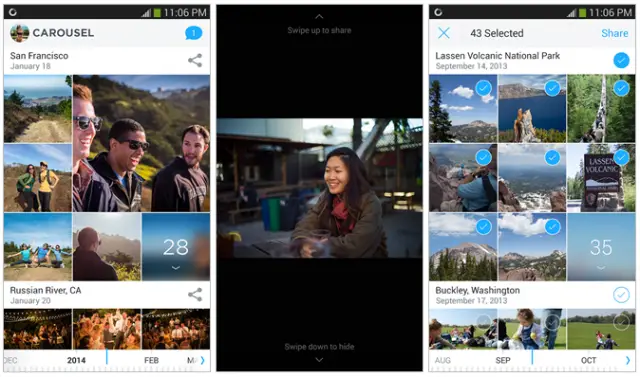










Delete the original.. off my phone… are they smoking crack.
Dropbox photos are backups – backups – not meant to replace the original.
Crazy idea IMHO. I would never turn this feature on, never.
Could be good only if optional, and if it would delete the oldest ones first (since it’s less likely that you’d access them in the near future).
So, for example, if you are low on space, it would put the old images into their archives, and delete the archived images from the device.
But it could be a real issue if you travel for example.
When I travel to Europe or abroad, I love DB because when I get wifi coverage – say at my hotel or apartment or a cafe – DB kicks in and backs up my travel photos until that point. Phew – backups made as you can never get those moments back. Now, once I leave a wifi area, and no more access for who knows how many days, imagine if DB would have deleted my photos off my camera. So, now, no photos to review while traveling or no photos to look back at for reference (I often take subway or city map photos) because DB opted to backup my new photos AND kill my photos off my phone just for that window I had wifi access. So now, no internet access, no photos. I no like that at all.
Naturally they will make it an option to turn on/off, and I like the old killed before the new which is logical, but I simply cannot imagine a scenario where I would ever turn it on anyway as (1) I don’t buy phones smaller than 32gb – they shouldn’t even make them smaller than that IMHO (2) I don’t buy phones without MicroSD expansion – they shouldn’t even make phones without this also IMHO – so space is never an issue. And even if space was an issue, I would never want my originals deleted, I would want Db to be a backup, not the sole source of the existing photo.
Why should it delete photos (let alone new photos) from your device when there is no Internet connectivity that made it possible to backup the images?
If it could be customizable, say, to work only when there is 100MB left, or when the total images on the camera folder exceeds a certain limit. This makes it really low chance that it would even delete new images.
About the storage explanation, ok. makes sense.
One advantage for the backups is that it can also help you to work on the images without the device (on the PC/tablet, for example)
“Why should it delete photos (let alone new photos) from your device when there is no Internet connectivity that made it possible to backup the images?” – If it has connectivity it would delete. No connectivity, no delete. Just like it does now when it backs them up. BUT as per my above example, there are windows you could get caught in – while traveling with limited rare access – where it could send your photo to DB, then delete the local, and then you get off wifi, then you don’t have the photos local anymore since they were deleted, and you cannot see said photos as you have no access while you are out walking the streets of Rome wishing you had the subway map that you took a photo of but you do not as DB uploaded it and deleted your local copy.
“One advantage for the backups” – but that is the thing, this is not a real “backup” since it deletes the original.
I mean it can work like that:
only the oldest, already-backed-up files get deleted, and only if there is a good reason for deletion (like too little space is free).
If the images were just uploaded, I don’t think there is a good reason to delete them. After all, there is a good chance the user will want to access them in the near future.
This way, if you’ve taken images for a year, and today you took a lot of images and you are low on space, it will prefer deleting images that are 1 year old, instead of those that you’ve just taken.
About the definition of backup, true, but this gives you another reason for it.
Also, the solution I’ve suggested can help with apps like WhatsApp, which never delete files, and also don’t save anything on their cloud (at least on Android). They just take more and more space of the device. I’ve seen many devices that WhatsApp files take a huge amount of space because of it.
Eventually, it fills the storage, and also complains it cannot download additional content …
Is it just me, or are you and I the only ones that even give a shizz about this :)
I just thought this is interesting. I don’t even use DropBox. :)
This is pretty interesting.
It’d be great if you could assign auto delete on Whatsapp, it won’t stop trolling the Gallery.