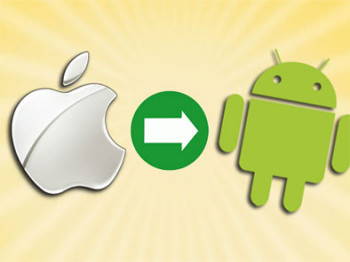
Leaving iOS? Apple just made it a whole lot easier to deregister your number from iMessage
One of the biggest issues many folks face when leaving iOS for Android (or any other platform) is forgetting to deregister your number from iMessage. iMessage is Apple’s home-brewed messaging platform that allows iOS users to message each other with advanced features. The service, while tied to your phone number, sends rich data-packed messages instead of your typical SMS or MMS when two iOS users are messaging each other.
So what does that mean when you decide you want to ditch iOS? Well, if you’re taking your phone number with you and it’s still registered to iMessage you may not receive text messages being sent by your iPhone and iPad-toting friends and family. That’s a big problem, of course, though it’s never been one that’s impossible to dodge — it’s just that it was never made obvious to many iPhone users.
We’ve attempted to show folks exactly what to do in the past, but now Apple’s looking to do that themselves with the release of this handy online destination. If you still have the phone that you use iMessage with, you simply insert your SIM card, go into Settings and turn it off before moving your SIM card or transferring/porting your number. This step might not be possible after purchasing a new device as your new SIM card may not fit into the iPhone’s SIM tray.
In the event that you can’t do this on the phone, you can give Apple your phone number and have them send you a text message confirming that you want to deregister iMessage. They’ll get you squared away after putting in the six digit code that’s sent to your phone, and voila — no more messages being lost in the void. Be sure to pass this on to your iOS-using buddies who may be looking to move on from the land of the bitten fruit at some point in the future.