We’re expecting a handful of Google apps to update today and one of the first out the gate is the all new Google Wallet 7.0. A pretty big leap from the previous version (2.0), the latest version of Google Wallet hitting the Play Store doesn’t seem to introduce much by way of new features (if it ain’t broke, don’t fix it), but does bring a healthy helping of Material Design into the mix.
Everything has been refreshed from the new lock screen to intro panels explaining how Wallet works. Other than that, you know what to expect. We’re still expecting Google’s promised ad campaign to help spread the word about Wallet which we expect to see as the weeks progress. If you don’t feel like waiting for the update to hit your Play Store, you can always sideload (install) the app by downloading it here.
UPDATE: Soon after this post went live, the Google Commerce Blog revealed some helpful new features making their way to the new Google Wallet update.
The first is being able to set add money and setup recurring transfers if you like. The frequency is entirely up to the user with the option to add a specific amount of money automatically every week, every 2 weeks, or every month. You can even select the day of the week you want this to fall on (should you want sync it up with possible automatic deposits from your real bank). Of course, there are new fees associated with this service.
The other feature is something almost as helpful, with the ability to set alerts for when your Wallet balance hits below a certain threshold. A use case scenario could be my situation where I let my GF use my Google Wallet card to buy food. With alerts, we can both avoid having to deal with the embarrassment of having the card declined for insufficient funds.

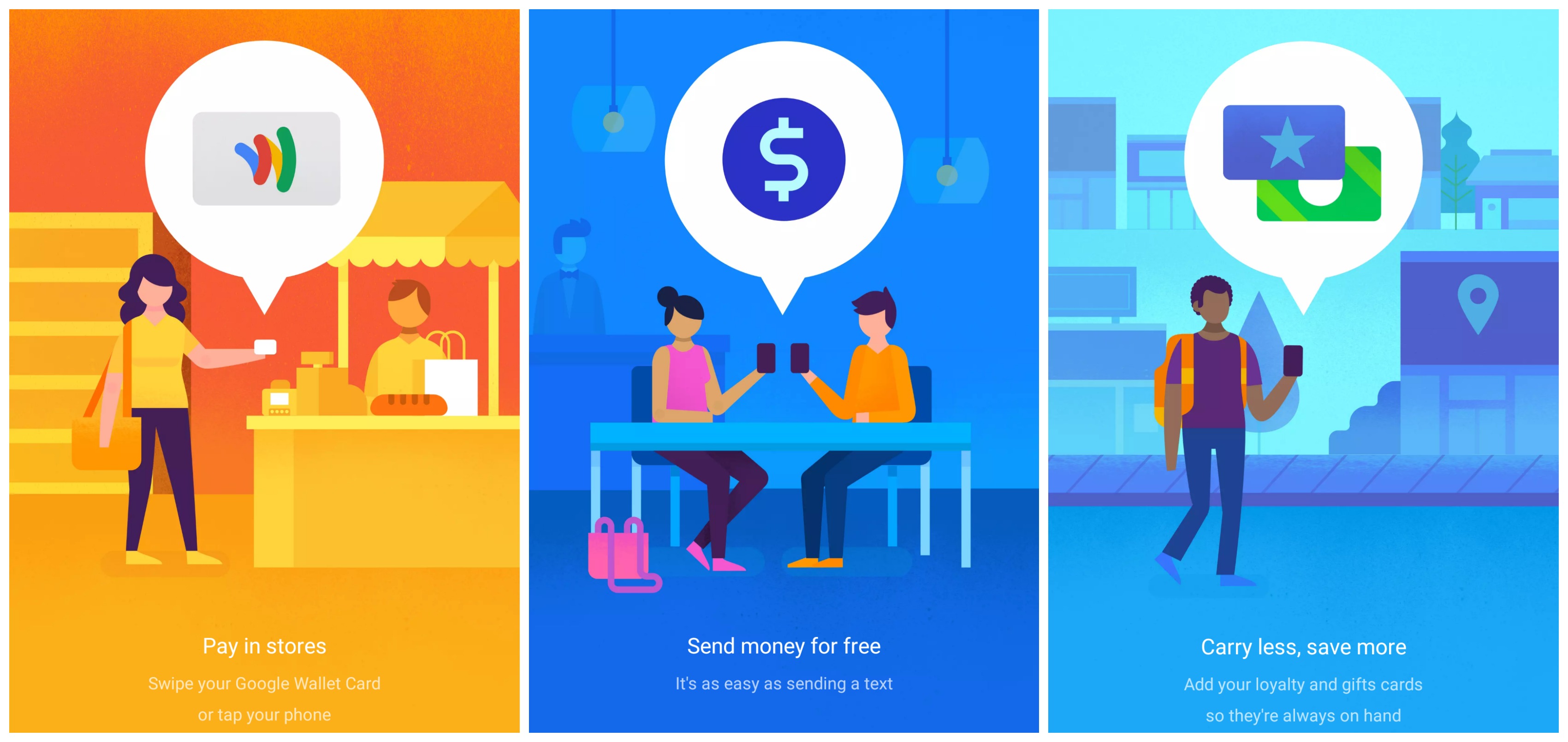

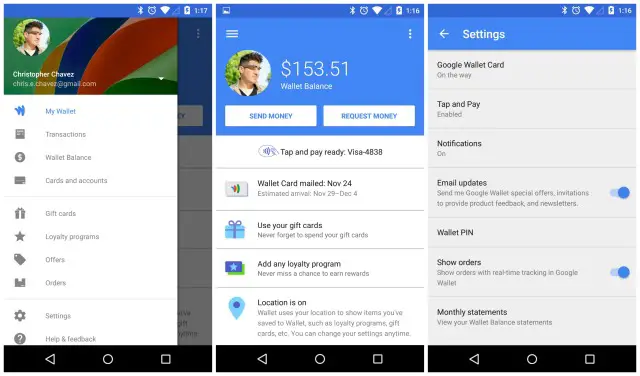
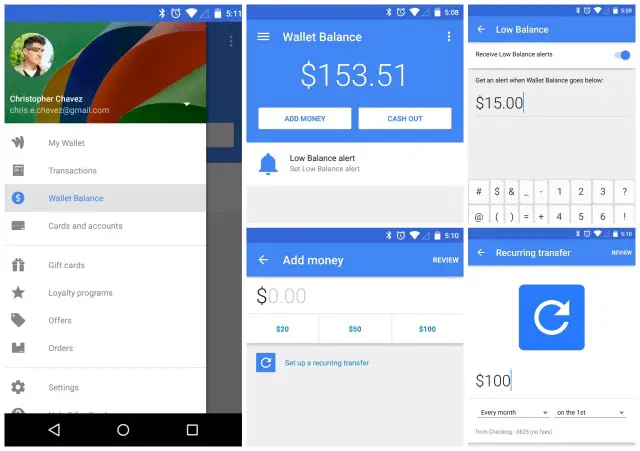









Does it bring any more places to use it? If not, who cares?
No, but Apple Pay does. This update just pretties things up a bit, while adding reoccurring bank transfers, and low balance alerts.
In case you haven’t noticed, the number of NFC merchants has gotten smaller since Apple Pay came about.
Does it allow those of us on “Isis” carriers to use it for tap to pay? Probably not. :-/
If you have kitkat
I do have KitKat but it does not allow tap to pay on the Tmo Note 3.
you have google wallet set up?
and tap and pay on?
I have GW set up but tap to pay isn’t even an option in settings or any menu on a Tmo Note 3.
check wallet settings 1st
Already have, every single time there’s an update. There is no settings for tap to pay. None. Nada. Zip. Zilch. It’s not even an option.
What am I going to do with this? It doesn’t work at Walmart. /s
Use the card.
Canada… bring it to Canada…
What about the NOTE 3
Incompatible NFC chip.
$153.51????
Chris, you be ballin’!
App not available in your country….. UK
Nice.
Will this ever come to the UK?
Does it work on AT&T?