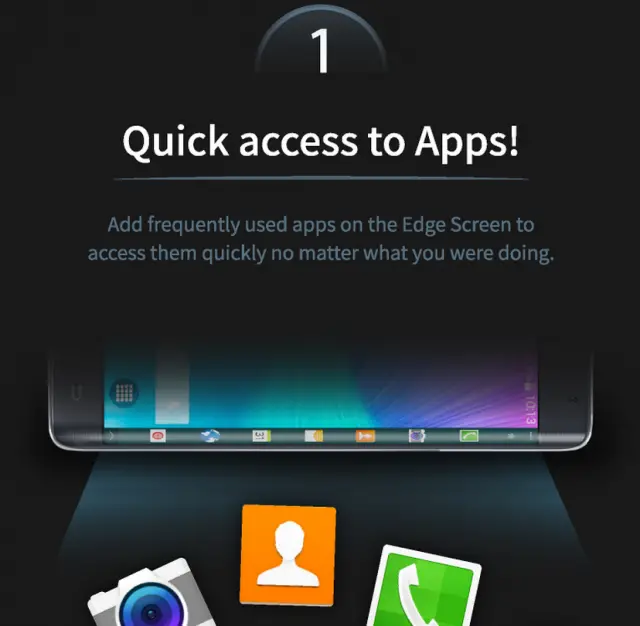Samsung highlights 5 big features made possible by the Note Edge’s display [INFOGRAPHIC]
In case you were confused why Samsung’s Galaxy Note Edge has a curved display, Samsung is looking to make it clear with a new infographic they’ve put together. Many people were rightfully skeptical that the Edge display would bring meaningful benefits as Samsung has tried and failed at a secondary display before. We’re hoping this time is different, but let’s let Samsung tell you why they believe the Note Edge will be beneficial to your mobile life.
Quick access to apps
The Edge display can give you access to your top apps so you can launch them from anywhere in the OS. We didn’t have an issue with the old sliding drawer from traditional Galaxy Note handsets, but making access to favorite apps more quick and efficient is always a welcome change.
Check notifications without interruptions
Since the Edge display can display information independently of everything else, you’ll be able to see incoming notifications no matter what you’re doing, even when viewing full-screen content like games and video. This also works for incoming calls so you won’t be kicked out of your game when an unsuspecting phone call comes in.
Personalization
We’re not sure how many of you care about personal expression outside the use of your standard wallpaper, but you can customize the Edge display to show whatever it is you want when it’s not in use. You can add images and text as you see fit, including drawings with the S Pen. Samsung’s main use case for wanting to customize your Edge display is when it’s sitting inside a folio case, but we’d imagine most people would rather have the display off whenever it’s not needed.
Quick access to live information
The Ticker Board app can show live information about stocks, sports scores, live news and Twitter trends so you can keep tabs on the latest without having to tab your way through a multi-step user interface. It’s nothing a typical notification can’t handle, but it does look pretty neat.
Quick tools
Finally, the advent of the Edge display makes way to quick tools that can be used without much effort, including a stop watch, a timer, a ruler, flashlight control and voice recording. Samsung has it 5th on their list, but we’d probably shoot this one closer to the top of the list of useful features the Note Edge enables.
Any of these features appeal to you or would you rather have a device with a straightened display? Let us know your thoughts in the comments section!
[via Samsung]