Xbox One owners who happen to use the SmartGlass app on their Android devices will love this bit of news out of Gamescom this morning. Major Nelson has announced a new upgrade that’ll bring a ton of great new features, including proper DLNA support, the Snap Center and more. The bit that you Android toting folks will likely care about, though, is the ability to stream live TV from your Xbox One console to your Android phone or tablet via the SmartGlass app.
Here’s the bullet point right from the Major’s blog:
Stream TV to SmartGlass – launching first in markets receiving the Xbox Digital TV Tuner, Xbox One owners will be able to stream their TV across their home network to their smartphones and tablets using the Xbox SmartGlass app. They can also pause, play and rewind as well as change channels, without interrupting gameplay on the Xbox One. This will work for SmartGlass apps on Windows, iOS, and Android.
That “home network” bit means you won’t be able to drive 50 miles to work and watch your live TV, but if you or a loved one is at home and looking to watch some TV while the Xbox One is being used for gaming, this is a great way to compromise. There are a couple of things to note in terms of the feature’s availability:
- It will launch first in the markets where Microsoft is testing their new digital TV tuner accessory for folks who don’t have a cable TV or satellite setup hooked up to their Xbox One. Those test markets include UK, France, Germany, Italy and Spain. The accessory will become available for everyone else in October.
- It’ll be subject to you getting the over-the-air upgrade that’ll add all these goods, though Microsoft hasn’t yet given a timeline as to when this upgrade will be ready. We’re sure folks in the preview program will be first in line, but their only estimation is “in the coming months.”
Knowing that, though, you’re free to get excited for its arrival if you’ve been waiting for something like this. You can find out everything else being included in this upgrade by heading to Major Nelson’s blog here, and don’t forget you can check right here for all the Microsoft @ Gamescom coverage you can handle. And why not check out the SmartGlass Android app while you’re at it? A handy download link is sitting right below if you don’t already have the app loaded up on your phone or tablet.

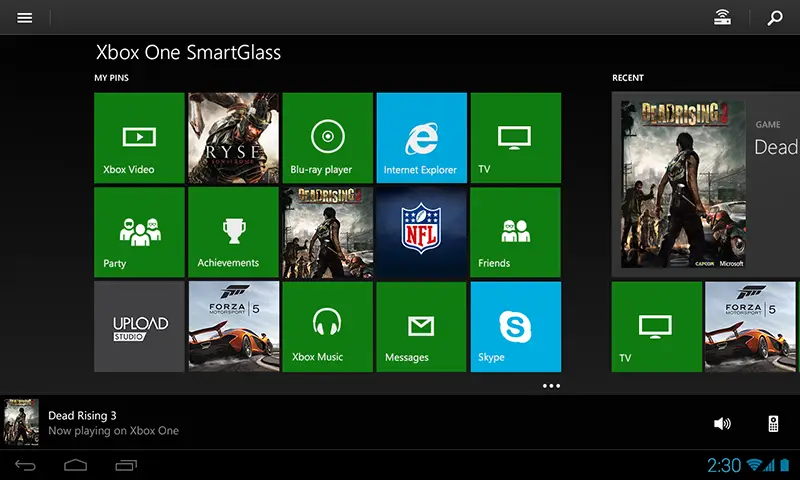










I guess a 4 paragraph article deserves 20 ads or so in between.
What ads? (ABP)
same , I see no ads. ABP
Can’t wait for this, already love using the HDMI input on my XB1 to stream from Android to a ChromeCast while I play games. Xbox One is definitely becoming the console of choice of Android users.
You dont have to do that. I use bubbleUpNp to stream Google Music from my phone to the Xbox One just like Chromecast and use the Hdmi In for the television
Soon you’ll be able to do that directly from the Xbox One with the DLNA update. I use the ChromeCast to get specific apps that the console doesn’t have yet though, like BBC iPlayer.
Aereo #2?
You can only stream while at home on the same WiFi, so no.
i’m sure there’s a geek way around this somehow.
Can they focus on making the Xbox 1 not had first. Maybe they can at least make it not crash all of the time …
Still… Can’t keep a token login for more than what, 72 hours? Can’t set cookies to at least memorize login info since it’s done outside of the app, still… Understandably not much of an issue for people that use it daily, but damn, not everyone is a hard core console user and just want to open the app and go.
Try posting on the preview forums about the login times they are pretty quick about adding / fixing requests.