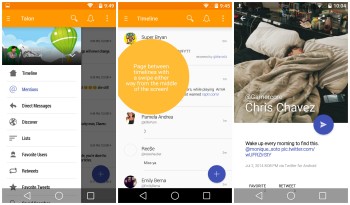
Talon for Twitter 2.6.2 update brings Android L-inspired themes, UI tweaks and a whole lot more
One of the better Twitter apps on Google Play these days has gotten itself a significant upgrade, bringing us to version 2.6.2. Talon’s major version jumps typically come with a huge list of new features and changes, and this one is no different.
- Download the apk from the link
- Install it on your device
- Go to Talon’s settings and select it from the add-on themes section of UI Settings
- Close the app and swipe it out of recents so the cache clearing takes into effect.
Klinker notes that the profile pages haven’t yet been themed as he has not yet finished the profiles page in the Android L preview app, but we imagine an update will bring us those goods whenever they’re ready down the line. Ready for the rest of the changelog? Check it out: Changelog for 2.6.x
- New compose window
- New icon and imagery
- New Talon-L version themes
- View the tweet you are replying to in the compose window
- Post tweets with animated GIFs (Twitter doesn’t support viewing yet
- Upload multiple images to twitters native hosting
- Better notifications for mentions, direct messages, and favorite users
- Updated fonts and added an Android “L” Roboto font option
- Smoooother
- Some timeline jumping fixes
- Auto-complete now works in the middle of the tweet
- Avatar mixups fixed
- Some login errors fixed
- Translation updates
- Image viewer fixes
- Better clearing of notification data
- Support for Klinker Apps Theme Spotlight
- Small changes for sending normal pictures
- Random fixes and requests
- Added to the “Our Apps” section
- Improvements to changelog viewing
- Various other bug and force closes
The app has also gotten itself an attractive new icon that should look just as good as any app sitting in your app drawer or on your home-screen. You can see that in the Playboard embed down below. The Google Play link below should get you to your desired destination so get over there and grab the app as soon as you can.
[via Google+]