Earlier this week we watched as Google did the world a solid and dropped the Google+ requirement when using Hangouts. It was an awesome move, one we didn’t think would become a trend. Today, a new report from Bloomberg claims the search giant is gearing up to make Photos — Google+’s photo backup, editing, and sharing utility — into a completely stand-alone service. No Google+ necessary.
It’s one of Google+’s single best features (okay, arguing with people online was also pretty fun) and the brain child of former Google+ lead Vic Gundotra. We won’t go as far as suggesting Google could be abandoning their social network (it still has valuable marketing data), but they certainly aren’t forcing it down anyone’s throats like they used to. And that’s a good thing.
Photos as a stand-alone app/service has been a long time in the making. Many Googe+ updates ago, the app appeared in app drawers as its own app icon, and when selected, would take you into the Google+’s photos section (which felt like a completely different app). As photos began adding more and more features, it seemed to only make sense Google would finally break it away from Google+.
We’re hoping that by dropping the Google+ requirement, the app will finally allow us to back up our photos to Google Drive, something we’ve been requesting for years now. Still no word on exactly when we can expect Photos to land in the Google Play Store as a stand-alone app, but we’ll be waiting.


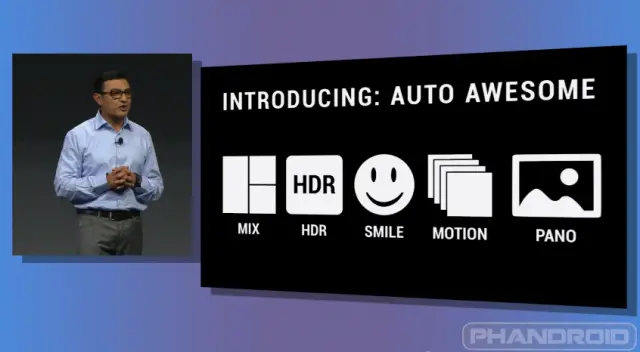








Thank god!
It’s the one genuinely non-moribund part of G+, so makes sense to productize it.
I’m guessing you’ve never actually been active on G+.
Please let this be true
This has nothing to do with the article, but I don’t know where else to go. I have 2 OnePlus One invites for the 64GB Sandstone black version. I have one day to give them away before they expire. I’m NOT SELLING THEM (that’s a jerk move in my opinion). And before you ask, yes, this is the boss phone that nobody can get. It killed my Nexus 5, and I don’t say that lightly.
Any takers?
Yes if this is 4 real (probably not)
Share a nonpublic email and I’ll put it in there. And promise you won’t try to sell it on ebay and jack up the price.
Thecactigod@gmail.com
Done. Enjoy!
Wow awesome thank you! So I just click use invite and it works? And then it won’t expire anymore?
Well, I think there’s a clock on the invite once you click on the link. For me, it expires in 1 day. I HATE their invite system, but the phone is BOSS.
Awesome u are amazing thank you sir
You’re welcome. A few quick tips:
1. Check out the Privacy Guard in the settings. It allows you to control what permissions each app has.
2. In the settings you can set up power profiles into the notification drawer/ quick settings ribbon. If you set it on “Power Save” you’ll get a day and a half of juice. “Balanced” gives you a full day, and “Performance” gives you until the evening but is blistering fast.
Do you still have the other one? I would appreciate the invite. Thanks
marshj05@yahoo.com
I’ll take the other: chris@phandroid.com
Thanks! <3
Sorry Chris, since I didn’t see any other takers for a while, I went to the OnePlus Forums and gave it to someone there. I ended up getting 77 responses in a matter of 5 minutes!!!
How would upload to Google Drive be different from the auto upload already supported by the Google Plus app?
Came here to ask this question too
If you’re ok with all of your photos being in a mashup, auto backup is fine. If you want to control the organization of your photos by folder/album and/or you want your photos synchronized to devices for offline usage, then Google Photos leaves a lot to be desired.
After they upload I put them into albums on G+ with no issue. Not sure how putting them on Drive would be any different than doing that. Probably just a preference if you want to put it into a folder/album before upload or after
Syncing for offline I can give you but I’m so rarely in an area without internet access I can’t see me wanting that over the “auto awesome” features they have for photos/videos/groups of photos & videos (stories).
For me, it would be much easier to categorise your pics on Drive than with the current web based format.
Creating a folder, then dragging and dropping is much better than selecting the pics you want and creating an album. It’s much less clunky IMO.
Right now your photos are uploading to Google Plus and not Google Drive. The storage space is just stored across all Google services. In essence, you need a Google Plus to backup your photos.
if they change it, all you’ll need is a Gmail account. Also since your photos would be on Drive, you can have the Drive application on your computer and have your photos syncing on your computer as well.
At least, that’s how I believe it is.
I love g+, here is hoping they don’t stop working on the site. I personally have never taken to Facebook.
I like G+. But my friends never took to it. So no point in being on it.
Hrm. I just made new friends and never looked back.
I’d love to backup my photos to Drive. I have SO much space, but I’m not using it.
I thought G+ photo backup shared the same storage budget as google drive :O
It does, and it’s better. Photos under 2kx2k in size don’t count against your storage. Videos that are 1080p and and lower, and 15 minutes and shorter ALSO don’t count against your storage. I had 4GB uploaded for free.
Once Google separates Photos from + and allows the user to sync the content offline on multiple devices, I’m in. Until then, it’s Google Drive and Folder Sync for me.
It does, but my photos are in Google Plus, not Google Drive. I’d love my media to backup to Google Drive. This would allow me to use the Google Drive application on my laptop. Then I’ll migrate from DropBox to Google Drive. I’d rather use everything Google since they already know everything about me. LoL!!
I’d use DropBox for my program installs. My school gives us a lot of MS applications for free, like the entire Win7, but you can’t get it after you graduate. I need to download it all and save it somewhere. I don’t have a random TB hard drive. I should probably just invest in one. =.S
Yeah I hadn’t thought of the PC app… I don’t really take photos with my phone often, so organization is not a big deal for me.
It’s really the random memes I download and the meme battles I get in with my friends.
And when I do take photos, I like to organize them. I wish I could keep my room as clean as I keep my folder structure. There’s just not enough dresser drawers to organize everything. LoL!!
That’s good to hear. I am rather annoyed with it as is!
I just want picasa back. I find the g+ photos web interface incredibly irritating to use compared to the old clean and functional picasa interface.
If they are gonna do this for photos, then revert youtube back too! I hate having to make sure my youtube account is on my original account and not the Google+ account
Google+ is still required for Hangouts. Just not Hangouts for Google Apps / business users.
I was confused by that as well. You can use SMS/MMS via Hangouts without a Google Plus account, but the app is then slightly more limited than the AOSP messaging app.
Lies! To use Hangouts on Android devices, you’ll need a Google account. But to use Hangouts on iOS devices or on your computer, you’ll need to sign up for a Google+ account. Then you can use Hangouts with Google+ circles.
About…. Damn…. Time…. I hate having them connected
I just want them to stop giving me notifications that X number of photos have been backed up, and are ready to share.
Now that I’m posting this, I’m realizing that there is probably a way to do this…
Wow, I never thought about doing that.
I don’t like or use Google+ and freeze it using Titanium. This means I will have the choice to use the Photos app instead of Gallery, if I wish. Good.
You shouldn’t need to freeze it with Titanium. Since 4.0, Android phones let you do this with most stock apps already. Just select the app, clear data, and disable it. It’s effectively frozen and you didn’t need root or a third party app to do it.
I mentioned this in another post, but maybe this means photo backup can finally be turned off. It turns itself back on automatically on my two main devices repeatedly.
After finding photos backed up that I didn’t want, I turned off auto-backup in the photos app. The photos continued to be backed up. So, I went into device Settings — Accounts — Google and turned off everything google+ and photo backup (on both my N7 and my S5), and then they keep getting turned back on again! (about once a week on average) I cannot permanently turn off google auto-photos backup! And it is eating my battery and data allowance.
And since this is happening on two different devices, I’m sure it is a widespread problem. If you don’t believe me, try it. Turn off google+ syncing and photos backup in your Settings — Accounts and then look again in a week or two. I’ve been watching this continue for a couple of months now. I even have screen caps if anyone doubts me (though that could be easily faked…)
I don’t use Google Photos because my usage patterns are different than what Google envisions. I like having locally accessible copies on my devices, to include my desktop and laptop, that remain in sync automatically. Few cloud storage providers will do this on mobile device. So I have everything in my Google Drive, and then use Folder Sync to keep them synced to my phone.
I tried Google Photos. I didn’t like how photos/videos wouldn’t load if I had a shoddy connection at the time. This includes the initial buffering period for videos. And then there’s the way you backup photos/videos. Using autobackup just sends them into a giant wall of photos/videos and doesn’t allow for album sorting. I used to be able to manually upload to a specific album using my phone’s built-in Picasa Uploader, but Google removed this tool from the Google Edition S4 with the 4.4.3 update.
Google Photos is a disaster right now. I just take my photos, delete the ones I don’t need, then upload the camera folder to my Google Drive and sort within that, from my phone. Much better than Google’s current Photos app.
I agree on the sorting problem. They should have at least keep some information of which folder the pictures originated and allow viewing based on it.
Ah, well that’s why they have not sorted out the abortive mess that is photos on G+. I love having unlimited pix there, but the organisational abilities are utterly dismal. Move it on Google!!
They should call it Picasa!! Oh wait..
Hike rewards hack credits without android (working) | technotalks.in
http://www.technotalks.in/2013/11/hike-rewards-hack-credits-without.html
I love having my photos uploaded, now just remove them from my phone when they’ve completed. I would also like to be able to attach to a text a photo from google+ photos(or whatever they call it). I really want to be able to share the photos any way I like. Unfortunately I have too many friends that can only get photos through text and facebook or instagram.
Photos is the only reason i installed Google+ app. I like Google+’s design.. but a social network only works when my friends use it too.
This would be good for me (hopefully). The primary reason I disabled Google + was because it took over my photos I had in Picasa and demoted the functionality I enjoy in Picasa.
If they separate the photos, I might enable Google + again.