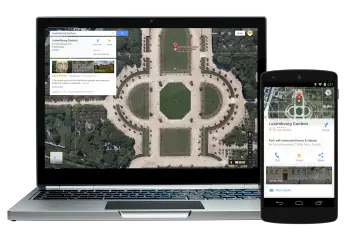
Huge Google Maps update brings lane directions, offline maps, and more
Google Maps is seeing a GINORMOUS update in the Google Play Store today. Announced on the official Google Lat Long blog, Google Maps 8.0 introduces a host of new features that are sure to lend a helping hand whether you’re planning a family vacation, or just cruising around your city. Here’s what’s new:
Lane Guidance
Now, instead of guessing or being guided purely by voice, Google Maps will show you which lane you need to be in while navigating. A handy feature for sure, but one limited to only the US, parts of Canada, and Japan. Hopefully we’ll see this roll out to more locations in the future.
Offline Maps management
Saving maps for offline use may not be anything particularly new, but it’s now better and easier to use than ever. When searching for a city or area an option to save the map for offline use will be present in its info (you can even name it whatever you like). What’s more is offline maps will be saved to your profile, easily accessible with little effort.
Filter options
A new UI to filter search results is also making its way into the update. Following closely some of the filter options we recently saw in the Google Search update a few days ago. This should help make finding new businesses and/or restaurants easy as pie.
Uber
For frequent Uber riders, you’ll now be able to compare local transit or walking directions with Uber times. Clicking on the Uber option will then open up the Uber app for an easy transition.
Train times
Now when searching for directions in Maps, clicking the train icon will allow you to pick the time of day you’d like to leave, along with the absolute last time the train leaves (so you aren’t left high and dry). This should help make planning all day outings easier than ever.
Google also mentions “starring” places of interest to help take them between your desktop and mobile devices, as well as exploring vacation destinations using Street View. The new update is hitting the Play Store today (as well as the Apple App Store) , so be sure to head on over and update. Link provided below.
Update on Google Play: Google Maps