
We are hot on the tails of the release of several big-name Android flagship phones. These devices will carry the torch for their respective companies for most of this year. Whenever a new crop of devices gets launched a flood of new users enter the Android world. One of the first things new users will do is search the Google Play Store for apps to download.
If you’re a grizzled veteran Android user you’re well aware of the best apps, but new users have no clue. The Play Store can seem like a giant ocean of choices. Consider this your lifeboat. We have compiled a list of the best apps in a variety of categories for new Android users to download. Some of these choices are obvious, others are a little less well-known. Download these apps and you’ll be off to a great start.
Fenix, $2.49
If the official Twitter app isn’t good enough for you there are plenty of other options available. One of the best paid Twitter apps is called Fenix. This app is packed with tons of features you won’t find in other Twitter apps. It has real-time updates, clickable links in the timeline to save clicks, awesome conversation layout, multiple account support, and much more.
Vine, Free
The easiest way to create and share quick videos is Vine. With this app you can easily make 6-second videos to share with your social networks. Vine is also has a fun community filled with extremely talented and creative people. Vine works best if you have a Twitter account, but it’s not necessary.
Tumblr, Free
If you are into blogging you have probably heard of Tumblr. This services makes it super easy to set up and use a blog. Think of it like the spawn of Twitter and WordPress. The official Tumblr app is great for checking up on the blogs you follow, and adding posts to your own blogs.
Timehop, Free
This app is a fun way to travel back in time through your social media. Ever wonder what you were tweeting about a year ago? Or what you were doing on Facebook when you first started? With this app you can take a trip down memory lane though almost all of your social networks. It has a beautiful design and is very easy to set up and use.
Obvious Picks: Facebook, Twitter, Snapchat, Instagram, Google+
Tasker, $2.99
In many ways this can be considered the ultimate Android app. Tasker can do things that apps on other operating systems wish they could do. Simply put, Tasker can automate almost anything for you. You can have texts read aloud when you’re driving, send a text when you leave the office, or even take a photo of someone trying to unlock your phone. The only limit is your imagination.
ASTRO File Manager, Free
Now that you have an Android device you’re going to need a file manager. ASTRO makes accessing your files very simple, and it even integrates with popular cloud storage services. ASTRO is your one stop shop for everything stored on your phone and in the cloud.
CCleaner Beta, Free
One of the best apps available for keeping Windows PCs clean and fast is CCleaner. Recently they released their Android app for beta testing. This app will optimize browser history, application cache and clipboard. Clean call logs and SMS messages individually, in bulk, by age or by contact. Reclaim storage space by quickly removing unwanted applications, and much more.
AirDroid, Free
Ever been at your PC and wished you could access something on your phone? AirDroid does exactly that, and more. With this app you can see your Android device on the web with no USB cables required. Some of the things you can do include send and receive SMS, manage files, view photos and videos, set music as ringtones, and more.
Google Translate, Free
With Google Translate you can communicate with people from other languages in real-time. You can also translate real-world text into your own language just by looking at it through the camera. This is one of the most futuristic and crazy cool apps available. If you are someone who interacts with other languages often you need this app.
Flipboard, Free
This handy app can curate news for you based on your interests, but also allow you to add your own sources. The best thing about Flipboard is the gorgeous design and beautiful animations. All of the content that you would normally find on the web is displayed like a magazine. Flipboard is one of the best ways to read the news.
Google Play Newsstand, Free
If you’re interested in reading actual magazines on your device Play Newsstand is worth a look. Google has thousands of magazines available for free and subscriptions. On top of that you can also subscribe to your favorite websites. All of your favorite magazines and websites can be read in the same place. It doesn’t get much more handy than that.
Pocket, Free
When you spend a lot of time on the web there is almost too much interesting stuff to read. It can be hard to keep up and remember the stuff you wanted to read later. Pocket is a great service that allows you to save things for a later time. Everything that you add to your Pocket will be waiting for you on your Android device. Read on your own time.
ESPN ScoreCenter, Free
If you’re a sports fan you know how important it is to keep up with the latest scores. ESPN ScoreCenter is the best way to track your favorite games, teams, sports, and events. ScoreCenter boasts a collection of sports that you won’t find in other apps, including the INDY 500, Brazilian soccer, and more. When you need sports coverage go to the sports leader.
Android News by Phandroid, Free
Now that you have an Android device you will want to keep up with Android news. The best way to do that is with our very own app. We cover all the breaking news, review the top devices and apps, and create original content all the time. Our app has an easy to use UI, customization features, and the ability to comment on articles. Don’t miss anything that happens in the Android world.
Google Voice, Free
Sick of dealing with your carrier’s over-priced SMS plans, clanky voicemail services, and no cloud support? Enter Google Voice. With this app you get a brand new phone number that you can use to send calls, receive calls, send texts, and listen to voicemails. The best part is that it doesn’t require an SMS plan, and all of your messages and call history can be accessed on the web.
Hangouts, Free
RIP Google Talk, hello Hangouts. This is Google’s own app for instant messaging and SMS. Hangouts allows you to send messages to Google contacts, and also do video and voice calls. If you use this app on a phone you can also make it the default app for sending and receiving SMS messages. It’s very handy if you are constantly switching between SMS and IM.
Facebook Messenger, Free
Everybody is on Facebook. That’s just a fact in today’s world. Facebook Messenger allows you to easily talk with all of your Facebook friends. You can do group chats, send fun stickers, do voice calls, and much more. On Android you can use a feature called “Chat Heads” which will put your conversations in easy to access bubbles on top of other apps. It’s very cool.
WhatsApp, Free
It may not be super popular here in the US, but in the rest of the world WhatsApp is the king of messengers. What makes this app so great is how easy it is to use, and the fact that it’s available on almost every device. WhatsApp uses your mobile number to find friends. After that it simply works. Millions of people around the world use WhatsApp as their only form of communication. Will you join the fun?
Gmail, Free
If you do any amount of emailing, which is probably a lot, you use Gmail. Google’s email service has quickly become one of the most popular on the planet. Google’s own Gmail app for Android is easily he best way to access your account. It has all the features you’ve come to love from the web version, and more. This app comes pre-installed on many devices, so check to see if you have it.
Netflix, Free
If you’re a Netflix subscriber you need the official Android app. With this app you can binge watch all of your favorite shows from anywhere. Netflix for Android also has support for the Chromecast, which allows you to watch it on your big screen TV.
HBO GO. Free
Game of Thrones, Eastbound and Down, Boardwalk Empire, and Veep are just a few of the excellent shows on HBO. If you are a subscriber you need the HBO GO app for Android. Keep up with all your favorite HBO shows from anywhere you can get an internet connection. The only way to avoid spoilers is to stay up to date.
Crackle, Free
Crackle is like Netflix, but all for completely free. Great movies like Pineapple Express and Step Brothers, classic TV shows like Seinfeld, and original content like Comedians in Cars Getting Coffee are all available at Crackle. If you prefer to watch on your TV this app also has support for the Chromecast. TV Networks: ABC, CBS, History, A&E, CW, Showtime
Spotify, Free
Spotify has one of the biggest libraries of music available. The Spotify app for Android even has free radio-like streaming, but with a paid subscription you get access to tons of music. You can even listen to albums the same day they get released. For the music lover this is a real bargain and a great app.
Pandora, Free
For the casual music lover there is Pandora. This app has been around forever, and it still rocks. You can stream customized radio stations for free all day long. Stations can be fine tuned with favorite songs, genre, and you can tell it which songs to avoid. If you’re really into it you can even buy a subscription to avoid ads.
Google Play Music, Free
If you already own a lot of music, but don’t want to store it on your phone, Google Music is the perfect app. Google allows users to upload up to 20,000 songs to the cloud for free. These songs can be accessed on the web and anywhere you can install Google Music. Plus, on top of that, you can buy music from the Google Play Store to add to your collection.
Poweramp Music Player, Free
Not everyone is interested in streaming services and cloud storage. Some people just want to play the music they already own. Poweramp is a full-featured music player for Android. It has tons of powerful features, but above all else it plays music in any file type you can throw at it. Which is an often overlooked feature in modern music players.
AirSync: iTunes Sync, $4.99
If you’re a new Android user you may be coming over from an iPhone. If that’s the case you might have a large collection of music in iTunes. How do you get it on your Android device? AirSync makes this process very simple. This app will securely sync your Android device up with your iTunes library on Mac or PC. It can also allow you to AirPlay that music to connected devices.
Snapseed, Free
If Instagram doesn’t offer enough filters and effects for you, check out Snapseed. This Google-owned app has tons of amazing features for photo editing. Normally an app like this would cost at least a couple bucks, but remarkably it’s free. Take advantage of their generosity and make your photos look great.
Flickr, Free
The best community for sharing photos is Flickr. This is where professionals share the photos they take. If you are into photography at a high level this is a great app to have. Upload your photos and get feedback from other users. Plus, the app allows you to edit photos right on your Android device.
Camera360, Free
One of the highest rated photography apps in the Play Store is Camera360. This app can replace the stock camera app on your device. It offers tons of features you wouldn’t normally find in a camera app. There is even an in-app store that allows you to purchase more filters and effects. Camera360 is your camera on steroids.
Pixlr Express, Free
Pixlr Express offers many of the same features of other photography apps on this list. The one feature it is used for the most is collages. You can easily take several photos and put them in a beautiful collage. That collage can then be shared to your social network of choice. All of the other filters and effects works great as well.
Vignette, Free
Some Android phones don’t have the best camera software. If you’re looking for a replacement Vignette is an app that has around for a long time, but keeps getting better. Features like retro filters, LOMO and toy camera styles, touch to focus, and easy photo editing make this a great app. Plus, Wil Wheaton is a user, so there’s that.
***
Phew. That’s a lot of apps. If you download a few of these apps you will be on the right track to having a great experience with Android. If you’re not a new Android user let us know what apps you think new users should download. Together we can make sure new users know what to do.








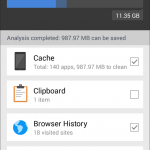

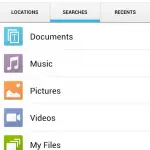








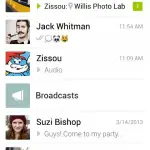
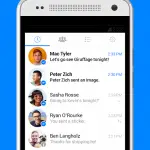
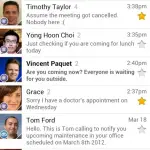























How is Feedly not in the news list?
Flipboard concentrates too much on the aesthetics in my opinion.
Feedly strikes a better balance between aesthetics and practicality, and even interfaces directly with Pocket.
Best RSS reader out there since Google Reader was retired.
Couple it together with gReader and you won’t even miss Google Reader anymore.
Seriously, no VSCO Cam in photography? Really?
Seriously?!? Where’s Virus Shield?
Should make a note for apps that require annual fees after initial download….
There’s also a lot of apps on here that are US only. Pandora for example
Shocking, from a US-based webblog..
….that has an international audience, that regularly gives prices for upcoming phones in currencies other than US dollars, that publishes need stories about carriers around the world…. So yeah, based in the USA but published to the world for an international audience ;)
*that publishes news stories.
Oh boy, first time we’ve seen this comment on one of these stories!
Seriously?? Where’s _______?
Forget AirDroid, I ditched it because their free services aren’t worth it anymore. Instead go with WiFi File Transfer Pro. The interface isn’t as pretty or polished but it’s way cheaper than AirDroid’s subscriptions and just as functional.
Pushbullet is a must! No questions asked. Send small files, links, notes, etc between your computer and smartphone – or even friends, if you’re so inclined – with the added bonus of Android notifications on your computer. MightyText is another must. Desktop texting and message sync. Need I say more? And skip Astro. Go with either Solid Explorer or ES File Explorer. I’d much prefer either one of them to Astro.
AirDroid has been a solid performer for me personally. Speaking strictly of file transferring, it’s great. Besides, how far from your mobile are you usually going to be when you’re on the computer?
Good start for new users. Can y’all make a list for best root apps? These are all strictly opinions of course, nothing for folks to get bent out of shape for.
Slacker Radio instead of Pandora. ES File Explorer instead of Astro as well.
As for Poweramp its only a trial that is free you have to pony up cash at some point in the future to make use of it. I prefer my built in music player after getting away from gingerbread. Both the HTC and Samsung note 3 music players have handle my flac formated music the built in player before ics couldn’t handle them hence the need for a third party music player but that need is not gone.
Verizon would it be too much to ask for a Kitkat update for the Note 3. I mean seeing how you forgot about us and all.
WTF does that have to do with the article? Go whine about your crappy choice in phone service on their forums.
Crappy choice in phone service as in Verizon? You must love dropped calls.
You realize that it’s up to the manufacturer to provide Verizon with the OTA updates, right? Blame Samsung.
I would also add MightyText for sure… It it the app I use most frequently for sure
Llama should be on here as the free option to Tasker.
Other great apps are aCar and GasBuddy if you drive.
aCar is great!
Evernote or Keep, OurGroceries or Remember the Milk, Calendar App, Dropbox – Box – Pogoplug, Contacts+, Groopic, TSF Shell (launcher)
Seriously?? Where’s FartDroid? :)
The app I most use is CHECK (fomer PageOnce)… I just can’t survive without it (Maybe because I have 12 credit cards, and 4 different banks plus several other utility bills every month). Totally recomend it.
I really need to read more about Tasker. I downloaded it like a few days ago and just uninstalled it. I didn’t know what to do… =.[
Ima have to go read how to make tasks. Ima have to check XDA to see if there’s a thread about it.
Tasker is amazing. I highly recommend taking the time to learn it. There are tons of tutorial videos and articles.
I also recommend cbs sports over espn
PushBullet – Absolute must have app. Easiest and quickest way to share stuff between your computer and phone.
Aviary – Awesome photo editing software
Skitch – Quickly annotate screenshots and share
Android manager should be on here , lost my phone 2 times without it , I’d be in deep Sh*t
Don’t forget LightFlow! Best example of Android customization. Using the notification system you can customize the sounds, LED and vibration patterns. All I need is to see my phone and I know what is happening with it from across the room. Apple and Windows can’t offer that.
For finance, I recommend Stocks: https://play.google.com/store/apps/details?id=com.goldfishlabs.stocks
By far the best stock tracking app, Google has abandoned their Finance app many moons ago.
I use hangout for sms. But every time I get sms I get it twice because the native app also picks it up. I just wanna use hangout as default sms client. Samsung Galaxy Note 2 Android 4.3
Fixed in KitKat
Go into to the native SMS app and turn off notification, it’s hardly rocket science.
The must have app for me is WiFi Analyzer. Very simple interface, loads of info including channels and graphs. Great app and it’s free.
Looks like they fixed the link for the CCleaner beta app. It was incorrectly pointing to an app posing as CCleaner which was purposefully made to look misleading because it had an extremely similar icon to that of the official CCleaner app by Piriform. But, it wasn’t even by Piriform, etc, etc. It looks like the link now correctly points to the official CCleaner beta app page instead.
http://www.piriform.com/blog/2014/4/3/ccleaner-for-android
Vignette is excellent and it’s one of the few apps I’ve paid for. But the free version, while full featured for trying out, only produces mini-res images.