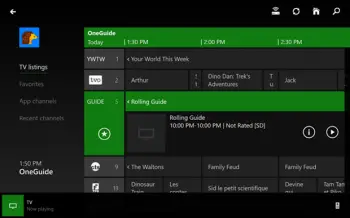
Xbox One SmartGlass beta app launches, brings OneGuide and DVR features for preview users
Are you part of the Xbox One dashboard preview program? Do you want to test out some great new features that are coming to Xbox One’s SmartGlass apps soon? Now you can, thanks to the launch of a separate Xbox One SmartGlass beta over at Google Play.
The beta already brings some rather significant goods for those of you on the latest version of the Xbox One dashboard preview. For starters, you can now browse your OneGuide listings from the app, and have your TV switch to a channel as if you were using an actual remote. Think of your smartphone or tablet as the smartest remote you’ve ever owned.
You’ll also be able to thumb through your DVR content from your device and start playback, something that required the use of your existing cable or satellite remote before. Here’s a full list of everything that’s coming:
- An enhanced TV watching experience (that’s already available in the U.S.), which sees TV listings added to OneGuide, alongside Favorites and App Channels. This will work for people in Europe and Canada who have their TV connected to Xbox One via HDMI-in.
- More control over Xbox One, their TV, and set-top box, including setting new recordings and watching recorded content from their DVR, all from a tablet or smart phone. Xbox SmartGlass also adds a cool new feature to show the most recently-watched channels.
- New Kinect voice commands in Europe and Canada (already available in the U.S.) which let you control your set-top box and other AV equipment.
The new DVR features will be facilitated through a new remote control user interface that mimics that of a cable box’s. The commands will likely be transmitted over the network to the Xbox, which will use the Kinect to issue the commands to the cable box. Pretty neat setup, right? Here’s what the digital remote interface looks like on your phone:
Interested? You can find it in Google Play, but remember that it’s a beta and there may be some unknown issues lurking about. Don’t forget that you won’t be able to use any of this unless you’re in the dashboard preview program. There’s a handy in-app option for reporting issues, so be sure to exercise that option if you happen to come across anything.
[via Microsoft]