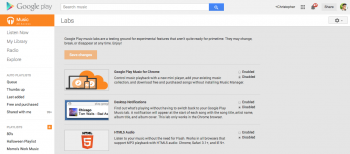
Google Play Music for Chrome adds browser uploads, mini-player via Labs option
It was back in November of 2011 that Google first launched “Google Music,” their all new music service to that would finally give iTunes a run for its money. Since then, we’ve seen the services go through a lot of changes. Eventually, the service would become known as Google Play Music, introducing a completely overhauled user interface, as well as Google’s new all-you-can-eat music streaming service dubbed “All Access.” One thing that’s never changed: that dreaded music upload tool for desktops.
Getting music from your computer onto Google Play Music was never a fun, thanks to the finicky upload application that seemed to only work when it wanted to. We’ve known since the end of last year that Google was at least toying around with the idea of introducing music uploads via the desktop browser, but now they’re finally making things official. For the most part.
The new feature is only available in the labs section of Google Play Music, and only on the Chrome web browser. Once enabled (you can turn it on here) simply dragging and dropping songs into the Chrome web browser will upload them to your Play Music library, easy peasy. For more robust music collections on your desktop/laptop computer, you can set up Google Play Music to add music automagically (click the “Add Music” button in the upper right when the Play Music site is open in your browser).
Also added was a handy mini-player, allowing you to skip through your library without searching for the tab in Chrome, as well as the ability to download music directly from the web. Google promises that these new features are just the beginning of what they got planned for Google Play Music and we couldn’t be happier.
[Google+]