Quick heads-up to those of you with a Samsung Galaxy Note 3 on Magenta’s cellular airwaves: a new, tasty treat is available for your device right now. We’re talking about none other than Android 4.4.2 KitKat, of course. Many users are reporting that notifications have popped up prompting users to download the KitKat upgrade over-the-air. You should be on the lookout for version KOT49H.N900TUVUCNB4.
Samsung’s KitKat upgrade didn’t add much to the Galaxy experience, though that’s because most meaningful changes came in the upgrade to Android 4.3 that went out late last year. We do get a few minor UI and camera tweaks, though, and all the other goodness that typically comes with KitKat. Said goodness includes NFC host emulation, the ability to specify which SMS app you want to use, and more.
As always, we recommend charging your battery up at least halfway, and getting on a WiFi connection as this upgrade will likely be quite hefty in size (around 500MB according to T-Mobile). Get that taken care of and enjoy being stepped into the present.
For those who haven’t received a notification? You can alway scheck for it manually by going to Settings > About Phone > Software Update. T-Mobile also mentions that it should be available over-the-wire using KIES, which you can grab right here. Let us know what your impressions are after you’re able to pull it down.
[T-Mobile via AndroidForums.com]




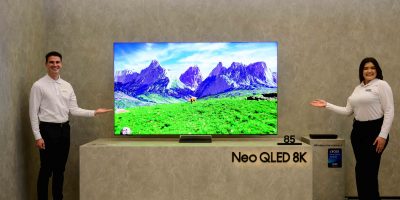






Definitely a bit smoother, wont be able to tell how battery savings are but I did notice after a couple of reboots that my Android System is taking up most of the battery at this point but its hard to tell after only being on 4.4.2 for only a hour. I like the new fonts in the notification panel, as well as the quick access to the camera on the lock screen. Still searching for more goodies.
In Location setting you can now see what apps are requesting your location. That is new. Also Android Beam now shows up in the NFC menu. And….
The camera on the swipe Lock screen was already there. Unfortunately the camera option on the pin Lock screen is still missing. Very annoying since I used to have it on my SGN2.
Just updated and it definitely runs after. One major issue though is the syncing of non-gmail email. It takes FOREVER and is constantly sinking which is killing the battery. I had it set to manual refresh and had the “Sync” icon turned off in the task bar so I could control when I wanted to load my emails. Now it has to be left on and it takes quite a bit of time to load new and old emails and the content within the email. Anybody else having the same problem?
No Tap and pay, for those that care
https://twitter.com/EchoplexSE/status/441232252597719040
AT&T update please :(
Agreed, AT&T is too slow.
My phone is upgrading as I type.
My phone is waiting for the 50% battery mark even though my battery is 10,000 milliamp.
Yarrell is masterbating vigorously right at this moment..
Been running CM11 for the past 2 months, and don’t miss a thing on TW, so no going back (or ‘forward’, to kitkat TW).
About fn time. Upgrading as I type.
The white icons make it impossible to tell the difference between a missed
call and other types of calls. Notifcation bar has newer font like
Google. Also the notification bar at the top is now transparent via the
Google Now launcher. The newest version of the Now launcher installs
fine now on Kit Kat where it would get a parsing error on 4.3. I do
notice some lag has been removed and the device seems more responsive.
The Google Hangouts app now is missing the default Google emoji and only
has the Samsung keyboard ones. Location settings app shows all apps
requesting location and battery info. Default apps appear in the
settings list now.
Storage settings app no longer shows SD card breakdown of files.
Third party apps can no longer store to the SD card. This is a joke! My
64 or 128 GB microSD is useless now! I used to store my Xfinity Comcast
movies and TV shows to it as did Flixster and Vudu but now it can still
read ones I had saved but new ones are saved to the internal memory.
This definitely makes me reevaluate Android as a OS. I can’t even save
music I download or images to the SD card now! The system camera app and
ETC can still write to the SD though and I can still movie apps to the
SD card? This is really confusing! I can’t even search where it’s
downloading my files to as it won’t let me view these files without
root, WTF?! So you pay almost $800 for a phone and you can’t see whats
on it or where your files are going, just great. I figured it would
store to internal and I could copy it over… nope can’t find the files!
Some apps which rely on the SD card simply crash like Pocket Bible by
Laridian. Flixster and others say they will use the measly 20GB of
internal data! So what are S5 owners going to do with less than 8GB of
data for EVERYTHING! Two moves and a game or two and they are filled up!
Player Pro music player can no longer update ID3 info or edit anything
on my SD card.
Wifi calling works now on incoming calls after 1:26 and no more alien
speak also on incoming calls. No lag issues or screen issues yet.
Keyboard is darker like the s4 keyboard and the emoji picker has
different icons for selecting categorizes. Biggest negative is that I
use hangouts as my main messaging app and now I can no longer go into
messages to send MMS messages as they won’t send on Wifi calling in
hangouts. So now I’m stuck as I have to use the default messages app as
MMS will not work on wifi calling! Arg! When you have hangout set as the
default messaging app then go into messages it says cannot send
messages! WTF!?
Mms has never worked for me over wifi. Not with 4.3 and not with 4.4.2.
The new status bar conflicts with my go locker some. but nothing major. i don’t really care for the all white thing they have going on. What really kills me is my 64gb card is now blank and cannot be formatted by the phone since the update. I’ve also seen on other sites where other have had this issue. However the phone feels like it’s running much smoother. and that’s saying something because it ran pretty smooth already. hoping for a patch update with fixes. i could have waited for for them to get it right the first time
I’m seeing big improvement in LTE signal strength.
YESSSS FINALLY!! happy camper !!!
Waiting on the Verizon update but just wondering if ART is enabled. Anyone?
No. I’m almost positive I read that Samsung will not enable ART. Only Dalvik as runtime.
Haven’t really spent a lot of time testing KitKat out on my Note3, but I did mess with the “Easter egg” with the Android labeled KitKat package. It wasn’t as fun as the jellybean one, but still cool.
And yet, us poor bastards on VZW wait. I guess this is the price we pay for stable, fast data/voice coverage.
’bout time!
So far so good