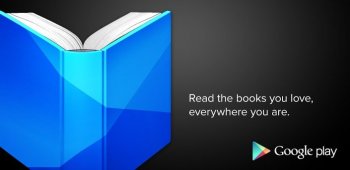
Google Play Books update restores PDF upload functionality
We were excited when a recent upgrade to Google Play Books finally added the ability to upload PDF or ePub books from our Android devices. We’d already had the ability to do that from the web, but sometimes you have to get those digital pages uploaded on the go. Unfortunately, Google removed that feature from the app shortly afterward, citing that it was only in experimental changes and that the feature wasn’t supposed to be go out in that build.
Thankfully it seems the feature has graduated from “experimental” status as it has been restored in the latest upgrade present in the Google Play Store. To access it, you’ll need to enable PDF support in the settings menu. From there, touching a PDF file in downloads or email will ask if you want to upload the file to your account.
Other changes to the app include the migration of Settings and Help to the main menu, as well as bug fixes and performance enhancements (including a fix that will now prevent the screen from sleeping when a book is being read aloud). As always, find it for free in the Google Play Store.