A few weeks back, we can’t say we ever noticed much of a commotion made over Google’s decision to update their official “stock” keyboard app with KitKat’s more muted (read: boring) white color scheme. But we did notice a few of you expressing your disapproval.
Good news! It looks like someone at Google was listening and back by popular demand are the Google Keyboard’s famous blue color accents. Well, for those that do a little digging for it. It’s buried within the app’s sub menus under “Advanced settings – options for experts”. Those of you clamoring for a return of the blue know what to do — it’s time to update.
Download on Google Play: Google Keyboard

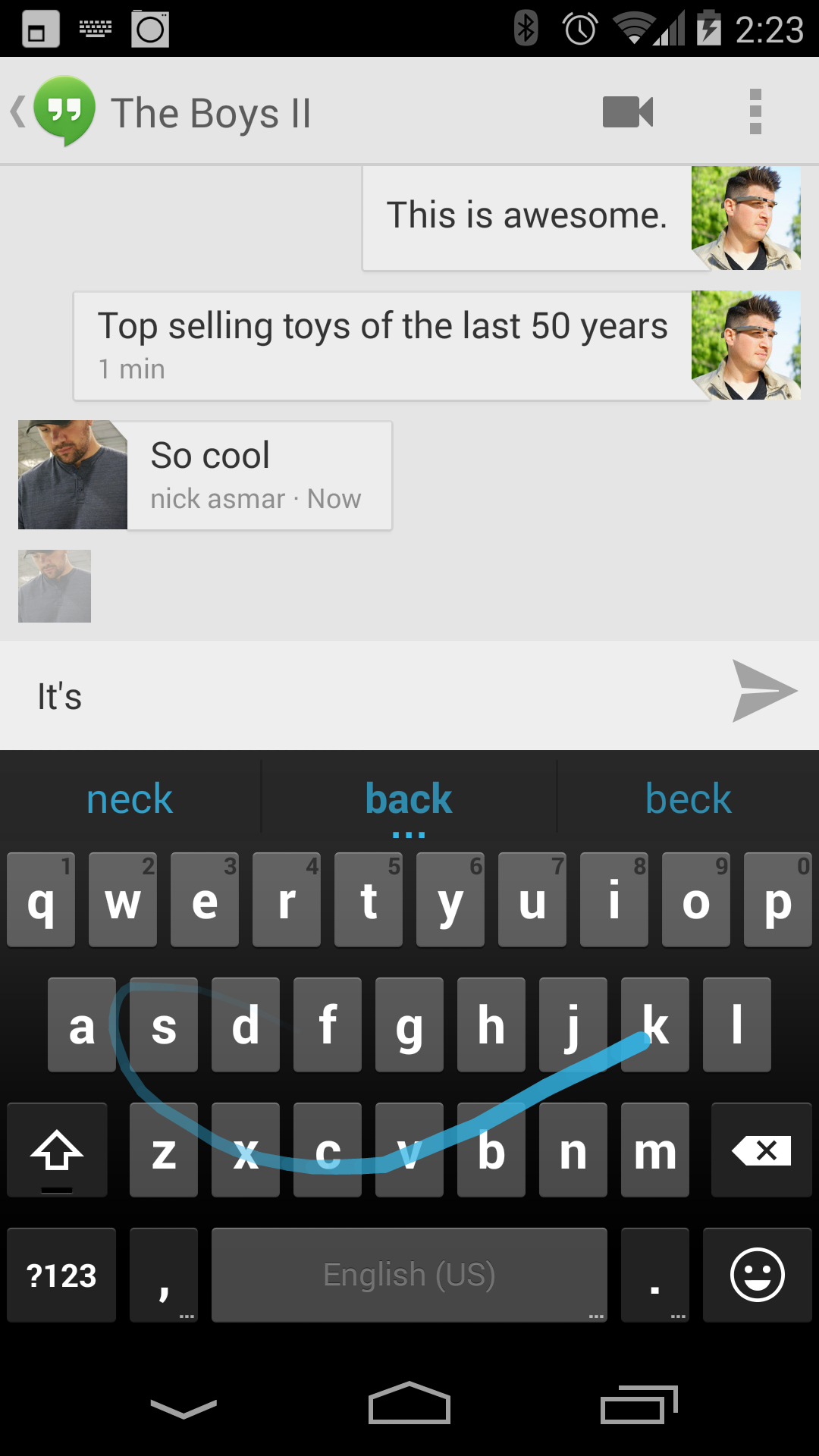
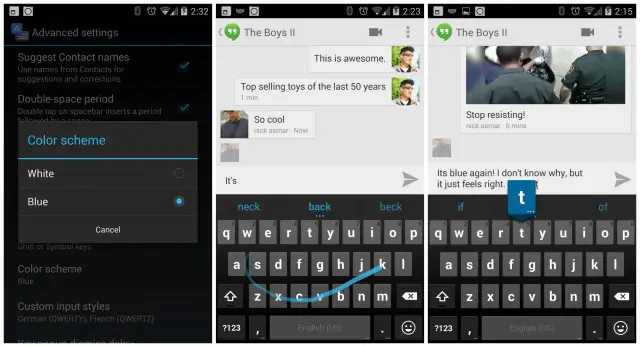









why not red? I don’t know how much kit-kat paid, but besides getting the name read by hardcore nerds (like all of us who read phandroid), I’m not sure what they got – no launch screen or anything – it’s not even called kit-kat on the about screen.
“It wasn’t a money changing hands kinda deal,” according to Google.
After the back and forth, just integrate a colour picker. Happy the blue is back.
Looks like that McDonald’s WiFi you’re on…well it kind of sucks. O_o
I like how changing color is under “Advanced settings – options for experts”. Do not change this if you do not know what you’re doing.
Color change is there? *sigh of relief*
I like the gray.
Every husband knows that, indeed, color choices are not for the inexperienced layperson.
If only the microphone made a return to the keyboard.
I have Voice Input enabled. I see the microphone under the “,” long-press, but it disappears when I select it.
Edit: Nevermind. Had to *also* enable “Google Voice Typing” in the Settings->Input menu. Finally works.
Oh man that took me forever to figure out. Bugged the hell outta me for awhile lol
Wonder if this is a sign of things to come in future Google / Android updates.
NO!! I like the gray. It’s cool and neutral. =.[
Same, though I always thought it would be interesting if they made an overly flamboyant option incorporating all four of Google’s signature colors.
Ah!! So as you swipe it would cycle through the colors. Pretty unique.
Where them themers at? =.P
yeah pitch that to Google
I actually prefer the gray/white one myself
I want neon green
OMG….Themes for Google Keyboard!!!!!!!! imagine being able to have an optional number row!
the fact that there is a CHOICE, pay attention Apple, CHOICE, this is dope…..
Forget color, iPhone users can’t even use a different keyboard.
Google if you read this. Can we choose the notification bar colors? Hell just give us color themes so my Android can truly be legit with green all over.
Blue looks even better than before now.
I just wish it they’d make it possible to long press for punctuation marks and give us the option to set long key press duration. I can’t stand how long you must press the top row keys to get a number. Pretty much just make the thing like Swiftkey.
Uh, both features are there. Long press for punctuation has always been there. Don’t know if the long press duration setting in a new feature, but I just saw it when changing the color to blue.
Oh my bad. I didn’t realize that. That long press duration is huge for me. I might have to give this a shot. Thanks!
I appreciate this option, changed it to blue immediately. The black and white color scheme is so boooooring. I wish they would add this feature to the notification icons, at a minimum the battery icon.
No proper emoji makes me sick [JB 4.3]
I’d be happy I’d they’d just fix the auto correct they screwed up when they first took the color away. I’m so sick of fixing “Dont” and “Ive,” which now require me to manually enter the apostrophe.