It was in the wee hours of last night that Google announced Android 4.4 KitKat would soon be rolling out to Nexus 7 (both 2012 and 2013) and the Nexus 10. Of course, as we later found out, the tablet version of KitKat was missing the Google Experience Launcher.
For those that didn’t feel like waiting around on Google to finally push out the update to their devices, a flashable OTA zip file for the Nexus 7 (2013) was provided manual installation. Now the Nexus 7 (2012) is finally getting in on the action with KRT160 provided by a user on XDA.
If you know what you’re doing, you can apply the update and have KitKat in time for dinner. Enjoy.
Download: Nexus 7 (2012) OTA

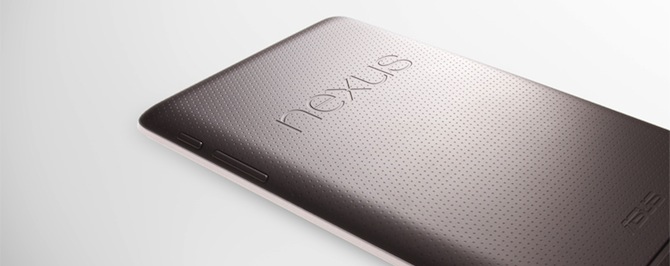

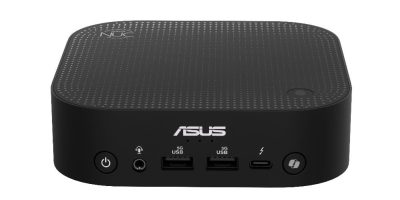








ummm KitKit?
Would you prefer KyeLimePie?
Still haven’t gotten ota update on 2013 yet
Nexus 7 2013 WIFI Version No updates yet
Just do the manual update… its very easy. Did mine yesterday.
i am certain some instruction on how to do the update would be appreciated
No update on my 2013 N7.. or my 2012 N7 or my Note 3 or my OG Asus Transformer or my Galaxy Nexus or Nexus One or my Sony Google TV and oddly not on my G1 either. Odd :P
Hi, would you mind posting the source ?
How do I install this file? Does my N7 need to be rooted?
мʏ ʀօօмαтɛ’ѕ ѕтɛք-αυɴт мαĸɛѕ $78/нʀ օɴ тнɛ ʟαքтօք. ѕнɛ нαѕ вɛɛɴ υɴɛмքʟօʏɛɖ ғօʀ 6 мօɴтнѕ вυт ʟαѕт мօɴтн нɛʀ ƈнɛƈĸ աαѕ $17з67 ʝυѕт աօʀĸιɴɢ օɴ тнɛ ʟαքтօք ғօʀ α ғɛա нօυʀѕ. вʀօաѕɛ αʀօυɴɖ тнɛѕɛ ɢυʏѕ fox200.com
same question does anyone know
http://androidgalleryapkbd.blogspot.com/2013/08/smart-launcher-pro-v1825-apk-download.html
Beware:
I “side loaded” Android 4.4 onto my Nexus 7 (2012) model. Very, very
little changes that are obvious to me. They added Printing support or
something (that I don’t use on my tablet anyhow) and the text on the
notification/battery stats bar at the top is grey not blue now and the
icon for the “settings” area is different. The startup animation is
slightly different too.
What I DID notice that is killing me is the Location Settings that have changed.
They
added a “Location” link in the top right pull down – where you would
also access Bluetooth on/off and Airplane mode on/off, etc…
In the Location Settings area…you have three different Location options now:
High Accuracy – “Use GPS, Wi-Fi and mobile networks to estimate location.”
Battery Saving – “Use Wi-Fi and mobile networks to estimate location.”
Device Only – “Use GPS to pinpoint your location.”
Traditionally,
with Android 4.3, I always used “Wi-Fi Location” for Location aware
apps to locate me. I assumed this could continue in Android 4.4. From
what I can tell, there is a bug with the Location settings as follows:
1.
When selecting ANY of the 3 Location settings, a dialog box is
displayed asking for the user to consent to “Allow Google’s location
service to collect anonymous location data. Some data may be stored on
your device. Collection may occur even when no apps are running.”
2.
I don’t know about you, but I do NOT consent to Google getting ANYTHING
they DON’T need and therefore, I selected “DISAGREE” to allowing them
to collect anonymous location data. When you “disagree” to their data
collection efforts, the “Battery Saving” and the “Device Only” Location
settings are effectively disabled. Meaning, they show as selected..but
no location aware apps can access my location. In order for any apps to
use your location, you have to select “High Accuracy” location
setting.
3. If you do not consent to Google’s Location data
collection prompt, when you boot the device it will again PROMPT for you
to consent to the location data collection AGAIN! The sad thing about
it is that if you don’t select Agree or Disagree on the boot prompt
about Location collection…the screen remains ON the entire time up
until the battery is drained or until you select either Agree or
Disagree!
Now, mind you, I am a bit restricted when it comes to
Google and my devices and especially my Location information…you
should be able to AGREE or DECLINE and still use Location based options
without Google getting all of your data!
If you use Location
aware apps, I would highly recommend NOT to download the Android 4.4
KitKat update at this point although, usually, they force install it
without your consent anyhow after a few days of declining to update.
Just my thoughts.
Thanks.
K