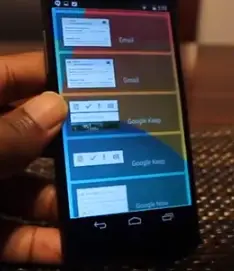
How to enable lock-screen widgets in Android 4.4 KITKAT [VIDEO]
When I first received my Nexus 5, the first thing I was obviously interested in was taking a stroll around Android 4.4 KITKAT. It’s always fun digging into a new version of Android to discover the bits and pieces Google didn’t tell us about. One of those pieces was a new lock-screen widgets setting that is now disabled by default.
So, no, you’re not crazy. Lock-screen widgets definitely aren’t there the first time you boot KITKAT up. Instead, you’ll have to jump into the security menu inside Settings to check a nice, big box. Turn off your display, turn it back on, and voila — lock-screen widgets!
You’re probably wondering why Google would make such a change. For starters, they want to get serious about security. How secure is a phone that displays potentially sensitive information before you even go to unlock the thing? So Merry Christmas, and a happy new year. Watch the video above for the visual cue on how to do this.