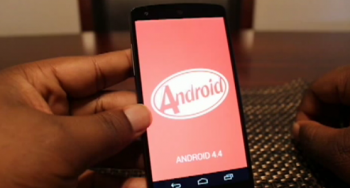
Nexus 5 boot-up animation and the Android 4.4 KITKAT easter egg [VIDEO]
It’s always interesting to see what Google decides to do in terms of the bootup animation for the latest Nexus devices. It’s even more interesting to see the easter eggs they plant within the OS (often activated by double tapping some menu option). You know we just had to get a look at all of that once we were finished groping our Nexus 5 units for the first time.
The boot-up animation in the latest Nexus handset is quite simple and elegant, with the Google-colored swirls separating and coming together in continuous fashion. The orb turns completely white when they come together, and return to their respective colors when pulling apart. Nothing complicated or exciting, but nice, simple and elegant. I like it.
Of more importance is just how fast it takes this device to go from hitting the power button to seeing the home-screen — about 16 seconds, by my count. Is it the Snapdragon 800 processor? Android 4.4 KITKAT optimization? Combination of both? No one can say for sure, but we’re impressed no matter what’s at play here.
Onto the subject of easter eggs, we’ve already found the most obvious one — tapping the Android version number in Settings > About Phone. As you’d expect, Google decided to do something special for KITKAT, with the company displaying the version of Android with the candy bar’s styling. Holding that logo takes us to a pretty cool grid of illustrated treats (touching a treat makes it fly away for something else to take its spot). It’s nothing mind blowing, but always neat.
Google doesn’t often include more than one easter egg in each Android release (unless you count tapping the build number 5 times to enable developer options), but if we come across any more you can bet we’ll be looking to show them to you. Watch the quick video above.