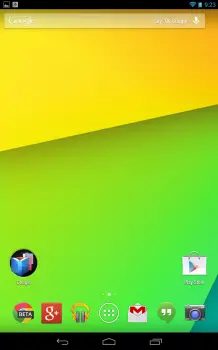
Download and install the new Google Experience Launcher
Rumors that Google would soon release the stock Android 4.4 KitKat launcher in the Play Store were rumored for weeks now. Digging through the Nexus 5 factory image, we found a few key apps you can install to get the new Google Experience Launcher up and running on your device. Here’s what you’ll need to install:
- PreBuiltGmsCore (Google Play Services 4.0)
- Velvet (Google Search)
- GoogleHome (Google Launcher)
After that, enjoy! Let us know if it’s working on your device, or if your phone or tablet blew up in a firey ball of flame (okay, that wont really happen….. we don’t think). Happy Nexus 5 day!
UPDATE: Google Search Force Close fix:
Long press the home screen, select Settings. Select Voice. Select Language to change the default. Change to another language, I choose English – UK. Hit Home. Do a Google Search. Repeat the first three steps. Change back to English – US.
Derek Ross contributed to this post.