When Themer debuted a few weeks ago, everyone in the Android community was up in a tizzy and with good reason — it’s one of the quickest and easiest ways to give your boring Android homescreen a complete overhaul. There was only one problem. Themer was only available by invite, and many Android users were left waiting in a long line to get a crack at it.
Today, Themer has finally gone open beta. What that means is if you hop on over to Themerapp.com and enter in your email address, you’ll immediately be presented with an invite code to plug into the app. Easy peasy. Don’t forget to download Themer from the Google Play Store via the link below. Have fun.




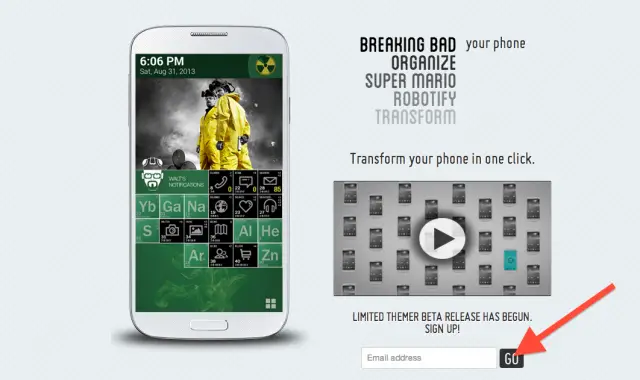









I’m not too interested in Themer for a very simple reason: I don’t want to have to relearn the UI for every weird theme out there. I’d probably be more interested if I was the sort who loves showing off my homescreen instead of using it from musclememory.
Good point. 90% of my effectiveness at navigating my smartphone is done by muscle memory, not actually looking for an app (cuz I already know where they are).
Still, keep a theme long enough and your body will learn.
Even though Themer became much better when it finally allowed for pulling down the status bar (aside the notifications I have 2 rows of convenient Widgetsoid shortcuts there), I still can’t tolerate it for more than an hour. I tried this, I tried Aviate, but it all comes down to what you guys are talking about – muscle memory. It’s hard enough to find stuff on a touchscreen-only device without any tangible landmarks and having to look at it all the time. Do the layout have to change when I just want a new color scheme or a wallpaper? Or do I really need the layout to be different early in the morning, at lunch and dinner? No, thank you.
For those, who don’t mind all of the above – get Themer, even in beta it’s quite polished.
I agree, I’ve tried most launchers (aviate, themer, awd, Go, Next, Apex), I always went back to stock. Now I’m using Nova Launcher Prime(for several months) since it’s easier to theme icons but I wouldn’t stray farther than that. Best purchase I ever made (well that and Tasker).
His body isn’t ready
Meh. Static image with few actual “moving parts”. And it doesn’t work with LMT launcher.
Because it’s a launcher by itself.
I kinda like it. We’ll see how long it stays on my phone.
I’ve tried this but it doesn’t support custom screen dpi or a change in the navigation bar height for my Nexus 4. I changed my phone to stock settings and then tried the app out, but still wasn’t a fan.
It feels like you can make everything look pretty instead of being more functional. I’m sure if I did some digging and found the perfect theme it would be great, but I’m still happy enough with a regular launcher and I’ve been using Aviate lately which is working well for me.
It was fun to play around with, but somewhat gimmicky. Call me old school, but apart from the wallpaper/widgests, I like stock android. I’m a purist.
I tried it out. It’s not bad, but the weather widget was never right and I missed my app folders too much. I’ll stick to custom theming my phone through Nova Launcher. If it was possible to pick and choose widgets from the Themer app and put them in Nova, now that would be pretty cool.
I also didn’t like the fact the email widget can only read Gmail, and cannot communicate with the stock email app on my RAZR.
I actually sent these guys a long email encouraging them to partner with Nova Launcher or Apex Launcher. Those two teams specialize in launchers. The MyColorScreen team specializes in themes. If the two came together and essentially figured out a way to apply entire, fully functioning themed screens to one of the well established launchers, they’d monopolize the market.
EDIT: I got a courteous ‘we’ll consider it in the future’ type reply. I actually didn’t expect to get a response at all, so it’s better than nothing, I guess.
I used it and went back to my Nova in 2 hours! It’s really for new comers.
A seasoned rooter or modder probably won’t swoon at it.
Just feel free to mail me a invite code to vivin007@outlook.com
So far i love the concept but i barely like using it. I have the app but i don’t use it, i hope it gets better in time.
It keeps telling me to use a valid authentication code I don’t know what’s wrong!