Being able to customize your lockscreen is just one of the many pleasures Android users enjoy in life. Hop on over to the Google Play Store and you’re sure to find a bevvy of lockscreen replacements for your Android device. While a good deal of these only look to change the aesthetic of your standard lockscreen, there are a few that try and make your lockscreen more useful.
Cover is the latest Android lockscreen on the block, and it looks to supercharge your productivity with its unique UI and design. The tagline for Cover is “the right apps, at the right time” and the app aims to accomplish this in a few clever ways.
Right apps, at the right time
First off, Cover learns which apps you use the most, displaying shortcuts on the lockscreen according to 4 locations: home, work, car, and out (everywhere else). If you’re at home, you might find all your social apps hanging out on your lockscreen. While on the road, apps like Maps, Waze, and Rdio might appear. When you arrive at the office, all your productivity apps will already be waiting on your lockscreen. Turn the phone in landscape mode, and the camera icon will appear. Plug in headphones, and all your media apps will appear. Pretty sweet, right?
Peek and jumping quickly between apps
Peek is Cover’s way of giving you even quicker access to apps, directly from their lockscreen shortcuts. Grab an icon and slide it over. You’ll immediately see the app underneath the lockscreen, already open and waiting for you. It’s pretty amazing to see it in action. Jumping between apps is just as quick, with a swiping gesture motion from the top right of the screen, that lets you slide your finger between apps, lifting it to select and open.
Smart settings
Cover also features what they call smart settings. These are contextually aware and trigger again, based on your 4 locations. Auto settings for wallpapers, ringer profiles and times, and automatically connecting to WiFi. Now, there are other apps that allow you do this, but it’s nice haven’t it all bundled into a single app.
And that’s just a quick run down of everything Cover offers. As you can see, the app blurs the lines between launcher and lockscreen applications, combining them into a single, easy to use smart lockscreen. We found it interesting that the Cover team touts themselves as not only an “Android-first company”, but an Android-only company (and they’re hiring Android devs).
Currently, Cover is in beta and only available by invite. I know many of you are probably itching to try it out, and you can sign up for your shot at CoverScreen.com. Cheers.



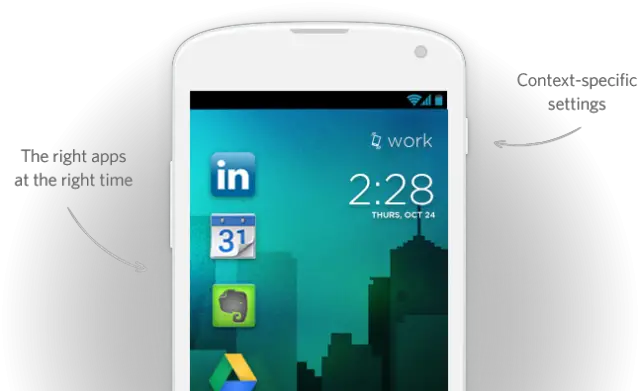









Looking forward to trying this.
Sold. Downloading this as soon as I get the invite. Thanks Chris for a great, informative article!
nice find!! getting it!!
app looks dope….. but wheres the Nexus 5!?
Yup.. pretty much this ^^^
yup..pretty much this ^^^
yall never heard of widgetlocker?? this app has been doing this for over 3 yrs
I tried it, it was very nice looking but it drained my battery like crazy (1-2% every minute). Tried it out on GS3 and Note 2, so I know it wasn’t the phone. Maybe something to do with TouchWiz.
Yes. I have. It just wasn’t doing it for me. I didn’t see any alternatives that looked like it can compete with Widgetlocker.
am I the only one who doesn’t bother with a lock screen
I don’t have one, I use my phone at least once every hour and can’t be bothered to use a password every time.
Looks like it would go perfect with aviate launcher
I love the end of it “and it’s only for Android” lol
This looks great! I’ll happily pay for this.
I signed up.
I’m normally a vanilla android nut, and I usally pass on the custom homescreen replacements, but a lockscreen replacement…. I could get used to that! :D
Hmm I kind of got used to DynamicNotifications. Maybe I can pair this along with it and I’ll be in lock screen heaven.
All my yes!! This is something I would pay for. =.3
I’m dying to use this on my HTC ONE. The peak feature looks very cool. Can’t wait for my invite.
Very interesting. We’ll see if this actually convinces me to switch from Widgetlocker. After the most recent update, Widgetlocker is still the most customizable lockscreen I’ve used on Android, but this looks like it has a lot of potential to compete.