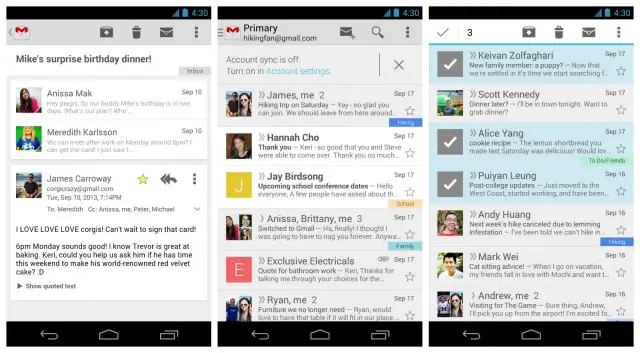
A little something to look forward to as you rummage about your daily emails. The Gmail team is back with another update to their awesome Android app, this time introducing a cleaner, card-like UI for conversations. Of course, you can expect smaller tweaks as well.
The Gmail team has added little check marks when multiple emails are selected, and a notification in the app reminding you whenever your account sync is turned off. All welcomed changes for sure, and just a few new additions putting Android users ahead of their iOS counterparts.










Oh joy
I’d like it if I don’t have to swipe 50+% of my phone screen to refresh. I’d like to do smaller swipes. It get’s to the point where it looks like I’m just trying to play with the after glow effect. LoL!!
I don’t even get why it’s there when Gmail updates on its own anyway. I guess for those that turn off auto-sync but it shouldn’t be there when sync is on then. :/
auto-sync has become considerably less frequent in a recent update.
if you’re registering for/logging in to a website/service with an extra verification e-mail it can save some time to check manually right-away instead of waiting for the next scheduled sync.
Yea. On my tablet, after I mark things as starred and read emails, I would manually sync. No telling when I will run out of WiFi range to go do something.
Yea. I have auto-sync off on my phone, but have it turn on on my tablet. I just refresh when I’m expecting an email, like with verifying things or something.
Still can’t turn OFF conversation view, though. It looks like I may have to switch to a different email service.
Embrace it. You will eventually see its beauty
LOL and you think yahoo or hotmail is better? GL with that.
Pretty sure he meant the app. And I agree. Gmail app sux. K-9 kicks ass and I can turn that damn conversation view off!
Have you tried: https://play.google.com/store/apps/details?id=io.evomail.android
I have now… thank you for the tip. This looks promising.
Everytime I give this app a shot, I always end up going back to stock email app. I don’t like the bright interface and the conversation view.
I can’t see much difference – is it me?
Nice.. Keep it improving
yeah i hate when you receive multiple emails from one or more people.. the history is so hard to follow. But this looks like it might work
I haven’t seen an update yet..