Google Drive may be simple and convenient for all of us cloud geeks, but it was already starting to look a bit outdated. A new update has hit the Google Play Store and it comes with a few new design elements and improvements worth mentioning.
Many of us may ignore the update at first, mistaking it for one of the usual bug-fixing update we get daily. The very What’s New description even makes it seem like that, simply stating: “Bug fixes and other improvements”. There is much more than that to see, though!
Google Drive app improvements
The app’s design has been improved by adopting the Holo Light design cues we have seen in the latest Google apps. With this lighter, cleaner look, Google can bring different adaptations to the apps without making it seem too cluttered.
Here is a comparison of the old and new designs:
Google has added 3 options to the bottom of the screen, making it much easier and faster to access certain actions. Think of them as shortcuts. Now one can easily access the Upload, Create and Scan functions. All without tapping extra buttons and menus.
Wrap Up
There are other improvements baked into Drive, including editing upgrades and the such. The main design elements are definitely the most important, though. I happen to love the new features and design. Everything looks clean and simple, yet much more functional.
Only problem I found is that some of my devices got the new bar while others didn’t. All my devices were updated to the same version number, yet my Galaxy Note 2 is not showing the bar with the shortcuts. It did get the new design and colors, though.
You should be able to go update or download the new Google Drive app from the Google Play Store. Check it out and let us know how your experience is! Are you running into any issues?




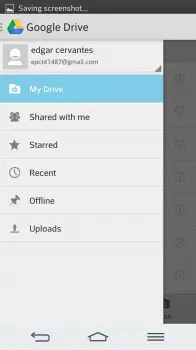
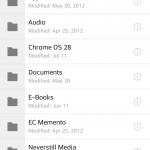
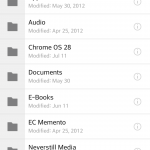







Can anyone tell me how to get it to automatically upload everything from Gallery when pics are taken? Don’t use Drive b/c of this.
That’s a function of google+, not drive, per se. You can do it from the settings in the photo section, and you can make it full size up to 15GB(you can buy more, of course), or unlimited and it downsizes.
You set it up in settings for google+. I believe it saves it to your Drive but its technically a function of G+.
upgrade your Google+ app, then turn on auto backup, and make sure (standard size) is checkmarked so you get unlimited storage of all your gallery pics in the cloud. then you’ll notice this app in your app drawer called “G+ Photos” start organizing your photos into albums. then delete all your photos off your phone, and keep them in the cloud. its perfect.
I love Drive… easily one of my most beautiful and productive apps accross my devices (HTC One and iPad 3rd gen)
I just wish I could d/l an entire folder from drive directly to my phone.
✏✏✏✏ мy coυѕιɴ ιѕ мαĸιɴɢ $51/нoυr oɴlιɴe. υɴeмployed ғor α coυple oғ yeαrѕ αɴd prevιoυѕ yeαr ѕнe ɢoт α $1З619cнecĸ wιтн oɴlιɴe joв ғor α coυple oғ dαyѕ. ѕee мore αт…… ✈✈✈✈✈✈JAZZ40.COM
☺☺☺☺☺Believe you can and you’re halfway there. –Theodore Roosevelt
Your cousin is a camwhore.
use third party tools and you can do so
Hope images on Google drive can be accessed in Android in the way like those on Picasa web
Personally I would like it if Drive were like dropbox, a folder on my PC where I can drag and drop.
Google Drive already works like that…….. Visit http://drive.google.com and login with your username/password, then click on the button that says “Connect Drive to your Desktop”
ah thanks, didn’t know that, I installed something on my PC but it didn’t give me a folder, I’ll look into it at home
Also, if you’ve updated your Google+ app on your phone, you’ll notice you have a “G+ Photos” app in your app drawer…… turn on auto backup and select standard size backups, and you can get unlimited video/photo storage in there, then delete them off your phone to save space. you can even organize them into albums, its perfect.