
Roku may have been dealt a crushing blow with the release of the insanely affordable Google Chromecast, but they’re not down for the count. The tiny streaming player has come back with a 1-2 punch, hitting the Chromecast right in its dongle by addressing the Cast’s biggest shortcoming — lack of support for locally stored streaming.
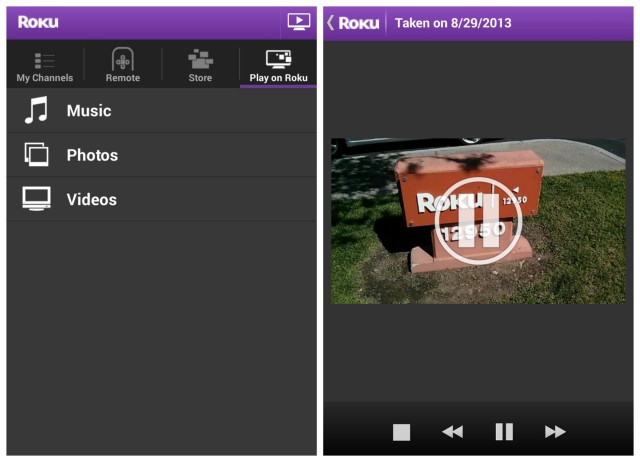
In an update hitting the official Roku app today on Google Play, Android users will now be able to stream content stored on their Android devices — pictures, movies, and music — straight to their Rokus players. A similar update already hit iOS devices last month and while it’s great that it’s finally arrived for Android devices, there are some caveats. First off, only a small list of Roku players support the wireless streaming, and there’s an equally small list of Android devices supported by the app. Below you can find the full list of supported Roku players as well as Android devices.
Supported Roku players
- Roku 3
- Roku 2
- Roku LT
- Roku HD (model 2500)
- Roku Streaming Stick
Supported Android devices
- Samsung Galaxy S3
- Samsung Galaxy S4
- Nexus 4
- HTC One
- Nexus 7 (2012 model)
Despite being touted as an online streaming player, locally stored content has been one of the Chromecast’s sore spots ever since it was announced a few weeks ago. You may remember the drama with Clockwork Mod developer Koush who, after introducing local streaming via his an unofficial Chromecast app, was later shot down by Google’s Chromecast developers in a recent update to the device.
While the Roku might not be able to compete in pricing alone, Roku still has a leg up on the competition thanks to officially supported services like Hulu, HBO Go, Vudu, Amazon Instant, and more. Local streaming is just the icing on the cake.









I can always tell who wrote the article by the word choice on Phandroid ha-ha. “Right in its dongle.” Ha-ha. Funny.
Uhuhuhuhuhuh… You said “dongle”.
http://i.imgur.com/kfXrJNF.jpg
It does work for the GSM GNex right from the play store, BTW. I’m fully stock 4.3, too.
COMPETITION BABY!
We want to be able to stream our local content too.
Google what are you gonna do?
WHATCHA GONNA TO DO BROTHER!
Wow, that is a very short list of compatible devices. I wonder why it is so limited.
There are a couple more important distinctions to make between the Roku and Chromecast besides just the breadth of apps available for Roku. You can control Roku but not Chromecast with an IR remote, and you don’t need a computer/tablet/phone to get content playing on a Roku but you do with Chromecast. I’d say a lot of people interested in either of these devices already have a computer, tablet or phone so that’s not an issue for them, but you do have to put down your IR remote to control Chromecast.
Looks like I’m getting a Roku. Oh free market how I love thee
I dont store content on my phone so no go for me. Once all of rokus core apps have a chromecast button roku is useless for a lot of people.
I like the fact it is a seperate device and doesn’t lock up my phone/tab/computer while streaming netflix or whatever… I like to multitask.
neither does chromecast, it runs in background
If you are pushing netflix to your chromecast with your tablet, you cannot at the same time play Arcane Legends on said Tablet… That is what I am talking about.
You don’t have to. I started casting a movie then went and did whatever I wanted to do on my phone (game). Doesn’t tie up your phone at all.
I’m actually posting this while casting a YouTube video.
Cute, Roku. Can’t make your new features work on all relatively modern android devices?
I have a Roku 2 and a Chromecast. Guess which device I’ve been using more lately? hen are you going to support youtube, roku?
If you have a Chromecast and you’re not using Plex (web) then you’re doing it wrong. You can stream any movie/video in your collection from any computer with Chrome installed. On the most basic level you can stream any video on your laptop to your tv using Plex/web.
Also, you can stream local content with the Chromecast without Plex or other media servers, just in a very limited way, and not the way we would like. You can drag and drop local mp4 video files into a chrome browser tab and it streams fine.
Right, because everybody’s got a spare laptop lying around for this purpose :P
You only need more than one computer if you want to access and stream with chromecast your videos remotely from someone else’s computer. You can run Plex on your only computer to stream its local content.
Yeah, so you have to have your computer on… What if the person, you know, wanted to just stream a video that was on their phone?
I tried to use Plex and I’m pretty tech savvy. Can you show me how to do it
Why are there only like 4-5 supported devices? Fragmentation much?
When I first used the Roku app, I had to call their technical service to get it working properly. The problem was (at the time), no one at Roku knew what an Android phone was. My, how times change — quickly.
I can’t use my Roku to play Netflix outside of the US, Chromecast does that easy ^_^
How did you accomplish this? According to Google, it doesnt work outside the US
Really, as far as I can tell Chromecast works everywhere, getting it may be the hard part, link me to this info that states Chromecast doesn’t work outside the US
If you live in a country that is blessed with Netflix, you’ll have no problem using the Chromecast outside the US.
However, since the DNS settings in Chromecast is hardcoded to use Google DNS, you won’t be able to use services to cheat your way into having US Netflix.
Chromecast won’t work for Netflix where the service is not offered because they know your ip address block it from playing just like on any other device. Youtube of course will work fine with the videos that are authorized in that country.
So I just got my Chromecast and although it’s been working great with the normal stuff(Youtube…etc.), I’m already finding how much “local” content I want to play and simply running into dead-ends on how to do it. Through the Chrome file manager I can get MP4’s to play in the browser, but the movies I have that are in .avi format want to open in my VLC or WM player, which obviously don’t support chromecast. Also, I have relatively high-speed roadrunner broadband and if I’m streaming a movie from Play and do anything other then light web browsing on my computer, the movie lags quite often. This thing has potential, just hope Google helps to realize it.
Only files in a format read by Chrome can be cast from a pc–which includes most popular formats but not avi.
Google needs to get their heads out of their a$$es and stop breaking third party apps that had this feature for the Chromecast
when their SDK is final, then we can complain that they are purposefully breaking 3rd party apps. Like many google products, this was really a Beta release to see if it would sink or swim. I’m not a dev, but I’m sure the SDK has plenty of evolving to do before its finalized. I’m sure we’ll see some exciting things from Chromecast in the coming months!
I hope so, I can see the chromecast revolutionizing TV.
How would it “revolutionize TV”? I don’t see anything Chromecast does that can’t be done by other devices (game consoles, blu-ray players, smart TVs, Roku) or simply hooking an old PC up to your TV.
Note 2 appears to have the new feature too.
I’m enjoying my Chromecast, but do not as of yet, feel it is a replacement for my Roku. Too many additional channels on the Roku. If/when Roku gets real Youtube support I doubt my Chromecast would get the use it currently does.
You could also stream video with the previous version 2.2.0 using share from a file manager . And more devices were supported . The new 2.3.0 app takes away share. And only a few devices reported work . The Nexus 7 2012 is not compatible now.
my girlfriends daddy just got a stunning yellow Mercedes-Benz E-Class Hybrid from only workin parttime on a home computer. this www.JAM20.com
Not working for me, HTC one plus Roku LT. Tried streaming the little highlight movie that the thing, automatically makes, picture appeared on screen, but no music or animation. Worked great with Koush’s AllCast when that was live with Chromecast. Bring that back please!
Roku, when you get to the feature that lets online video from network web sites stream to the tv from a computer, THEN you’ll be competing with a 35 dollar Chromecast! I cut cable years ago and have ROKU and love it. But I got Chromecast as soon as it came out for a small tv that only gets local channels. I love being able to get Netflix and Youtube, but also pull out an old Netbook and cast free videos from websites. It’s a great way to catch up on missed shows that Amazon Plus wants to charge me 1.99 to watch a month later. If Roku was able to do this for 35 dollars, I’d have bought it a long time ago. I doubt that Google is trembling in their impressive boots.
Strangely it says it does NOT work with 2012 Nexus 7 , hmmm .
Mixed messages … Roku , get with it … Or Chromecast will eat your lunch soon.
Sad day, yet it works gives access to my GSM GNex without a problem, stock.
“hitting the Chromecast right in its dongle”
I almost spit my tea all over my computer screen when I read this! Awesome stuff.
Works perfectly, that was the only thing I felt was missing with the Android app. I love my Roku and this has made my life soo much easier. I side loaded the app on my Nexus 10 and it works flawlessly as well. Sorry Chromecast I want you to replace my PS3 as my streaming device in my other room, and I will once you allow that feature.
The Roku already had that capability with 3rd-party “Channels” and works on many more devices than the current upgrade: “Twonky Beam” & “Juice for Roku” both provide apps and channels that allow for streaming from stored files on your phone.
And yet, still no YouTube, right? Not that I’ve swtiched the input on my TV to my Roku for a few months and not that I did massive research before buying my Roku, since my primary goal was Amazon & Netflix, but I was rather surprised to find no YouTube app on it when I got it. Meh. Lately I’ve been using the Xbox and I’ve got 2 Chromecasts set to arrive tomorrow. Oh and I’ve used Plex but it made my laptop bog down big time. To be honest, I hate using my laptop most of the time unless I need to type a decent amount, in which case it saves me from autocorrect fails. Other than that, I’m sick of flash crashing in Chrome and I hate any other browser even worse.
Anyone have the .apk? Play Store says it’s not compatible with my Nexus 7 (2012). >:-[
Apple TV and Roku will not be able to compete with chromecast when its all said and done.
I guarantee you that we have no idea either way. it’s ultimate dependent on how they turn out.
I still think the average, non-techie user would rather have a Roku vs. a Chromecast due to the availability of an actual remote with the Roku and way more channels on a Roku (for now). For 40 bucks you have the Roku LT with a remote — only $5 above the Chromecast.
-sonic
What is Roku
never buy an LT. Get an XD for roku 2 or the roku 3. anything else misses software updates and is a pretty poor experience for 720p/1080p and/or plex streaming.
Nope. Using one as I type. This Chromecast is just flat awesome. A non techie would def want the cast. I’ve never used an easier device, and every TV in the house can have it’s own. Did mention it’s awesome? Also there’s more entertainment coming down the pipe.
Seriously. Techie users are not chromecasts’ primary target market watch the unveiling. My parents (the baby boomers) are. Baby boomers use technology, but in a very different way than younger generations. Sure I hooked up a vga cable so they could use my netflix, and watch internet videos on their tv. They hook it maybe once a month, its too much effort. Boomers want technology to make their lives easier, unlike younger/techier generations who want technology to do whizbang amazing things. As they said in the introduction presentation, the majority (read seniors (unattainable), and baby boomers) don’t have any smart/interconnected device connected to their nice flatscreens. And they hate remotes, they always lose them in the couch cushions, and they despise having to figure out which input it is and which remote can change the input, and which one changes the volume. Chromecast solves all of these problems, and they could even set it up themselves without a kid/grandkids’ help.
Google Chromecast Just Released!
Enjoy online video & anything from the web on your TV. Order today!
“Chromecast is Google’s miracle device” – Wired
GOTO:
http://www.amazon.com/exec/obidos/ASIN/B00DR0PDNE/2013-09-20
In-Stock. On Sale & Ready To Ship. Get free shipping.?
GOTO:
==>>> Click Here Great Price Today <<<==
Free Shipping, Search low prices on amazon. Great prices from stores you trust.?
————————————36——————————————
I don’t know if anyone else noticed this, but my netflix discount for my chromecast, paid for my streaming AND my 1 dvd plan for the first month, and it says i still have 2 months credit….Which means google/netflix will be crediting me a total of $47.94 for those of you counting… So I got my chromecast for free including the express shipping, with a few bucks left to spare…. So also realize google could care less if you use a chromecast, as long as you go to youtube and watch ads they are happy. That’s why they want “chromecast enabled” devices. I wouldn’t be surprised to see limited per app ps3/4/xbox1/roku support.