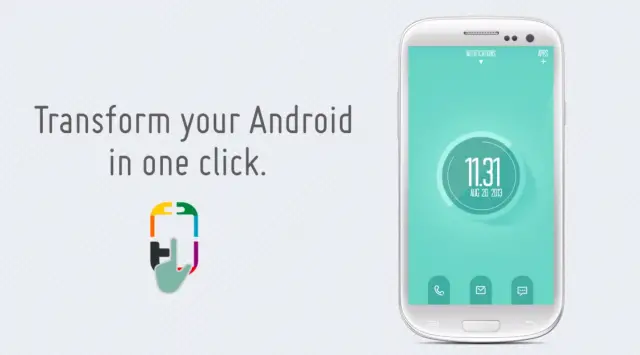
It’s always been a guilty pleasure of mine, perusing MyColorScreen.com, browsing through the site’s many brilliant and creative Android themes like it was porn. When I’d finally come to a theme I really liked, it was the same sad story. I’d skim through the lengthy install process and — after finding the theme consists of the usual assortment of icon packs, wallpapers, custom launchers, and numerous settings tweaks — I retreat back into my boring “stock” Android experience.

This was a likely scenario many were faced when coming visiting MyColorScreen. To help with this, MCS would upload video tutorials onto YouTube taking would-be themers through a step-by-step through of applying the hottest themes. For those that simply don’t have the time (or patience) MyColorScreen wants to help streamline the entire themeing process by introducing a new app called Themer.
Using Themer, Android users will now be able to apply their favorite MyColorScreen themes with just 1-click, removing many of the headaches and frustrations that came with doing things the manual way. Although not officially available to the public, Themer will soon be available in limited beta. Check out the Themer video below, and don’t forget to hit up the sign up page for a chance to test out Themer before anyone else.
[Themer]












1) FIRST!
2) thats a great app, theres so many beautiful themes on MCS, now more ppl can enjoy them
3) Android FTW
apparently there is a NSFW section which has porn themes lol
imagine how many Chris would have if he found that section haha
he’s probably looking for it right now (hint: there is a link near the bottom of the site)
Well, there goes my day.
Lol… For a period of time I thought I would need to join mcs anonymous
imagine how awkward it would be if anybody asked to use your phone and there was a porn theme
how this works with custom launchers??
most of the themes require a custom launcher to work…ie: the MCS app would have to download and install a launcher/related icon packs/wallpapers etc and install them.. The themes on the site are usually designed for a specific launcher (some launcher themes are interchangeable), so you will most likely have to change launchers or pick a theme that uses your current launcher.
I hope this really works out. They mentioned that it would be free, but if it does what they say it will I hope theres atleast a donate section
the app might be free but a lot of the themes won’t be.
.
Individual apps in each theme might carry a cost — not everything a themer creates can be pulled off using the free app variant.
I just discovered MCS a couple of months ago and have already spent tens of hours trying to replicate, and tweak, custom themes I’ve found. This will free up a substantial amount of my time. Best of luck to the team working on it.
No doubt. I’ve spent many hours customizing the crap out of my S3, this is good for folks that just wanna get it over already.
Yeah I found it about 6 months ago and have spent probably hundreds of hours customizing my phone, my wife’s, daughter’s, mother-in-law’s, my aunt’s, and a couple of friends. Truly an amazing site and without Marco’s videos I would not have been able to pull off some of them. If this themer app works as advertised it will save me a lot of time! The only downside to theming is that you tend to get bored quickly with a setup and need to change it up. My wife tries out a different one every week!
You, sir, are a gentleman of a rare breed.
Wow that’s one nice website never heard of it. I will keep my eye on this.
Your views about this subject is very nice and sounds good.
That song in the video was the absolute hotness. What was the name of that song! I need to know!
Smash – Super Smash Bros
Why is this place a guilty pleasure for you Chris? I’ve only submitted one theme, I’ve made so many I just feel too lazy to go back load them up and remember what I did to create them.
http://mycolorscreen.com/2013/06/22/simple-earth-3/
This reminds me of what Buzz Launcher does. You pick a theme you like and apply it, then just install the apps associated with certain parts of the theme. Glad to see another option in the market. It’ll always be the market to me.
Edit: Yes, my typo is still visible on one of my screen shots. :(
I’m not familiar with Buzz Launcher, but that certainly sounds pretty interesting. I’ll give it a look, thanks!
sounds great, hopefully it works
I really don’t understand how it’s going to work or be able to apply themes across the wide array of screen sizes available these days…
neither do I, I’m a bit skeptical about this
Why? It’s already done.
well we will see if it works as advertised, hope it does!
I was excited until I saw that it isn’t available yet. :(
Jumped the gun and went straight to the Play Store and searched Themer… womp, womp, womp, womp, waaaaaaaaa! Looks pretty neat! I hope it delivers well! :) If it works 90% of the time, I’ll be happy. I don’t have a problem with a little bug here and there. :)
HA! same here… -_-
Hrmm…so a buzzlauncher copy…but will it be better? I hope so.
I really hope this works. It’s not that I don’t want to help, and I really don’t mind writing out tutorials or even doing video tutorials on my themes, but this will definitely help the process. I just wonder how complex it’ll allow one to get with a theme before it’s unable to work properly. I really hope they let some of us who do a lot of themes try this out in beta, and not just put us on the user’s end of it.