We all turn our heads when a very popular iOS app comes to Android. It’s like seeing the new kid walk into the classroom for the first time. Today’s new kid in town is named Transit App. What is this app? what does it do?
In short, it gives you public transportation directions/navigation in 43 supported cities. It became popular for its good-looking, sleek and simple design. But it is also a very helpful tool. You can get directions in real-time (where available), save your favorite routes and change your location to get direction from other places.
In essence, it’s a very simple, yet helpful idea. There is a slight issue, though – Google Maps already gives us public transportation directions and navigation. And it does it very well! Is there really room for Transit in the Android ecosystem?
Sure… there might be, for some. The interface does look very nice, so you might want to use Transit if you are into its looks. It also does have a few features that Google Maps doesn’t offer, and some people believe Google Maps is not completely perfect for transit directions.
Our very own Quentyn says Google Maps crashes on his phone if he gets directions with a route including more than about 30 stops. Hasn’t happened to me (or maybe I just never go as far), but issues like that may annoy you too.
You can go ahead and download Transit straight from the Google Play store if you want to test it out. You can also check out the supported cities in the description. But what do you think? Is there really room for both Transit and Google Maps? I am happy with Google Maps, but I will be giving Transit a try.

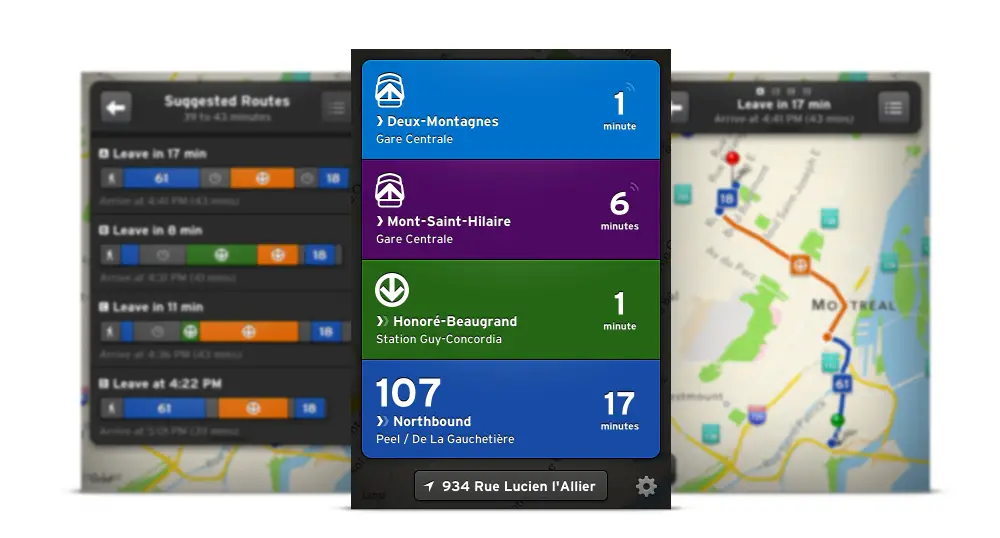
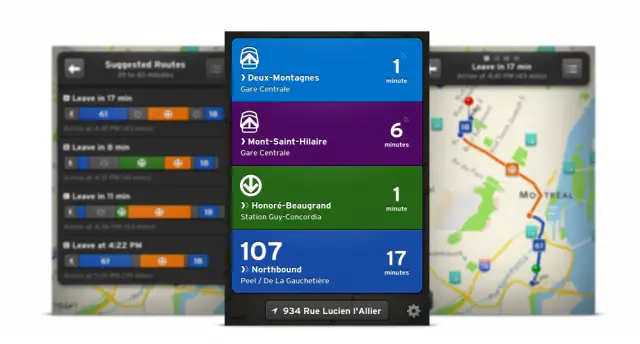









Don’t honestly see a need. I love Google Maps for transit. I’ve also used a route or two with around 33 stops and never crashed. Plus, this app is only supported in a few cities which really sucks.
I feel Apple may buy this company and utilize this app in their Apple Maps one day, since it doesn’t do public transportation.
If you are in one of the 43 cities it seems nice. I like how it just picks up the near by routes and then the option for directions too. I do user Google maps though, didn’t have a problem there. This app just seems cleaner if you only use public transportation.
Yeah I mean I totally get that it may be cleaner for public, but to me it’s sort of dumb to use a separate app just for public transportation, you know? Especially because I like to see the routes for either driving or public, so I would hate to have to keep switching apps.
Yeah I drive and take the bus sometimes since I’m in a city, but I see this app being good when people only use public transportation.
This app sucks. It is so difficult to switch transit agencies
I wanted to try it out, since my city is listed, but it’s nowhere to be found in the Play store.
The link in the article goes directly to the app in the play store.
Right. Except I read this forum on my laptop, not my phone. I don’t want to install it on my laptop. I don’t even know how to find this forum on my phone. So why isn’t it in the Play store that I can access easily from my phone?
This is one of my top uses of Chrome to Phone.
Perhaps I’m misunderstanding you, but from my laptop, I install apps from the Play Store directly to my phone quite often.
I don’t understand. What is the advantage to me or Google of installing apps on my phone with my laptop. What if I didn’t even have a computer? What if all I have is my phone? Why can’t I just install an app from my phone?
1) Go to the playstore on your laptop.
2) Choose which device you want to install the app on.
3) Press Install.
Welcome to your first day using Android!!
Google maps works just fine for me, with one exception: No signal in a subway, so if I do much of anything it loses track of where I am and where I’m going. Highly annoying.
How does this app handle that?
If it links to trackers, that’ll be a big step up on gmaps. gmaps just goes on schedules, which for buses in a busy city can be way off.
It doesn’t support our local transit, Mendocino Transit Authority, or the Skunk Train (Willits to Fort Bragg), another program does though, HopStop-
Mendocino / Ft. Bragg / Eureka,
https://play.google.com/store/apps/details?id=com.hopstop
http://www.mendocinotransit.org/
http://www.skunktrain.com
https://play.google.com/store/apps/details?id=com.eleventhree.transit Another App that supports Mendocino, Humboldt and Sonoma Counties here in Northwestern California.
another one to cross off on my list of reasons to switch to iPhone. Sadly, I think the one that may not get crossed off for me when I go for a new phone is going to be “allowed to use for work email/directory/vpn”… punked by my job…
Google Maps is awesome for public transportation (even though they took out navigation for public transportation trips, in their latest update), but as someone stated it does still go by bus schedules and not by real time tracking. I generally use nextbus.com frequently to get real-time updates for my local public transportation. It may seem this app utilizes it. I will give it a whirl.