So Google Reader is just a few days away from being nonexistent, and you’re wondering where to go from here. Most people have rallied behind Feedly, and rightfully so — the company is embracing Google Reader refugees with open arms, even going as far as tailoring user interface features to those folks, as well as automatically importing Google Reader feeds into its standalone service.
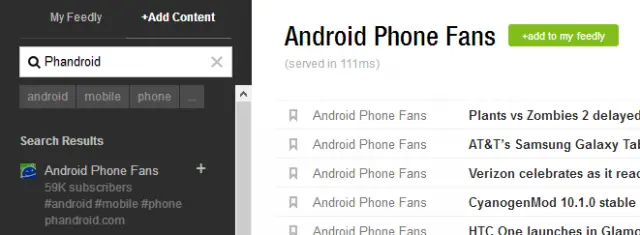
For that reason, we’re going to assume most of you have settled on using Feedly for the time being. With that, we want to make sure you know how to keep up with Phandroid through the use of RSS. This will also apply for any other RSS-supported site which you might want to follow. Actually, it’s quite simple:
- Upon signing into Feedly, you should see a user interface like the one above (it may differ slightly in color and looks depending on which theme you choose).
- At the far upper left, click “+Add Content.”
- A search box will appear. Type “Phandroid” and hit enter. The search results should show our main RSS feed.
- Click “Android Phone Fans” and you will get a preview of our feed in the right pane, as you see in the image above.
- If everything looks good, click the green “+add to my feedly” button in the right pane.
- You’ll now be asked to verify the name of the feed, whether it’s a “must read” feed for you (Phandroid should be, right?), and select which categories or folders you want the feed in. Refer to the image below.
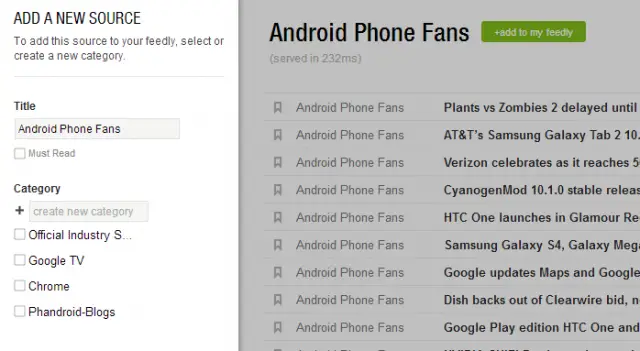
Aaaaand that’s it! You can also try this for any other site you like to follow. Most news sites will be RSS-enabled, so there shouldn’t be any issue getting the feed to show up. If, for some odd reason, a site isn’t showing up under the list of search results, you can also add the site’s RSS URL by copying it and pasting it into the aforementioned search box.
For instance, you would copy this URL for Phandroid’s RSS feed. From there, the instructions are all the same. Give it a try, and let us know if you’re having any trouble getting accustomed to things in your new RSS home! Don’t forget to give the Feedly app for Android a try in the Google Play Store (but stay tuned as we’ll also be highlighting a few other apps you can use with the service).











any way to subscribe to you on Google Currents while being able to read the entire article?
I think using the Phandroid app is a better suggestion.
I think I’ll keep using the Live RSS Links — https://chrome.google.com/webstore/detail/rss-live-links/hcamnijgggppihioleoenjmlnakejdph — chrome addon instead. I don’t really need my RSS subscriptions sync’d across multiple devices as I do most of my reading catchup at my desktop. If that changes, I’ll take a look at the hassle of switching my 30 or so misc feeds to feedly.
Of around 3 dozen feeds in my Feedly, Phandroid gives me the least amount of info. I get why you don’t want to put the entire article in the teaser, but more than a sentence would be nice.
Totally agree here
Exactly! It all changed on 3-26-13
Phandroid’s Rss went from giving us the entire article including pics and everything, to a teeny tiny amount like this:
“While Samsung doesn’t always play nice with the independent developers looking to hack their devices, they still recognize talent when they see it. That’s why Steve Kondik, founder of CyanogenMod, was brought in to help put some polish on the company’s Android implementation. Less than two years later Kondik is parting ways with Samsung. The […]”
If I cared to read the article, I would click the link to both support the Phandroid we know and love, as well as to read the comments below the article.
I understand you guys need to make money, so throw some advertisements into the RSS!, I’d understand that. But gimping it the way it is now has made it almost useless. :-(
Please do something about this!! :-(
Ok, this is getting ridiculous. How much is feedly paying you per article? ! ?
tinyurl.com/l3cselt….