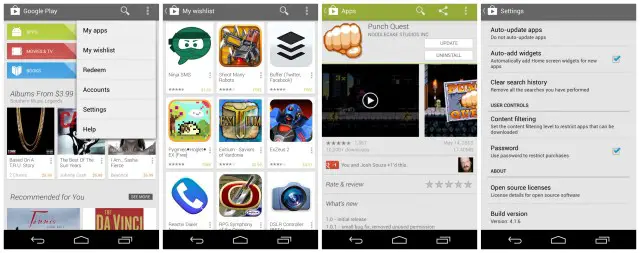
There’s a good chance your device has already received it, but in case it hasn’t, Google Play Store 4.1.10 is currently rolling out to Android users. Those that don’t feel like waiting, can download it via our link below.
Download: Google Play Store 4.1.10
The previous Play Store version 4.1.6 had a bug that caused Google Play Services to wig out out, causing issues involving battery drainage on a few devices. If yours was one of those devices, you’ll welcome the update with open arms. For the rest of us, it’s just business as usual.












I’ve always hated that. 4.1.6 < 4.1.10
This had confused me when I first starting getting into Android and ROM updates. I always had the wrong version.
I was NOT taught this in math. LoL!!
I agree, but it does make sense if you look at it for a minute or two.
I understand it. It took me some time though. I thought the .10 versions were lower than the .2 versions. I always wondered why I’d have the issues in ROMs that were solved. LoL!!
Just wait until the Nexus runs out of numbers. I think after a 5-inch Nexus 5, things will get messy.
“Nexus 4.4, Nexus 7.1, etc.” :p
In Japan, Fujitsu ingeniously named the successor to the (Fujitsu) Arrows X the (Fujitsu) Arrows X. Two phones. One name. They should have just named the first one the X1 (or X10 or X001 (like British intelligence agents), etc. (Nice phone, btw, and there is a technical name as well, but it is an absurd “F-02E” http://www.engadget.com/2013/02/25/fujitsu-arrows-x-f-02e-hands-on/ )
The Galaxy Note and Lenovo ThinkPad Tablet (TPT) suffer for similar reasons. Try searching Lenovo’s forums for anything TPT related and you’ll be sifting through mostly TPT2 for Windows stuff. Apple “fixed” this by calling the iPad 3 / iPad 2012 the “new iPad”. Yeah, that’s going to work next year when people are searching for accessories . . .
And
ASUSacer screwed the pooch with theirASUSacer Iconia Tab A110 with a “10” in the name for a 7-inch tablet (and four separate names to boot)! And the successor to the A110? I can’t even figure it out. I do remember the one you would presume to be the successor was actually a nearly concurrent 10-inch tablet, and I have seen confusion in the marketplace with consumers buying or almost buying the wrong one and some, like me, just giving up.ASUSacer should have called their A110 theASUSacer Iconia 700. The successor would have been obvious. The Nexus 7? They had a world of choices. The Nexus 7A would have been one obvious choice.These manufacturers seem to think there is no future to their products. Is there not a competent CEO among them insisting the marketing and design teams assume they will succeed and therefore eventually produce a successor?
Iconia is Acer.
Yes, thank you.
Nexus (9*4)^1/2
Read and said as: Nexus 9 times 4 to the one half.
6 < 10 :D
0.6 > 0.10
The decimals are the wrong thought. Think of it as the tenth update to the first revision of the forth version of the Play Store application, and it all makes sense.
in every other situation (software versions included) the standard is:
4.1.6 = 4.1.60
and
4.1.60 > 4.1.10
Also, this fixes the location issues with HTC devices (DNA/One). All you need to do after it’s installed is open it, wait a couple of minutes, and restart the device. Problem fixed xD. Worked for me and several others over at AP.
http://www.androidpolice.com/2013/05/29/download-latest-google-play-store-4-1-10/
I’m already there
Where? O_o
I would be grateful if Google Play didn’t update all of my apps when I’m on battery. Surely there must be a way for it to see whether the phone is charging or not.
Just turn of “automatically update apps”. Do it manually when your connected to your charger.
But that would like make sense, and this is about whinging about imaginary issues
Well done sir.
Well, I don’t know what “whinging” is, and furthermore I can guarantee you I am not imagining this issue. I think that is a respectable suggestion. Guess you can’t have an opinion or suggestion these days without some “whinging” about it. Did I use that word in the right context? ;)
I’m aware of this solution but am I asking too much by suggesting a better solution?
well yes, since turning off automatic updates is a functional solution…
I’m with Dan, I’m not sure what more you want. Turning off auto updates is pretty much a good way to save your battery while your away from your charger.
I understand what you’re saying but going to Google Play everytime I unplug my phone and turning off automatic updates is not as intuitive as having the phone know that I’m off the charger and not updating. I don’t plan on boycotting Android until they offer this fix I was merely offering ideas. I think everyone has small gripes with every OS, so what is the big issue with voicing them?
Well I’m certainly not saying there’s a problem with voicing your opinions or concerns with something within Android, go nuts. I just never heard of your concern with updates before. Look into some other apps that can help with your battery life like Greenify.
You don’t have to keep turning it on and off. Turn it off completely. Then when you want to update just open play store and hit ‘update all’.
It will also notify you of updates (without downloading them) when you restart your phone as well.
yeah, it’s called “Update apps over wifi only” not the best answer… but you are at least able to plug in your device while on wifi as opposed to being on the road and not having wifi and no plug…
There’s wi-fi at my school but I can’t necessarily plug my phone into a wall in class. It updates my apps,then I look at my battery and a huge chunk has been taken out. lol
Question folks. I downloaded the apk, but I can’t even press Install to complete the installation. Any help would be gladly appreciated.
Are you using screen filter? If yes disable it.
Also be sure side loading is permitted in the security settings.