
Let’s face it, no matter which device you have in your pocket, you could always use just a little bit more battery life from it. Finally out of beta, Qualcomm’s own Snapdragon BatteryGuru application wants you help you squeeze every last drop of juice from your battery — providing your phone comes equipped with Qualcomm processor, of course.
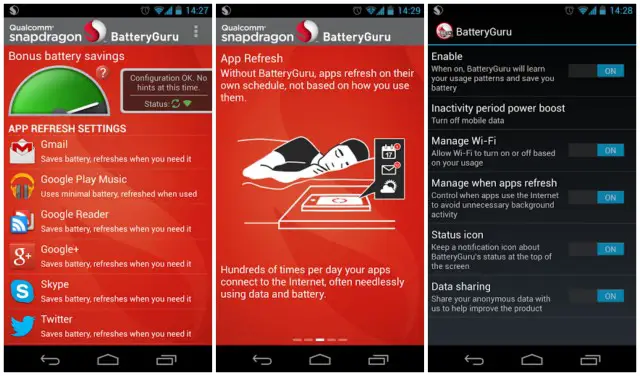
The app works much the same way as other battery helper apps like Juice Defender, limiting the amount of times applications you frequently use update or “refresh” themselves in the background. What the app wont let you do is adjust clock speed or adjust voltage — that’s reserved for rooted devices and custom kernels. The application boasts an AI that learns how you use your device, automagically adjusting settings and optimizing your battery life without sacrificing functionality.
How well all of this actually works, and how much is placebo is another issue. Having the “Power saver” feature already on my HTC One, I’m going to have to pass on this one, but if you’ve noticed better battery life because of this app, please chime in with your experiences down below.
[Snapdragon BatteryGuru on Google Play]












I don’t see the point in this app, since it doesn’t really affect the processor clock speed. Even in “Power Saver” mode on my H1, it “automagically” reduces the clock speed.
Hard pass.
I don’t think it will be super noticeable, but could be good for those looking to squeeze every last drop from their battery. I’m going to give it a go and will report back on Twitter.
Since this came out of beta I’ve been trying to compare this with Juice Defender Ultimate. Don’t know what you or anyone else uses for battery life in terms of apps but we’ll see!
I’ve used this app before, it is really useful imho.
OH SNAP(dragon) ! Might have to run this by my Rezound and see what happens.
So can i use my “power saving mode” on my GS3 AND use this app as well? Hmmmmm
It will save so much battery, that it’ll actually start charging without being plugged in.. O_o
Sounds good to me! (Downloads App)
Hahahaha!! ROFL!!
tried it in beta, didn’t do anything for my Nexus 4
I did this as soon as I got my N4. Its called… Franco kernel.
This or Greenify?
I Pick Greenify.
I have 3 spare batteries with 3 desktop chargers for my Galaxy Note 2 and use around 3 batteries a day. What’s the point of having a powerful phone when you reduce it to tiny speed using those battery savers. That’s why I never bought an iPhone. In fact I rooted my phone and over clocked CPU to support my 400+ apps ;-) I hardly use my 1kg laptop anymore.
which part of “without sacrificing functionality” did you not read?
also, the number of installed apps and the clockspeed of the soc do not affect each other.
it does when half them run constantly in the background. and the rest pop their heads up at random times for no apparent reason.
When your phone has less than 20% battery life, go to settings and then battery, you will be able to see which app consumed how much battery, then you will see apps matter or not.
whats the point of spending $699 on a phone when you have to buy additional 3 batteries, 3 additional chargers, and lug around 3 five-inch batteries with you, just to get your phone through the day?
I’d much prefer better battery life for a slight hit to performance. In fact if were to get a nexus 5 or snapdragon 800 device, i’d probably under-clock it to the clock speed of the the nexus 4 just so i could see a significant boost in battery.
Carrying 2 addition batteries is much better than hooking up my phone with portable chargers when on the go. My phone is rooted. Of course I can and have tried to under clock the cpu and get through the day without using any additional battery. But again, what’s the point of a $699 phone if I have to under clock it? And why go lose productivity my reducing the speed and letting the phone take longer to complete tasks.
that comes back to the whole LTE vs HSPA+ argument. Which do you prefer your webpage loading one second faster or your battery lasting 4 hours longer.
The loss of speed and “productivity” is so minimal in most cases it might not even be noticeable. Also, depending on your usuage your phone would last all day which would render the need to carry the portable charger unnecessary. but its all preference in the end.
Sounds cool
I will pass on this as well, since my Padfone 2 already has an energy saver.
.
I’d love to try it, but when I just checked it was NOT there. Has it been pulled, already?
.
It is still there. Just downloaded it to both my Xperia Z and HTC One. Lets see how it goes.
The WiFi aware feature reminds me of Llama features, and I use it religiously. I’m just thinking it won’t work too well if it only learns from 2 days when my schedule changes so much during the week.