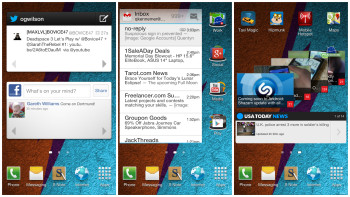
Show us your home-screen setup!
The home-screen is one of the most important parts of Android. In fact, I’d wager to guess that it is the most important part of Android for a lot of people. It’s the first thing you see when unlocking your device (unless you locked it while still inside of an app) and it’s your hub to access everything your phone has to offer. This is the launching pad for all your apps and games, your important documents and information, and it gives you as little or as much instant access to your apps as you need thanks to the advent of widgets and shortcuts.
We’re curious — how is your home-screen setup? Some people have probably spent countless hours manipulating their home-screen to make it look exactly how they want. Some people go as far as using custom launchers to expand the amount of on-screen items they can have, use images and custom icons, and do more crazy things. Some go the Apple route by having their most favorite apps laid out onto the home-screen like an endless grid of nothingness. Others prefer a nice middle ground. Here’s my philosophy.
I keep it simple
I don’t like to have billions of home-screen panes at once. Ever since the beginning of time, three was all I needed. Maybe it’s because I got so used to it on earlier versions of Android with my G1, or perhaps it’s just because three is a nice, solid number, but if a launcher allows me to customize the amount of home-screen panels I have I always set it to three.
The left pane has always been reserved for my social widgets, giving me access to Facebook, Twitter and more at a quick glance. I typically prefer to go into these apps individually to get a bigger, more robust look at the timeline, but if I’m just bored and want to take a quick look at what my friends are up to they’re only a swipe away.
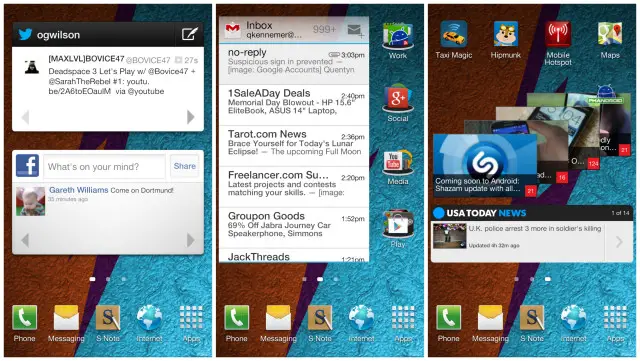
My right pane is where I put miscellaneous widgets. Music, YouTube, USA Today, and — in recent weeks — Google Now all enjoy a home here (though the list is being jumbled around all the time). I might only use up 4×3 of the pane, with the other four spots being reserved for apps I use often, but not often enough that they belong on my main home-screen.
And with that perfect segue, my main home-screen (placed in the middle and set as the default) is the most important of them all. This is where a majority of my time is spent, with a Gmail widget docked off to the side for instant access to my overactive inbox. The Gmail widget is 3×4, giving me a column of four slots off to the right. All of these slots contain folders: Work, Social, Play, and Media.
Work is where I throw the official Phandroid app, Skype, Dropbox, Evernote, Hootsuite, Calendar and more. Social simply groups any social app I have on my phone, even ones I don’t use terribly often. Media consists of YouTube, Google Play Music, Netflix, Hulu Plus and any other multimedia app I might have on my phone. Finally, Play is where I store all my favorite games, including the Google Play app for quick and easy access to one of the biggest app markets out there.
As you can see, I fall into that “in-between” category of home-screen tweakers. I don’t like to do too much, but I do use widgets and folders to my advantage to group everything in a way that makes sense for me, giving me less than three clicks to get to anything that’s important to me. And for someone who switches ROMs as much as me, having such a simple setup allows me to get my setup back without having to spend much more than 5 minutes (unless you add in the time needed to redownload all my apps).
I hate redundancy
Unless you’re talking about backing up files and photos, most folks learn that I absolutely hate redundancy. I look at other peoples’ phones and cringe at the fact that there is a clock widget taking up a 4×2 block when the time is always displayed right there in the status bar. People have their own reasons, of course. Some might have it there as part of a weather widget or a news widget. But I just can’t do it. Why waste space on a clock when I don’t need it?
Likewise, I do not place a shortcut to settings on any of my home-screens because it’s redundant as of Android 4.0. The settings can now be accessed from anywhere within the operating system via the notification pane, so goodbye ugly settings icon!
Staying on the topic of redundancy, I also hate having multiple apps which lead to the same thing. For instance, there is no need for a Phone app and a Contacts app because you can access Contacts via the Phone app. Why not just have a shortcut to Phone, then?
These are the sort of things I think about when setting up my home-screen, and although it may look simple at first, a lot of thought has been put into my particular configuration to fit me. And that’s the best part about having an OS as customizable as Android is — you make it all about you. How about some of my other Android-toting comrades?
Chris’s Home-screen
Kinda weird how, now that I’m showing if off to the world, I’m just now realizing how boring my homescreen setup is. In fact, I’m actually a bit embarrassed. No fancy wallpapers, icons, or widgets, but in my defense, I go through way too many Android devices and it’s become a chore setting up my homescreen from scratch all the time. This is why I just default to the same setup that was on my G1 back in the day. Life of an Android nomad, I guess.
When I unlock my device I try to minimize, first — the amount of screen swipes needed to access my most used applications, and second — the amount of screen taps needed to do the same. I guess it can best be summed up as speed and utility over minimalism and beauty. Not having toggle settings on the HTC One is frustrating (something I hear HTC will be addressing in their Android 4.2.2 update), forcing me to use the stock power widget.
Nova Launcher Prime is my go-to homescreen replacement. There’s a few settings I enjoy like Ice Cream Sandwich transitions, and other little tweaks that always keep me coming back. My default homescreen has a big stock Beautiful Widgets 4×2 weather clock. I enjoy the look because it’s both clean and minimal, and looks like it’d come out of the box with stock Android. Below it are my most used applications, with a few placed inside folders. Nothing special.
Edgar’s Home-screen
My homescreen setup is purely based on functionality. Not a fan of Samsung’s UI, so I replaced it with NOVA Launcher. The wallpaper is one of my photographs, called “Mother Moon”. I like that it offers a minimalistic, yet beautiful touch to my phone. My most frequently used apps are placed surrounding the moon in the main homescreen, as well as in the dock (you can swipe left and right to access more apps in there). I only use 3 homescreens, so the other two simply have my Gmail and RSS feed. Simple and convenient!
Post your own!
We want to see what your home-screen looks like! Show us your ideal arrangement of icons, widgets, and shortcuts. Show us your super tricked-out image-based icons or your unique wallpaper. And, if you’re so compelled, tell us why you have it setup the way you do. It’s always interesting to see how other people think in regards to setting up their phones so if you have the time to show us a screenshot or two and tell us about it, please don’t hesitate. Get started in the comments section below!
