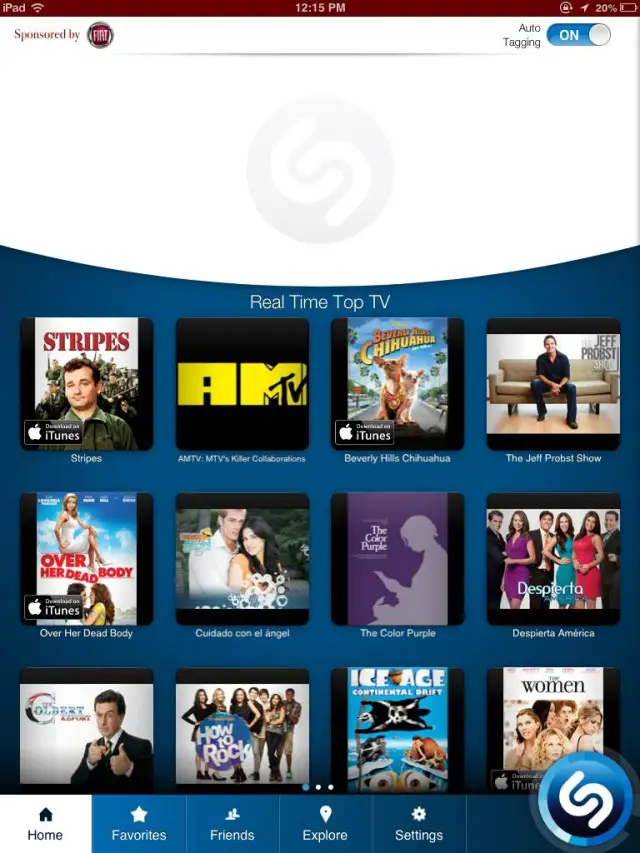
Shazam has long been my go-to application for quickly identifying new music from the world around me. Today, Shazam has announced a brand new update for their iOS app — coming soon to Android — and it introduces some new media and social features to their application, making it more than just an app for tagging music.
How many times has this happened to you: you hear an awesome new song at the mall, movie theater, or playing on the radio and by the time you unlock your phone, go to your apps, and select Shazam — it’s too late. You’ve missed probably the only opportunity in your life to nab some great new music (this is an unacceptable situation with my level of OCD). In the latest update (only available on the iPad initially), Shazam can now run in the background, auto tagging music and media as it plays around you. Whenever you get a spare minute, just open up the app and see what has been tagged, saving important media to your favorites for later. Of course, this can be turned off in the settings and I’m curious to see how they implement this feature for smartphones (most likely an ongoing notification).

The homescreen has also been overhauled, showing you in real-time TV shows and movies that have been tagged by other Shazam users. They’ve also introduced a map for easy viewing of what people are tagging in your city, state, or country. All of Shazam’s social aspects still remain. The tab to see what your friends on Google+ and Facebook are tagging is still present, although once again spruced up with a new UI.
Seems like a pretty solid update. Shazam didn’t go into specific on when we can expect the Android version of their popular app to go live in the Play Store. Only a vague “in the coming weeks” time frame was given. We’ll keep you updated.










always on…battery life?
none existant
Let’s hope that the always on feature will be optional…this would be a nightmare for battery life.
Yeah, you can turn it off in the settings. Must have forgotten to mention that in the post. Fixed.
It would also be nice to be able to set it to always be on at certain times. You could set it to be on for your normal daily commute or any other time you know you’ll be listening to music. This would give you the benefits of the new features without to much battery drain.
Would be less of a drain if it was smart enough to know if music was playing or not then start tagging. Would also help if it could do the tagging offline.
Being “smart enough to detect music 24 hrs a day” also kills the battery.
No small task to pull off. Should be interesting to see. I’m not sure how much power is used to access the mic on your phone and listen to something locally. I would imagine that’s nowhere near as much juice as your screen, camera or browser. Any juice for something kind a frivolous is hard to justify. I want to use this feature maybe once a month. So why have it impacting me at all ever.
Not upgrading to this until I find out if it is a battery suck
It’s optional. You can turn it off. Updated post with that info.
wouldnt it be awesome if shazam gave a link to Google’s Listen Now as well as Spotify? Where’s that feature?!
Amen, All Access integration would be amazing for this.
In Android, you can’t really rely on what others say about battery life.
Someone could be saying that their phone always dies fast when they’re using it. (They have their brightness at max all the time)
So I suggest you try it yourself. My E4GT must have been a bad batch. I had HORRIBLE battery life as opposed to others. And I had all the battery saving apps running. Couldn’t get past 12 hours. LoL!!
“And I had all the battery saving apps running.”
That may have been your problem right there.
maybe shazam should listen in on me hitting on chicks and tell me what to say
It took me FOREVER to find It’s Time by Imagine Dragons. I kept missing the timing. I’d either here it while driving on the freeway, or I’d be in someone else’s car and they’d change the song. Grr!!
Then when I heard the name of the group on the radio, it sounded like they said “Magic Dragon”. I never knew the song name or could remember lyrics to search them. Oh it was so horrible. LoL!!
That’s why I have Google Music Search, Sound Hound, Shazam, and Track ID widgets on one screen and if I hear a song I’ll keep a few lyrics in mind to search on google later whilest simultaneously queing all the services to tag it. Sometimes I still can’t get it. >_<
Soundhound Infinity FTW!
tinyurl.com/cnaff79.
or instead of going into your app draw, take advantage of android and use a widget? no? or google sound search lock screen widget?
Did Shazam give up on its intimidation attempts with van Rijn for teaching how simple algorithms can match music samples? “Your sharing of your research violates our patents, blah blah blah…”
http://www.slideshare.net/royvanrijn/what-shazam-doesnt-want-you-to-know
I avoid supporting litigious bullies like Monster Cable, BOSE, Apple, microsoft, or Shazam if I can. It would be nice if phandroid didn’t give the bully free press.