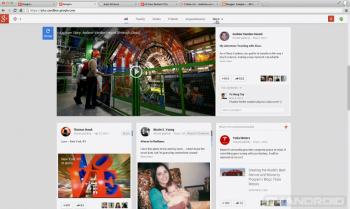
Google+ updates bring new stream, Hangouts, and photo features

Google has announced a ton of new features for its social networking service, Google+. Emphasis has been put on the main stream, Google+ Hangouts, and Google’s photo features. There’s a lot to dive into:
New Stream
Google has a newly-designed stream that is liquid and will change based on your needs and tastes. No longer are users limited to one flat column if posts. You will now be treated to two-column and three-column layouts. Someone on a netbook might only want a one-column layout, for instance, while someone working on a 24-inch monitor might appreciate the three-column layout more.
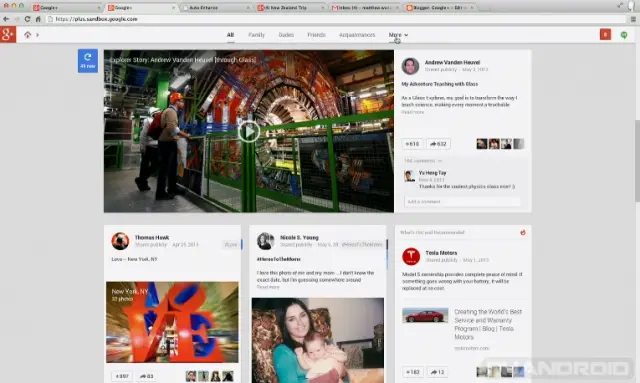
These columns will feature Google+ posts as “cards” which can be flipped over to display more information about that particular post. Google also introduced a new automatic hashtag feature. Google+ will be able to figure out if your post is talking about a hot or popular topic and apply a hashtag to it. You can turn the feature off if you want, or just remove specific hashtags if you don’t want them there or you believe Google got them wrong.
New Hangouts
Google has also introduced a new Hangouts experience that will allow you and your friends to connect even better. Aside from a new user interface, Google will give you a beautiful visual representation of who’s typing at what time, and who has read which messages in the chat.
Users will be able to access their conversations across all their devices, including Android, desktop, and iOS, and pick up where they left off. It’s messaging, except much better now. And, as the previous Hangouts feature was known for, folks can now do multi-person voice chat between all their friends for free.
New Photo editing and enhancement features
Perhaps the biggest and most impressive features Google added were in regards to photo. For starters, users will now get an extra 10GB of high resolution photo uploads on top of the 5GB already available. But there are also some cool new things to do do those photos:
- Photo Highlights: Google+ can go through your photos and decide which ones are best to show off to your friends and family. It does this by determining which photos are blurry, duplicates, which have pictures of family and friends, famous and popular landmarks and places, and photos that are pleasing to Google’s digital “eye.”
- Photo Editing: You can now have Google+ edit your photos automatically, and make them look how your eye intended for them to look. Google’s powerful image editing algorithms and tools will enhance exposure, sharpness, fix red-eye, reduce noise, fix white balancing, apply vignetting and more. You can have as much or as little of these enhancements as you want, or you can go without them altogether.
- Awesome: Google also has the ability to just do “awesome” things with your photo. You can have photos put into a collage to make a story, apply HDR effects, have a series of images strung together as a GIF, detect who isn’t smiling in a photo and replace their faces with one where they’re smiling, and automatically stitch similar photos together to create panoramas.
The best part is that all of this stuff is rolling out to Google+ today, so we won’t have to sit and wait, fiending for it like a squirrel would his acorns. Go ahead and jump over to Google+ to give it all a try for yourself.
[via ChromeSpot]
