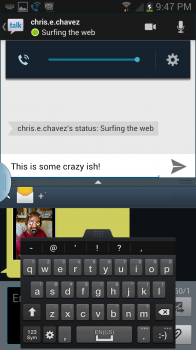
T-Mobile Samsung Galaxy S3 multi-window update rolling out now

Samsung Galaxy S3 owners were in for a nice surprise today after T-Mobile began pushing out an all new software update to their handsets. The over-the-air update adds new features like the multi-window view which allows for 2 apps to be open on the screen at one time. If the multi-window tab is bothering you, it can easily be turned off via the settings toggles in the notification pulldown.

Some other new additions include the Paper Artist application which let’s users play around with photos, applying filters that transform pictures into sketch-like drawings. Smaller changes like a new options in the camera settings, 4G status icon, and “easy mode” were also added.
If the update hasn’t hit your T-Mobile Samsung Galaxy S3, you can manually check for the update by jumping into your device’s Settings > About Device > Software Update. If you’ve already got the update, let us know how you’re liking the new multi-window feature in the comments below.
