You could be forgiven to have thought that Facebook and Google had put aside their rivalries and become BFFs after the launch of Facebook Home and the HTC First. However, it didn’t take long for one side to strike the other, with Google making the move to update the Play Store policy and ban developers from bypassing the official update mechanism.
Facebook opened a can of worms when they added a feature in one of their latest releases that allowed them to auto-update their app on certain users’ devices for beta testing purposes. I remember getting the option to enable it and being absolutely flabbergasted that they even considered it OK to do so (if it was opt-out with no information shared, I’d probably have quit Facebook entirely despite my sister now working with them).
No app should have the right to do so, and Google probably thought that they wouldn’t be able to until the Facebook did it. My guess is they had their lawyers have a look at the policy once more to make it watertight. Facebook, your move.


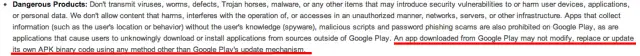










Good. it is a necessity and rightly done Google
Hmm would this include games that update their files outside the play store?
Yep! Games can have an option to download additional data outside of the Play Store, and they can have an update option within the app that then pulls up the Play Store page. They can’t download or update the APK itself outside of the Play Store though .
I remember the one time when Facebook auto updated itself. I was furious. I specifically don’t let crap auto update.
I agree with this article’s author. As soon as I saw that crap I not only forceclosed the app, but I also immediately downloaded Friendcaster. If Facebook continues this (or makes Home the default Android app) I will be permanently going 3rd-party app, or use the web site going forward.
Please use the 3rd-party app. Mobile Website is downright horrible and make you hate Facebook even more.
That’s exactly why I uninstalled the Facebook app the minute it asked to allow their new update mechanism. They have no good reason to bypass the play store…
Anyone knows FB’s answer to this?
Isn’t there quite a few multiplayer games that updates on their own when you fire their app up? Will those be affected or will they not matter because they’re doing it through google play somehow??
Some games have their content separate from their apk. The content gets updates outside the play store, but not the apk.
I see, thanks for clearing that up :)
Doesn’t Apex Launcher do this? I get my updates from the Website, even though I have the option to choose PlayStore and Download.
But further comprehension is showing auto-update and not necessarily updating the app willingly. Hmm…
My phones have a restraining order against Facebook Home. Scumbag move, but it was smart on facebook’s end – why make a phone when you can make a launcher that hijacks the OS of existing phones? Especially on the most popular smartphone OS on the planet.
Every time I restart my phone (and sometimes seemingly at random) Facebook notifications magically turn themselves on. It’s REALLY irritating.
Automatic updates should always come from the original source. There’s no reason whatsoever for an app to get its auto-updates from a different site. E.g. If an app is installed via Amazon, its auto-updates should always come from Amazon.