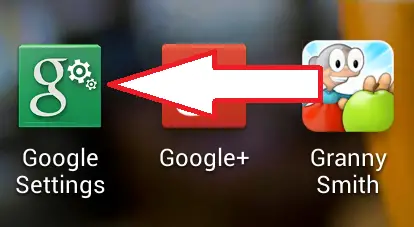Notice a new “Google Settings” icon in your app drawer? Don’t be alarmed
Well judging by our inbox, quite a few of you are freaking out over this. Shortly after Google announced the latest version of Google Play Services, the company pushed out a silent upgrade to the Google Framework Services API that enabled a new “Google Settings” icon in your apps tray. Don’t be alarmed — rest assured that this is from Google, and most of you will be seeing this on your device in the coming days. So what, exactly, is it?
It’s an extension of the settings menu you already have under Settings > Accounts > Google. Really, it’s the same exact thing. The main difference is that using the Google Settings icon will grant you access to control Google+ sign-in settings, whereas the menu within Settings doesn’t.
We imagine Google wanted to make sure every phone had the functionality built-in as folks like TuneIn and Banjo begins offering Google+ sign-in functionality right away, but manipulating the normal Settings menu would most likely require an upgrade from OEMs and carriers. We know how long those upgrades tend to take, though, so we reckon Google found no other way around it than to stick another icon in your app drawer.
The icon is quite useless unless you’re looking to fine-tune those sign-in settings, and you can probably just hide it depending on what launcher you’re using it. We wouldn’t flat-out disable the app — some of this stuff is important — but it should be easy enough to get it out of your way if you really don’t want it. Handle it however you see fit and go on about your business, folks.