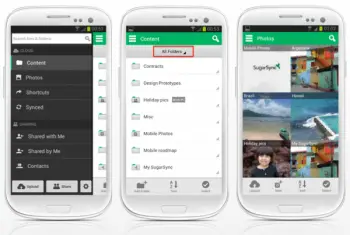
SugarSync for Android gets complete redesign with version 2.0 launch of desktop suite
SugarSync 2.0 for desktop computers has finally launched after a lengthy beta period, and the experience has been redesigned from the ground up. The features of the new desktop app include easier navigation, an easier setup using intuitive drag-and-drop controls, SugarSync Drive, a virtual cloud drive for storing all your digital goods, better and deeper sharing of files and folders, cloud search, improved experience for viewing and handling photos, and more.
Alongside that, the Android counterpart has undergone a complete makeover with version 4.0. The Android app has been stylized to look similar to the desktop version, and also has the same improved photos experience, cloud searching, backup and sync features which interface directly with your device’s SD card, and more.
You can grab the free application from the Google Play Store here, and don’t forget to get the desktop suite for your Mac and Windows PC to bring the experience full circle. Head to SugarSync’s site to read more about the newest changes — you might want to grab a light drink or some popcorn as there’s quite a bit to get through.