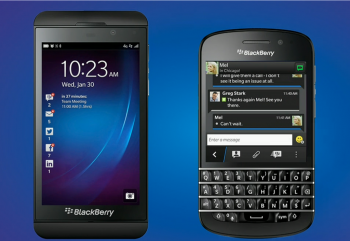
5 Blackberry 10 features Android users might already enjoy (and 5 that can be added with apps)
So, Blackberry 10 has been announced and you’re wondering how it stacks up compared to Android. The truth of the matter is that Blackberry 10 doesn’t necessarily introduce much that is ground-breaking and revolutionary, but it does take a different enough approach to many things other platforms have already achieved, and even goes a step further by combining and borrowing several elements from the likes of Windows Phone and Android to create a fresh experience.
Blackberry’s tone when introducing its latest OS was a lot different from Apple’s, of course. While we had to clown Apple in our original iOS 5 comparison feature due to the company acting like its “innovations” were never done before, we’re applauding Blackberry for how it fundamentally changed some of the features we enjoy everyday, all while showing it off in a relatively more humble manner.
5 Blackberry 10 features Android users already enjoy
Let’s take a look at some of the features Blackberry 10 has that can be compared to stuff we already enjoy in Android. Later, we’ll take a look at some cool things Blackberry 10 has that Android doesn’t, but can be emulated through the use of third-party applications. Let’s get started!
Blackberry Hub, or Android Notifications
The Blackberry Hub in Blackberry OS 10 is being touted as an exciting and innovative concoction that consists of the right mix of notifications and a messaging inbox. The feature is implemented quite interestingly. Messages from the likes of Facebook, LinkedIn, Twitter, email, SMS and more are all grouped into the same list, and each individual application can control what types of messages show up in the Hub. Users can act on the items in the Hub individually, and depending on how the app is coded you can either “respond” to an item there, or jump into the app to do it.
Well, Android’s notification pane — which has been with the operating system since launch and has been greatly improved since — offers much of the same. Apps can serve up notifications however they like, and they can all be acted on individually. Most apps won’t do what the Hub does — such as sending notifications about individual emails and messages as their own new items inside the notification pane — but this is not about any limitation as much as it is about respecting the users’ screen real estate. The Blackberry Hub is, in fact, fundamentally different in that regard, but at the end of the day it’s still a glorified notification system.
Folks have also made a big deal out of the ability to keep an eye on the Hub without interrupting whatever you’re doing. The way it was presented was nice, but the notification pane affords you with the same experience. In fact, if you happen to be using the phone while a notification comes in you’ll often see a ticker-style preview of what it is in the status bar without ever having to slide the pane down. As for the ability to act on a particular notification from the Hub, Android 4.1 and higher gives you the same flexibility (assuming the developer codes that in, of course).
Active Frames, or the Android Apps Switcher
Active frames is Blackberry 10’s preferred way to switch between apps. When these apps are “minimized” and you’re looking at them in the active frames view, the apps — depending on how they’re coded — will show you a condensed version of the information you’re looking at. For instance, if you were looking at a specific contact within the phone app, that contact’s picture could show up with the latest status update from one of their social networking profiles. A minimized Foursquare might show your latest check-in, and a minimized email app will show you a quick preview of your inbox.
Switching apps (in Android 3.0 and higher) isn’t that much different, with the recent apps button giving you snapshots of your most recently used apps. The difference is that these snapshots only show you the last state of the app, so you’re not getting that updated and “live” information ala Windows Phone. It’s something that could change in the future, but half the concept of active frames has already been captured in Android, and the other half has been a staple of Windows Phone since its inception (our friends at WinSource know all about that).
Quick Toggles, or Android 4.2’s implementation of them
One new ability in Blackberry 10 is the ability to swipe down from the notifications window to access settings toggles. This feature might seem minor in scope, but take it from someone who has used iOS extensively — the convenience of having quick access to certain settings might be worth the cost of admission alone.
Android users recently got a native quick toggles feature as of Android 4.2 Jelly Bean. Simply swipe down and press the settings button in the upper-right hand corner. Similar functionality is embedded in different ways via third-party ROMs or OEM skins, as well, so it’s something that most folks in the Android camp have enjoyed for quite some time.
Universal Search, or Google Search
Universal search in Blackberry 10 digs deep into various settings, apps and areas of the operating system to find the information you’re looking for. It’s something that the PC world has become accustomed to, obviously, and those of us on Android have become quite used to it ourselves. Blackberry 10 goes a bit deeper by default, going as far as allowing you to search documents, text messages and your image gallery.
Android’s search feature is just as wide open as any, though, as it allows developers to include results from their apps’ search feature in search results. Users even have full control over which apps the search feature is allowed to peak into, so if I don’t want IMDB or Twitter results included, they don’t need to be. Try it with Google Now by switching to “Phone Search.” (Oh, and be sure to check your phone search settings to make sure your favorite apps are included in the results.)
BB10 Voice Assistant, or Google Now
Some might argue that Siri was the first “useful” and “easy” implementation of voice assistant, but the truth of the matter is Android has had some of those features for quite some time. Legacy versions of Android didn’t have nearly as much, but it was still able to do things like send text messages to friends and dial phone numbers via voice. Siri might have “beautified” and expanded that approach, but Google came right back with what is now known as Google Now and ran with it.
Blackberry 10 boasts much of the same features, allowing you to compose emails, perform web searches, set calendar appointments, alarms and more through the use of voice. Neither platform seems to have a huge advantage over the other, but Google’s implementation predates Blackberry’s, and still holds a nice edge thanks to the Knowledge Graph, automatic updates and all the information Google has stored about you (as scary as that may sound).
5 Blackberry 10 features that can be had using Android apps
That said, there are still some features Blackberry 10 introduced that I wouldn’t mind seeing on the Android side of things. We would love for the following to be baked into Android at the core, of course, but we’ll also recommend some apps (where possible) from the Google Play Store that you can use to get close enough to the same experience on Android.
Blackberry Balance, or VMWare and/or Android 4.2 Profiles
Blackberry Balance is a very interesting solution to the problem of separating your work and personal environments on your mobile device. With Blackberry Balance, you can keep both lives completely separate as it enables you to treat two sets of data differently. Things like the ability to lock and encrypt certain documents, applications and accounts on the work side while keeping personal apps freely accessible will ensure no one can get into the things that matter.
The 256-bit AES encryption on your work profiles will protect your sensitive data. Data can’t even be copied between the two profiles. You can manage respective accounts and calendars separately, if you so choose, and you won’t need a separate device to achieve any of it. This particular feature is more useful to those working in the enterprise sector, but there seems to be many of those folks running around these days and this is something that a lot of people must think about when choosing a mobile phone.
Adding this functionality is not a simple task for the common Android user, but B2B solutions exist for those who don’t mind pitching the idea to their IT team. Run it by the folks at your workplace and see if you can’t get something like this up and running on the many Android phones available today.
Oh, and there’s also the addition of profiles as of Android 4.2 — these could easily be expanded to provide the same things Blackberry Balance does someday (though building 42 hasn’t produced any rumors to suggest it’s in the works). Close enough, though.
Blackberry Messenger, or GroupMe and Google+ Messenger
Let’s face it — Blackberry Messenger is still cool. Most folks probably don’t see the need for it anymore, and many of us might have only wanted it while it was still the hot “in” thing in high school, but if you crave a group messaging experience then Blackberry Messenger is still the cream of the crop. The version in Blackberry 10 even features video chats and screen sharing. Fortunately, other solutions do exist (and many of these solutions are device agnostic).
GroupMe is one of the most popular group messaging platforms that can compare, with the ability to send text, images and certain other forms of messages to individuals or groups. Bells and whistles like message receipts (knowing whether or not a message has been read), active typing monitoring and more can all be had here.
Then there’s Google+, which has all of that plus (no pun intended) the added ability to do group video chats — or Hangouts — with up to 10 people. We haven’t found a practical solution to screen sharing just yet, but be sure to let us know if you’ve found one in the comments section below!
Blackberry 10 Keyboard, or SwiftKey (they really are the same)
The keyboard in Blackberry 10 introduces a very interesting implementation for text prediction. Over time, the keyboard will learn your habits and will predict and suggest words based on what it’s learned. This doesn’t sound too much different than SwiftKey, does it? Well, that’s because Blackberry 10’s keyboard is actually based on the SwiftKey engine. SwiftKey is already available on Android, FYI, so be sure to check it out in the Google Play Store. The differences will come in the way it’s skinned — it looks Blackberry-esque, if you will — and the way your predictions are presented to you.
Predicted words will show up above individual letters where they make sense instead of grouped together in an area above the keyboard. If I wanted to type “Phandroid,” for instance, and got to the “a,” the keyboard might already know what I’m looking to type and will allow me to swipe up on the “a” key in order to insert the whole word. While I haven’t used it personally, this implementation sounds like it would be very intuitive. We don’t expect it to come to SwiftKey for Android, but we wouldn’t mind it at all. In the meantime, we’ll continue to enjoy SwiftKey Flow.
Blackberry 10 Email, or Touchdown
Most folks coming to Android from Blackberry won’t hesitate to let you know that email is one of the most important aspects of the smartphone experience, and that no other platform handles that aspect quite as nicely. The tradition will look to be continued in Blackberry 10 with a more intuitive, beautiful and easy experience than some of us are used to. Thankfully, Android’s options are entirely replaceable.
Those who exclusively use services like Gmail or Yahoo might find that the apps for those particular services are already great enough, and some K-9 based options, like the original K9 or OEM-customized versions of the stock email app, work just as well.
Then there is the need for a client that plays nicely with Exchange Activesync systems, and that’s an area where Nitrodesk’s Touchdown still shines. The app isn’t the prettiest and doesn’t get updated very often, but ask anyone who is using it to facilitate the fiercest of their email and calendar needs and they’ll probably swear by it. Your email doesn’t have to suffer just because you’re on the Android train.
Docs to Go, or Office Pro and Google Drive
Blackberry hit the jackpot when it bought Dataviz in order to provide built-in documents editing (through the use of Docs to Go, which is already on Android) for its users, but those of us on Android have to go a bit further to find similar functionality. The Play Store is not a long walk for anyone owning an Android device, though, and plenty of options do exist.
Alongside the aforementioned Documents to Go, which is still receiving regular updates in the Play Store, users can download another great option in OfficeSuite. Or perhaps Polaris Office is more to your liking. Or perhaps the free Google Drive. Yep, there are a lot of options, and things will only continue to expand. Microsoft is said to be offering a full Office suite for Android users in the first half of this year or very early in the second half, so no matter what your tastes are you’re pretty much set.
Name yours!
What are some of your favorite features from Blackberry 10? And if Android doesn’t have those features, how would you recommend users get them onto their phones and tablets? Most suggestions will come in the form of simple app downloads, but don’t be afraid to post about ROMs and mods, either (though we have to ask you to clearly disclaim which phone you’re suggesting it for, and we beg users who decide to apply them to take responsibility for their own actions). Let’s hear it in the comments below!