If there’s one complaint you can make with Android, it’s that it can occasionally be inconsistent. Take Google Talk and the stock messaging app. 2 different apps that essentially do the same thing. Only one accesses manages your SMS messages, while the other handles your instant messages. But why do they behave so differently? Both have a list view to access conversations, but when inside a convo, I love the way Talk allows you to quickly swipe between conversations without having to go back to revisit the main list view. It may sound small — but why can’t the SMS perform in the same way? Well, now it does with Sliding Messaging.
The app is new to the Play Store and adds a new way of interacting with a messaging application more consistent with other Android apps. The UI follows Google’s design guidelines and looks almost no different from the stock Android messaging application.
The real difference lays in the way Sliding Messaging behaves. While in a conversation, you can slide between conversations with the swipe of a finger, same as on Google Talk. Nothing revolutionary, but messaging multiple friends and family has never been easier.
To get to your full list of conversations you wont have to deal with Android’s inconsistent back button. Simply swipe from the left edge of the screen and you’ll be presented with a full list of your convo’s. Grab the right side of the screen, and you can quickly compose a new text message. It’s glorious.
The app features a plethora of settings, to tailor the app to your tastes including a handy popup, for quickly answering SMS messages without exiting your current application and opening the messaging app. My only complaint is the app can be a little slow to load, whether it’s still in RAM or completely closed out. Keep in mind the app is still in its early stages, so there’s still room for improvement. The free version of Sliding Messaging wont give you access to MMS (picture) messages, that’s only provided in the $1 Pro version (same price as a Value Menu McDouble).
[Sliding Messaging on Google Play]


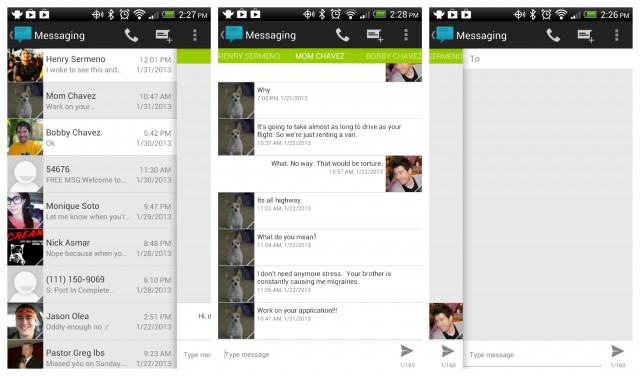










Nice review Chris. I would love to see one like this for Audio Control.
I’ve been using HandcentSMS for a while now, but I might have to check this out.
I love the idea and functionality of it… unfortunately, the recent update will be the last update for the free version… It still takes 1-3 seconds to open the app, and to have new updates done, I would need to buy the pro version of the app… Although it’s only $1, I still can’t have this as my default, just because of the delay, which sucks cause I really want to like this app!
The dev should keep the updates coming for free/pro version, but have features in pro that makes people want to purchase it. For now, I guess I’ll stick to my default messenger.
I compared the loading time with my stock messenger but it comes out to be pretty much the same on both of them.
My HTC stock loads instantly.. That delay is almost unbearable… It’s like I was back to the days when I was rocking the HTC Hero… That’s not really acceptable, for a paid app (the free one is now useless since it won’t be getting updates no more)
I do like it a lot, but it freezes up a lot. I have the paid version & I’m hoping he keeps updating it.
I really liked the layout and use of this app….been stuck on my stock HTC messaging app which works very well for me. I tried this for the day, but it was so laggy I couldn’t use it after awhile, even on a still (fairly) powerful HTC One X. Hope the dev can get this sorted out and I will buy the pro version.
Sucks that other people are having issues with this app, it’s been running without any kind of lag at all on my stock Droid DNA
Same.
This kind of sms app I am lookin’ for and thanks Cris for posting it in here :). Might test this one later. Hope it works well even without any themes yet for as long as sliding left/right works well :D.
I really like the app… except no group texting. and the developer said he has no plans to add it. major deal breaker for me. bummer
same here, really like the concept but a bummer that you can’t do group messaging
Why? Are you referring to the annoying as Hell IOS crap that starts with some iPhone idiot sending me a message and then I receive 50 responses from every other person they sent it too? I don’t blame the dev for not wanting to add that mess. All it does is aggravate.
So if some iOS users send me a group message and I message back it’ll only go to the one person?
I have to say that I’ve been using this app consistently and it’s been my daily SMS driver for weeks. For a dev in school he updates the app almost nightly. I love this app.
just another msg app…
the problem I have is more and more of my contacts are using KIK. So the only time I use the stock text is for the occasional text from my boss. even my mom has KIK. Sms is almost dead in my circle.
It looks nice and I love the features… It’s just way too laggy on my Nexus 4. And I’m not a fan of it not using the Android 4.2 emoji icons. It really feels like a beta to me and I couldn’t see myself paying for an unfinished app. I’ll keep an eye on it because if they can fix those problems I could see myself using it as my everyday messaging app.
Nice find Chris!
Pay to send MMS? o_O
You can’t send pictures like the stock app has the paperclip slider messaging has nothing
You can if you get the .99 cent version — it is not enabled in the free version.
Wow this is awesome, gonna check for this now..
SMS? Why don’t they come up with something to do smoke signaling easyer?