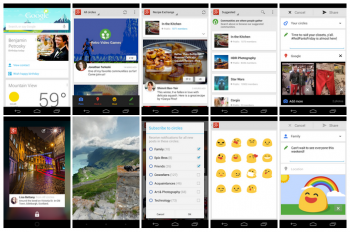
Google+ for Android upgrade brings massive list of new features, including Photos Sphere, Communnities, profile editing and more
Google+ for Android is already a great application, but the software giant has made things even better in a very big upgrade rolling out to the Google Play Store today. When I say very big, I’m saying that this may end up being the biggest single upgrade to Google+ for Android we’ll ever see. There’s a lot to cover so let’s just dive right in, shall we?
For Android
Topping the list of changes is support for the newly launched Communities feature. You’ll now be able to partake in discussion regarding your favorite interests while you’re on the go. This feature was introduced for desktops about a week ago, and we knew it wouldn’t take Google long to get us into the fray of things on mobile.
Another nice change is the ability to completely edit your profile on the go. You’ll be able to edit things like your name, your occupation and other fields that make it easier for people to stalk you. Google also mentions an easier way to author stuff, and subtle notices whenever there are new things to read on your timeline. Neato.
Going further, you’ll now get the opportunity to save full-sized backups of your photos with up to 5GB of free storage space to help with that. The standard photo uploading sizes will continue to be unlimited with a price tag of $0.00 so those who don’t care to use Google+ in that way can go on about their business.
Staying with the theme of photos, users will now be able to post and view Photo Spheres straight from their mobile devices. Kudos to Google for allowing us to take in 360 degrees of beautiful spherical scenes without having to move over to the desktop to do so. Oh, and you won’t even need Android 4.2 to view them — users on Froyo and higher will be able to enjoy them just as well as anyone else (though the creation aspect of it is still exclusive to those on the latest version of Android).
Finally, we’ll be able to adorn our posts with some cheeky emoticons, view animated GIFs, get birthday reminders and get access to a new lock-screen widget (which would likely be an Android 4.2 exclusive feature, though we can’t say for sure right now).
For the web
Allow me to direct your attention to the next attraction — events. You’ll be able to send messages to individual guests through the events screen on the web, invite people to an event by copying its URL and sending it through whichever communications channel you like, and guests opting to head to the hot party of the weekend can note if they’re bringing others along. Finally, you can now duplicate previous events just in case you happen to be throwing similar or identical events every week, month or year.
For Hangouts, Google has lowered the bandwidth requirement to participate in 10-way video chatting: you now only need 150 KB to hang. Also, Hangouts on Air will now get rid of the video square on the bottom of the main video feed if you’re the only one in the Hangout.
The upgrade isn’t out as of the time of this writing but Google ensures us we’ll be knee deep in all these new features by the end of the day. You’ll be looking for version 3.3 so be on the lookout for it in the Google Play Store throughout the day.
[Update]: Looks like it’s live in the Play Store right now. Go and get it!
[via Google]