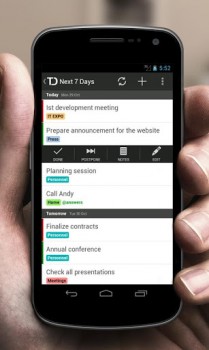
Todoist for Android aims to be the last “todo” app you’ll ever need
Perfecting the arsenal for your todo list needs has been the goal of many-a developer over the years. Remember the Milk is one of the finer options and suffices for most people. Any.DO came in and stole the thunder from them, and did so with ferocity and tenacity. Now, a new challenger steps into the ring.
At its core, Todoist isn’t a killer app that everyone should stop the presses for — there’s only so much you can do with a todo list experience, after all. But it’s how it does it that is catching everyone’s collective eye. Todoist gives you a suite of productivity tools in a very elegant, stylish and simple package. Those on Android 4.0 and higher will especially fall in love.
One of the biggest features is the ability to organize tasks into projects. My biggest issue with most task managers is that things can get messy trying to make “sub tasks” for a bigger goal, and Todoist makes this painfully painless (if that even makes sense).
The paid version allows you to color code certain tasks using labels, too, so taking a gander at your yet-to-be-finished responsibilities is even easier. You can sync across desktop and other platforms, though if you opt to stick with the fre version you’ll only get one sync per day.
In addition, Todoist features a host of reminder options. You can be notified via SMS, email or push if you need help remembering what’s on your plate for the day. Finally, task notes allows you to add details to any given task so you can make less vague headers for easier viewing.
You can find more info on Todoist at the app’s website, but the basic experience is free so why not just give it a shot yourself by visiting the Google Play Store? An in-app purchase option will be there to greet you should you find that this app answers the questions to all your task list needs. Let us know what you think of it in the comments section below!