We’ve already told you about Android 4.2’s all new Photo Spheres — 360º panoramic pictures you can share with friends and family via Google+. But did you know you can also share those same photos with the rest of the world via Google Maps? Simply take a Photo Sphere shot, and share with Google Maps and upload. It’s that easy.
To view public Photo Spheres, all you have to do is jump onto Google Maps and wherever you see a blue dot, drag the little yellow man on top and you’ll be able to see the location as if you were standing there in person. Pretty awesome and you don’t even need to carry around one of those huge 360º backpacks like the Street View team (of course you wont be getting their paycheck either).
With your help, Google will be one step closer to digitizing the entire planet, creating a virtual world that can be explored using none other than Google Maps. Seems no matter what Apple does, Google is always one step ahead.
What do you guys think? Is this a cool new way to share your world and favorite spots with the rest of the world? Anyone else going to create a Photo Sphere of their room in their parent’s basement? To see your own panoramas as well as those uploaded by the community, visit the source link below.


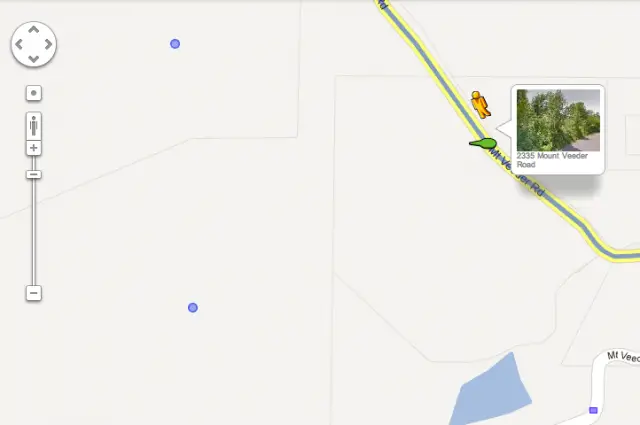








Is ‘sharinging’ somehow awesomer than simply sharing?
+1
Pssssh.. duhhhhhh. O_o
Yes.
yes it is.
LOL
I cant wait to abuse this feature >.> , if only Baumgartner had this feature when he space jumped.
And this is how Google will fast track getting indoor mapping solved.
Yea for the 0.001% of people that will get Android 4.2.
or those such as myself who are on 4.1 that decided to manually install the files. Works flawlessly on my GS3/CM10
Hers’s a zip containing all the necessary files. Both apks goes in system/app while lib files go to system/lib. Just besure to change ALL permissions to rw-r-r
and reboot for the apps to appear.
https://www.box.com/shared/9j92meg49c6jqdy428ld
so be smart and buy a Nexus ;)
Sorry but when it comes to mapping and search apple will never be able to catch up, it’s just not gonna happen, no matter how magical their $hit is lol
I can see this becoming a huge hit. Hotels can easy make 360 panoramas of their hotels/rooms.
It will revolutionize indoor mapping! This is really cool
i can now imagin using this while at Disney world, my girlfriend is surly going to love this!
The video released by Google didn’t truly show how great this is going to be. Found a video which shows just how simple it is to use https://www.youtube.com/watch?v=nrOaYHtnues&feature=youtube_gdata_player
thanks for the share i just downloaded it lol.
Yea it’s a really nice feature. Crazy how fast it works.
I cant wait to get my N4 and try this out. Google is absolutely genius for allowing people to share it on Google maps. Watch out world, prepare to be captured.
It works great on my Galaxy Nexus.
So you have to use Google+ or Google Maps as a client to view them? That will highly restrict the popularity of this feature.
they can be viewed within the gallery app itself. The file needed to do so is gsmcore.apk . . Just need to place it in system/app and permissions changed to rw-r-r
Working flawlessly on my GSIII/CM10
gsmcore.apk can be downloaded from my box acct here if you’ve already grabbed the other files.
https://www.box.com/shared/n3gysrbcrhcmpz8y6o2
Hers’s a zip containing all the necessary files for those who need them. Both apks goes in system/app while lib files go to system/lib. Just besure to change ALL permissions to rw-r-r and reboot for the apps to appear.
https://www.box.com/shared/9j92meg49c6jqdy428ld
So, how to I send one to someone on a non JB device (most phones) if they dont use google+?
Like… Definitely will buy the n4… Although its from LG
Or..this might become like chat roulette…nothing like a photo sphere of penises to ruin your day…
Oh that sounds so cool.
Ever since I bought a Jeep I’ve been hitting the trails on the weekends.
This would be a great way to share some of the beautiful areas I’ve been able to see.
why are the camera features the only thing people are talking about? the new lock screen features are cool too!
Would it be sad to say I want the new OS ESPECIALLY for this? Yeah….
Very nice product! You may also like the new amazing Celluon
Magic Cube, Bluetooth keyboard and mouse that provides an ergonomic way of
typing on small devices such as iPads, iPhones, Tablets, smartphones and more.
For more info, please visit http://magiccubestore.com/ a cool and ultra-portable,
full-sized virtual computer keyboard.