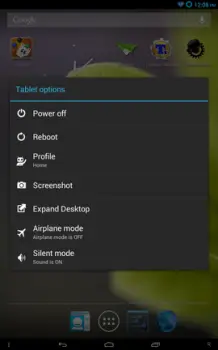
CyanogenMod to include ability to hide on-screen navigation
I know I’m not the only one who’s gotten into some heated moments in a game only to accidentally hit the home or back button. In many cases this can mean game over, death, lost time in a speed trial or what have you. It sucks, and it looks like those on CyanogenMod will finally be able to do something about it soon.
The CyanogenMod team has announced it is borrowing a feature from the Paranoid Android ROM that will allow you to hide the on-screen navigation buttons found on the likes of the Nexus 7, Galaxy Nexus, Motorola’s latest phones, and more, as well as the status bar for those “not so full-screen” apps and games. It’ll be something like a simple toggle that is accessible when holding down the power button.
A specific gesture will apparently allow you to reintroduce the on-screen elements whenever you like, and we imagine these gestures will be just hard enough to execute to make sure it doesn’t happen accidentally. What would make this feature even better is if you could define apps that will automatically hide the on-screen elements, though that’s probably outside of the realm of possibility right now. Perhaps the two teams can come together and brainstorm on that one. ;)
But all excessive requests aside, this will be a wonderful utility for those who simply don’t want or need the buttons and status bar to show at any given moment. With a little bit of know-how you can get this up and running in your current CM10 ROM, but we’d urge most users to wait until it has been included with the stable package. Is anyone excited to hear this news or do you have the hand-eye coordination and awareness to not need this altogether? [via Google+]
Note: as you might have guessed, the full extent this news likely won’t apply to anyone using devices with hardware navigation buttons, though you’ll likely still appreciate the ability to hide the status bar.