The WiFi-only Samsung Chromebook briefly went on sale today in the Google Play Store, and was apparently met with great demand. After only a few short hours, the $250 netbook is now officially sold out, with a “notify me” option taking the place of the “add to cart” button.
You also might have noticed, the Samsung Chromebook has actually taken the Nexus Q’s spot in “devices” currently being offered direct from Google, right beside the Galaxy Nexus and Nexus 7. What does this mean for the Nexus Q? Well, that’s a question for another time, and one only Google knows for certain.
While the Samsung Chromebook doesn’t actually run Android, I’m curious to know how many of our readers were in line to purchase one? Hitting the same price point as the Nexus 7, would a Chromebook fit into your tech life in addition to a tablet, or in replacement of? If you’re still looking to pick one up, perhaps you’ll have better luck pre-ordering one on Amazon, where the 3G version is also being offered.
[Play Store | Amazon]

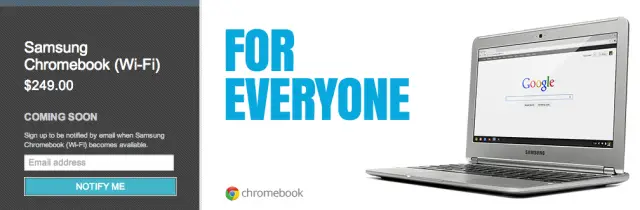







Good for Google & Samsung but I just don’t see how this device is functional for me
Me neither. Tablets, in which many find very little value, seem much more functional to me than this.
I’m the total opposite. Can’t find any good reason to buy a tablet but this…. this is different.
agreed, i love my tablet….. for watching netflix in bed lol, but besides that i would like something lite portable and connected to all my necessary things that i can lug around campus
I use my tablet for games and sometimes netflix but my nexus 7 turned into a gaming device quickly…
The only real reason I’m considering getting a tab :p
yeah, my Nexus 7 is gaming and an Able Remote for Google TV.
with my vision disability my Nexus 7 gets more use then my phone using BT for tablet talk
I’m with you. I have hard time with my phone, and the bigger screen helps. That’s probably why I’m leaning towards tablets more, because a device with the keyboard you have to keep further from your eyes.
I keep wondering how many people with vision disabilities are amongst Android fans? May be we should open a thread in the forums, to b!tch about the challenges we face LOL
Dude. We gotta do that!!
For me I use my Chromebook instead of a tablet, though I have a Galaxy Note, so maybe not quite lol
I won’t be getting one. Have a laptop, tablet and smartphone. Another tech device would just collect dust.
Great idea though for someone who only uses a computer to surf the internet. My father would be perfect for this. As long as he can get his news sites, he is as happy as can be lol.
Surely a tablet would be better then if just for surfing?
You would think, however, he would rather a laptop. Says he likes the keyboard, even though I could hook a bluetooth keyboard up, still wants a computer of sorts.
Transformer? Would help convert him slowly.
Price is high though, unless you get the early one. I got my old man to get one, which replaced his full desktop and he loves it.
also cant beat asus’ update trackrecord/ the battery life..loving my prime with jellybean more than i did when it was on ice cream.
I don’t think a nexus 7 is even close to be a competitor to this.
Closest Android IMO would be one of the transformers, but the price doesn’t match.
Transformer’s probably the more productive device too.
The Transformers are FAR more productive devices, but you’re right- the price isn’t even in the same ballpark.
2 very different type of product for different style of use. Productivity is subjective. I can say N7 would be more productive to a field photographer who is literally running all the time to get his shots but need something for quick editing and upload to the head office. I can’t image someone like that wanting to carry much more than his go to lens/camera body and whatever else he can fit into his camera vest. He may prefer his phone but he may also prefer N7.
Does anyone know how well plug-ins work for the internet on these? I’d wanna know prior to purchasing.
I used to have one. Can’t say how they work, I just know I never encountered any problems with plug-ins.
It’s not as bad as Android experience? I mean don’t get me wrong, I LOVE Android, but trying to access a desktop version of anything, usually ends up in problems. I’m curious if flash, HTML, realplayer, and other plug-ins work…for like various audio and video streams online
Yeah, all that works fine. The only thing I hated about the previous Chromebook was the weak Atom processor performed very sluggish. Could barely handle 720p video.
Web browsing on a Chromebook is the exact same experience you get from your desktop Chrome browser (extensions, sync, etc.). Absolutely creams a tablet/smartphone browsing experience.
can i play minecraft (in-browser) on it tho?
WANT!
This is the first time I am hearing of this. Just checked a YouTube video to learn about it. Doesn’t seem to have much practicality. A tablet is more useful.
Before I bought a tablet I said I wouldn’t use it. I bought one because I had been convinced I’d find all sorts of things its great for. Turns out I was right. I don’t use it for a dang thing. A Chromebook has a ton of potential advantages over a tablet. Just don’t know if the potential is reality. Guess I might have to play with one to find out. Hopefully I have a friend that has $250 in dependable income cause I sure don’t.
ill buy yours
They’re really going all out with this one. I just saw multiple commercials for it during the Giants vs. Cardinals game.
I don’t see the appeal of a netbook that only runs a web browser as it’s OS. Even Android as a netbook OS would make more sense than this, since it would also include Chrome, plus have other functions. This is just a toy for tech geeks with money to blow.
Web browsing on a tablet or smartphone is really for light use only. It’s getting better, but performance is still a bit wonky (besides the fact that Google removed Flash in Jelly Bean).
Web browsing on a laptop/desktop means you can have multiple tabs open and not have to worry about the app force closing or running out of memory, or having to reload all your web pages every time you reopen the browser.
I don’t know enough about it to know if it has any software on it that would be beneficial to the student… Since it doesn’t run Windows, I’m assuming Office is out…The price point, the weight, and the cloud feature make it great for students. However, most colleges still require Power Point and Word compatible software…Would Open Office work?
Google Docs does all of that. And theres are all kinds of web-based stuff for Power Point..
do colleges require presentation software or colleges require power point. What is so great about microsoft power point, tons of cloud based alternatives available as pointed out by @Gamercore:disqus
Some only require presentation software but if you are doing a group project, or have to submit your power point to another student or professor, or have to use their computer since Ira hooked up to the projector. There are a few instances where that could be a problem.
You can open and edit all MS Office files on it, Gadget Momma, even offline (if you have them uploaded to your Google Drive).
And, since when did you need Windows to be able to run Office, anyway?
Problem with this is no offline mode need to be constantly connected to the internet to even use the basic functions meaning a tablet is a much better buy in my opinion for that fact alone. With a tablet you dont have to be connected to the internet all the time just to get basic functions like watching video or using your apps. So I will not be getting one of these any time soon becuase of that simple fact.
Yeah, I see your point but when my phone or tablet isn’t connected to the internet in someway, I find myself just staring at the screen doing nothing =/
Besides, there’s a 3G model of the Chromebook. Just slip your SIM in, or tether and you’ll be good to go! :D
You are wrong, there IS an offline mode and all the essential apps (Gmail, Docs, Drive, Calendar, etc) are available as offline apps. Then, again, how often do your find your laptop or tablet not connected to the Internet nowadays? Or, if you own a smartphone, can’t you just create a hotspot access point for yourself with just a few taps on its screen?
On a 5 hour plane ride (which I do often) and the flight has no wifi. Would drive me crazy on a business trip like that.
other than the fact that i dropped it, my tablet beats this. i have the transformer prime and i have to say, i would take it again over a chromebook. if i need a keyboard, i have one, if i don’t want a keyboard i can remove it. i enjoy the functionality of my tablet and all the apps i can use on it. i’m going to have to stick to team tablet for now.
Dang, this is a must have with tighter docs integration coming.
I like the way it’s “For Everyone” .. Just not people outside The U.S…
There are people outside the US? O_o
#Murrica http://i.imgur.com/sPo35.jpg
LOL? Of course not!!! Soren was obviously being sarcastic.
For me I use my Chromebook instead of a tablet, though I have a Galaxy Note, ..Jive.to/US
Hehe.. yea, usa! usa!
I’m emigrating now!
I have a Galaxy Tab 10.1 and its keyboard, the only problem with Google Doc (Drive) you can not to edit a document offline.
Right now I am between this chromebook and the new Ativ Smart PC.
Yes you an (edit documents from Google Drive offline).
I find the Chromebook a mistake in a world of mobile devices. I can find no reason to choose for the Chromebook over a tablet + keyboard (bluetooth or as dock). Because for almost the same price of a Chromebook you can find an Android tablet with 3G + a hardware keyboard all in a hard cover, like the Asus Transformer line or the Lenovo Ideatab. So, i think it would be a better idea for Google to learn from these manufacturers and release a Nexus tablet with a keyboard-dock. Than you can use your Nexus as a tablet or with the feeling of a netbook (like it is with the Chromebook at this moment).
I’m splitting the difference by picking up a Lapdock for my Bionic.
With the ICS OTA will come Webtop 3, which is essentially tablet mode.
Instant better-than-Chromebook.
Android or Chrome, Goog.
You will have to choose at some point.
I still have the original CR-48 that they sent me. It’snot bad, I would use it if it had hdmi port for watching movies on my tv from youtube… But for browsing web it’s pretty awesome. For school I do have a windows computer though. Say what you want, but MS office is really awesome piece of software…
Some of us use open source alts like open office and libre office over MS office since MS office is several hundred bucks.
As student I got it for free:) I’m not disagreeing with you, Lib Office is great too, chrombook doesn’t run software though, you can only use stuff like G Drive or maybe MS SkyDrive…
But if you need if for web it’s great, it’s really light and turns on instantly. It has a long battery life, and I don’t know if they still do it, but you might get free (100 mb) Verizon 3G data for two years.
A lot of companies also have license agreements with MS for discounts to office. I bought my office 2007 and 2010 from my company for $20 each. The caveat is that its only 1 license and can only be used by me. While sometimes I use google docs/spreadsheet, pretty much if the document has to go to anybody else it is always in word or excel. When doing work of any sort even if it seems minimum, I can’t take the chance that the alternate open source software would screw up formatting or have things removed from the word/excel file. Stuff like that will cause lawsuits.
Priced quite nicely and is based on ARM. If the dev community gets a finger on this, look out.
Really??? This thing turns on “instantly “? Does instant really mean instant?
How does the Chromebook handle video? Does it support all video formats,… hint, hint,…porn!
My Xoom is going up on Ebay tonight (meant to last night) to pay for my pre-ordered Chromebook. I liked my tablet for half a year, then it got too big and annoying to type on. The apps in Chrome do more of what I need them to do on a device like this. I can’t wait to get it.
If a b&m store would ever push these, they’d sell like hot cakes. Google is bungling this launch just like they did with the N7. I would LOVE one and sell my Prime in a second, but until I can actual look at the device, not gonna buy one. Sorry!
As a proud cr-48 recipient and ive also used one of the original samsung chromebooks, I can tell you they are awesome. It starts to replace times youd grab your full size laptop, and instead you grab your chromebook. the best part is unlike a laptop where it gets slower every day from the day you bought it, mine have gotten faster, and more capable. the best part of all though has to be the battery life easily get 8 real hours of use out of them. Not sure if that will translate to the faster celeron processor model or this new arm based one.
How Mich can one do offline with them? That Is what I need to know. I need internet access at all times to use this correct?