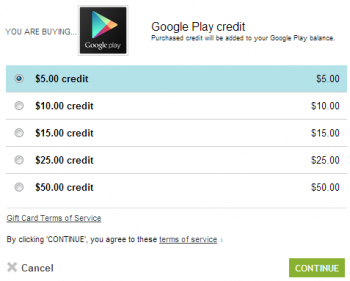
Play Store now lets you add credit from the web; new web reader available for Play Magazines
It seems we can’t go a week without hearing about key changes to the Google Play Store. Some are insignificant and some mean nothing to a lot of people, but none of it goes unappreciated. The latest change builds on the Play Store balance feature Google introduced with the Nexus 7 $25 credit promo and the Play Store gift cards.
If using your credit card on the Google Play Store was never a concern to begin with Google is allowing you to purchase credit in chunks of $5, $10, $15, $25, and $50 on the web version of the Play Store.
Like I said when it came to gift cards, this functionality allows some people to more easily balance their bank accounts or maintain a budget. Many people I know have migrated to gift cards for those very reasons so this should please those who would rather skip retail.
Another big change that’s been made is the advent of a web reader for Google Play Magazines. Being able to access content on your phones and tablets is fine, but sometimes you want to enjoy your music on your PC just like you already can with music and videos.
The web reader features a two-pane system that breaks content up into individual articles, columns, and features to make it easier to get to what’s important to you in a given issue. You can also view two pages per page-turn if you want. This is one of those features that will become increasingly important for members of the Google Play ecosystem for a couple of different reasons.
Take myself, for instance — Xbox Music looks like a great music service, but it’s useless to me. I can only enjoy my content on an Xbox 360 or Windows 8 products, and for that reason I will not give Microsoft a dime.
If you tell me I can enjoy my content on any device I want then I will be more willing to spend my money with you, and that is exactly what Google continues to do with the Play Store — heck, I might even be willing to purchase more magazines now despite my growing distaste for the ad-ridden monstrosities they’ve become. If you want to give the new feature a shot simply head to an issue or subscription you’ve purchased in the Play Store and click the big, blue “Read” button.