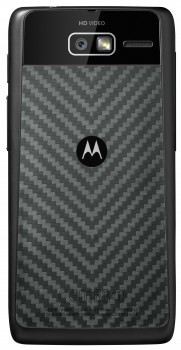
New Motorola DROID phones, Motorola ATRIX HD, and more get rooted
Nothing seems to feel more satisfying in the world of Android than getting your device rooted and knowing there’s a lot more you can do with it than your OEM or carrier would have you believe. That’s why we were excited to learn that the latest Motorola devices from Verizon Wireless, AT&T, Sprint and more have been rooted for all to enjoy.
The Motorola DROID RAZR HD (and likely the Motorola DROID RAZR MAXX HD), Motorola DROID RAZR M, Motorola RAZR i, Motorola Photon Q and Motorola Atrix HD have all gotten root treatment thanks to the wonderful development community surrounding Android.
Motorola devices tend to share the same exploits regardless of which carrier they’re on so it’s little surprise that this root method can be applied to all of these devices. Getting root took as long as it did because these new Motorola devices all come with Android 4.0 and higher, and as such Motorola likely plugged up the holes that we were used to on Gingerbread devices.
To get started you’ll need to install the latest Motorola drivers to make sure your computer can recognize your device. From there, a .bat file (which means you’ll need a Windows PC) will perform the necessary operations to get root up and going on your device. It isn’t complicated, convoluted or long to do at all, and you’ll be glad you did at the end of it all.
Everything you need can be found in this handy dandy zip file, and further help can be had over at XDA should you hit a snag in the process. Get to it! [Thanks to everyone who sent this in!]